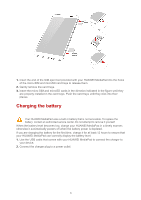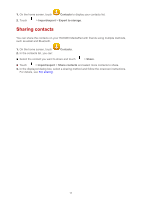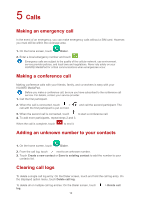Huawei MediaPad X1 7.0 MediaPad User Guide - Page 11
Clear all
 |
View all Huawei MediaPad X1 7.0 manuals
Add to My Manuals
Save this manual to your list of manuals |
Page 11 highlights
Flick down from the status bar to open the notification panel. Touch to display the settings screen. Touch the switch shortcuts on the notification panel to turn on or off the functions. Touch to display the switch shortcut list and touch to edit it. Touch Clear all to delete all notifications. Touch an application to start it and flick left or right across a notification to dismiss it. 8

8
Flick down from the status bar to open the notification panel.
Touch
to display the settings screen.
Touch the switch shortcuts on the notification panel to turn on or off the
functions.
Touch
to display the switch shortcut list and touch
to edit it.
Touch
Clear all
to delete all notifications.
Touch an application to start it and flick left or right across a notification to
dismiss it.