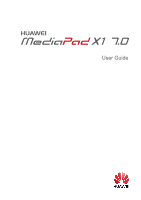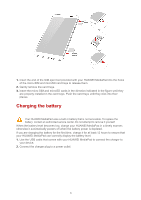Huawei MediaPad X1 7.0 MediaPad User Guide - Page 5
Getting started
 |
View all Huawei MediaPad X1 7.0 manuals
Add to My Manuals
Save this manual to your list of manuals |
Page 5 highlights
2 Getting started Your HUAWEI MediaPad at a glance Installation Your HUAWEI MediaPad supports only standard micro-SIM cards. Do not insert any other cards as doing so may damage your device. Contact your carrier to replace or purchase a micro-SIM card. Do not insert or remove the micro-SIM card when your device is powered on. The dimensions of a standard micro-SIM card are 15 mm x 12 mm x 0.76 mm (0.59 in. x 0.47 in. x 0.03 in.). 2
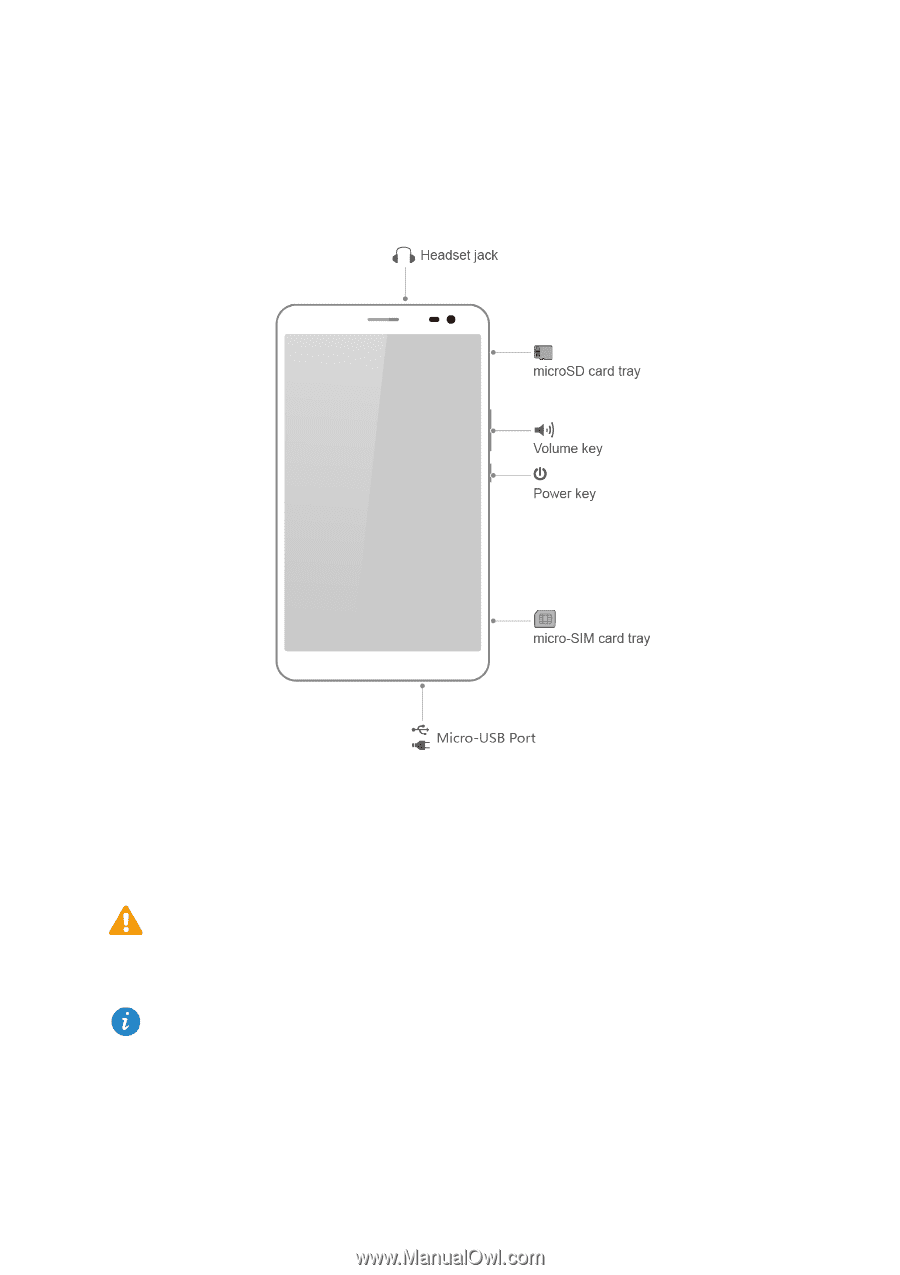
2
2
Getting started
Your HUAWEI MediaPad at a glance
Installation
Your HUAWEI MediaPad supports only standard micro-SIM cards. Do not insert any other
cards as doing so may damage your device. Contact your carrier to replace or purchase a
micro-SIM card. Do not insert or remove the micro-SIM card when your device is powered
on.
The dimensions of a standard micro-SIM card are 15 mm x 12 mm x 0.76 mm (0.59 in. x
0.47 in. x 0.03 in.).