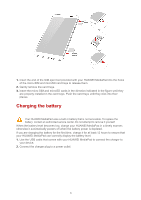Huawei MediaPad X1 7.0 MediaPad User Guide - Page 8
Your home screen at a glance
 |
View all Huawei MediaPad X1 7.0 manuals
Add to My Manuals
Save this manual to your list of manuals |
Page 8 highlights
Your home screen at a glance Display area: Display widgets and application icons. Dock: displays your most common applications. Back key: Touch to return to the previous screen. Home key: Touch to go to the home screen. Recent key: Touch applications. to view recently used applications and running Status bar: Display information such as time, Wi-Fi connection status, signal strength, and battery level. 5
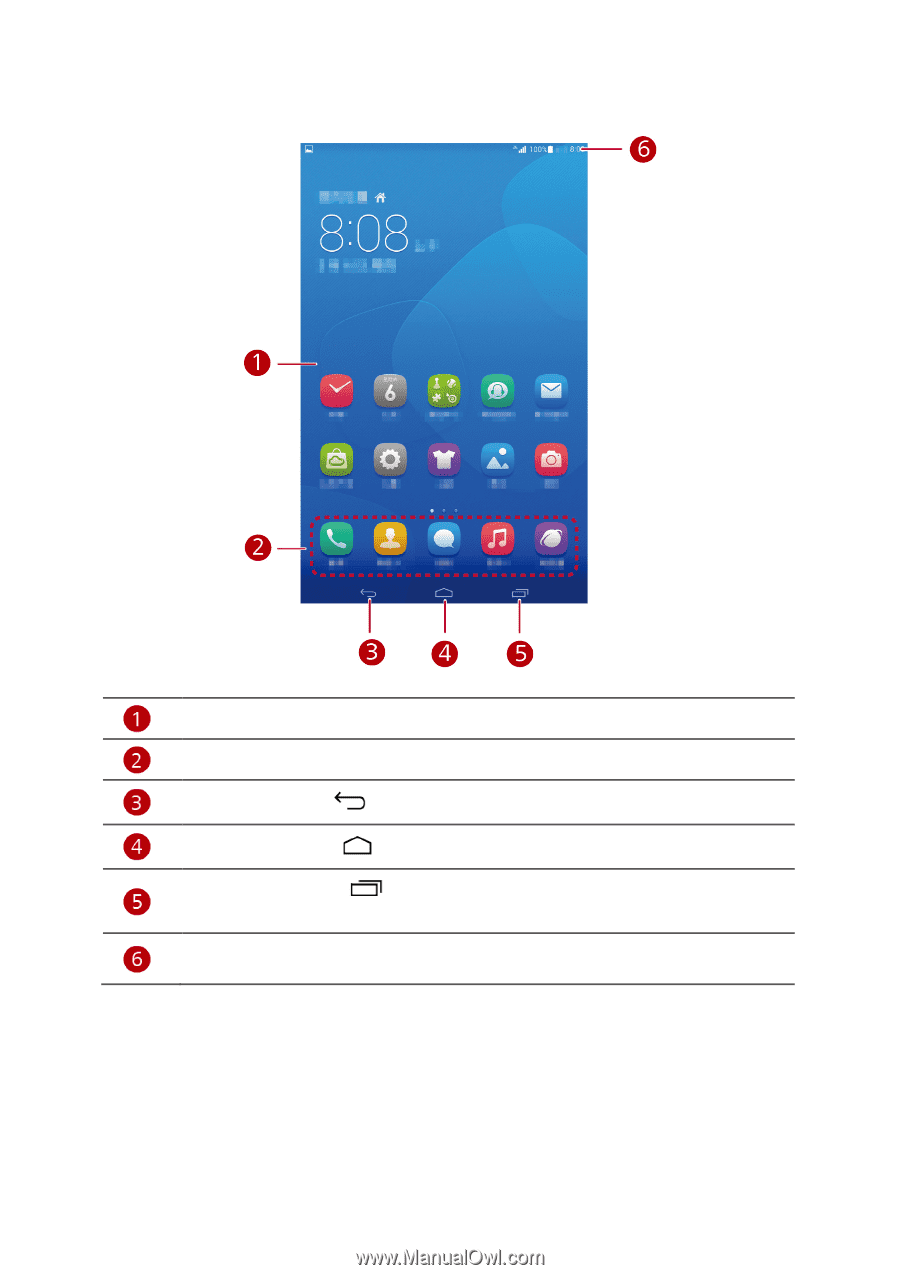
5
Your home screen at a glance
Display area: Display widgets and application icons.
Dock: displays your most common applications.
Back key: Touch
to return to the previous screen.
Home key: Touch
to go to the home screen.
Recent key: Touch
to view recently used applications and running
applications.
Status bar: Display information such as time, Wi-Fi connection status, signal
strength, and battery level.