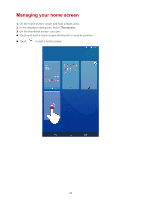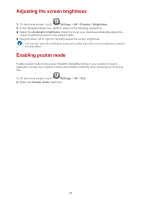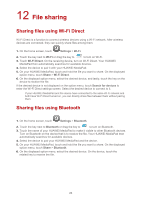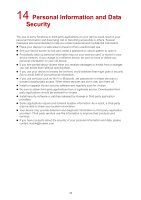Huawei MediaPad X1 7.0 MediaPad User Guide - Page 31
On the home screen of your HUAWEI MediaPad, flick down from the status bar to open, the notification
 |
View all Huawei MediaPad X1 7.0 manuals
Add to My Manuals
Save this manual to your list of manuals |
Page 31 highlights
4. On the home screen of your HUAWEI MediaPad, flick down from the status bar to open the notification panel. 5. Touch > and touch your TV's name. For more details, see the HUAWEI MediaQ User Guide. 28
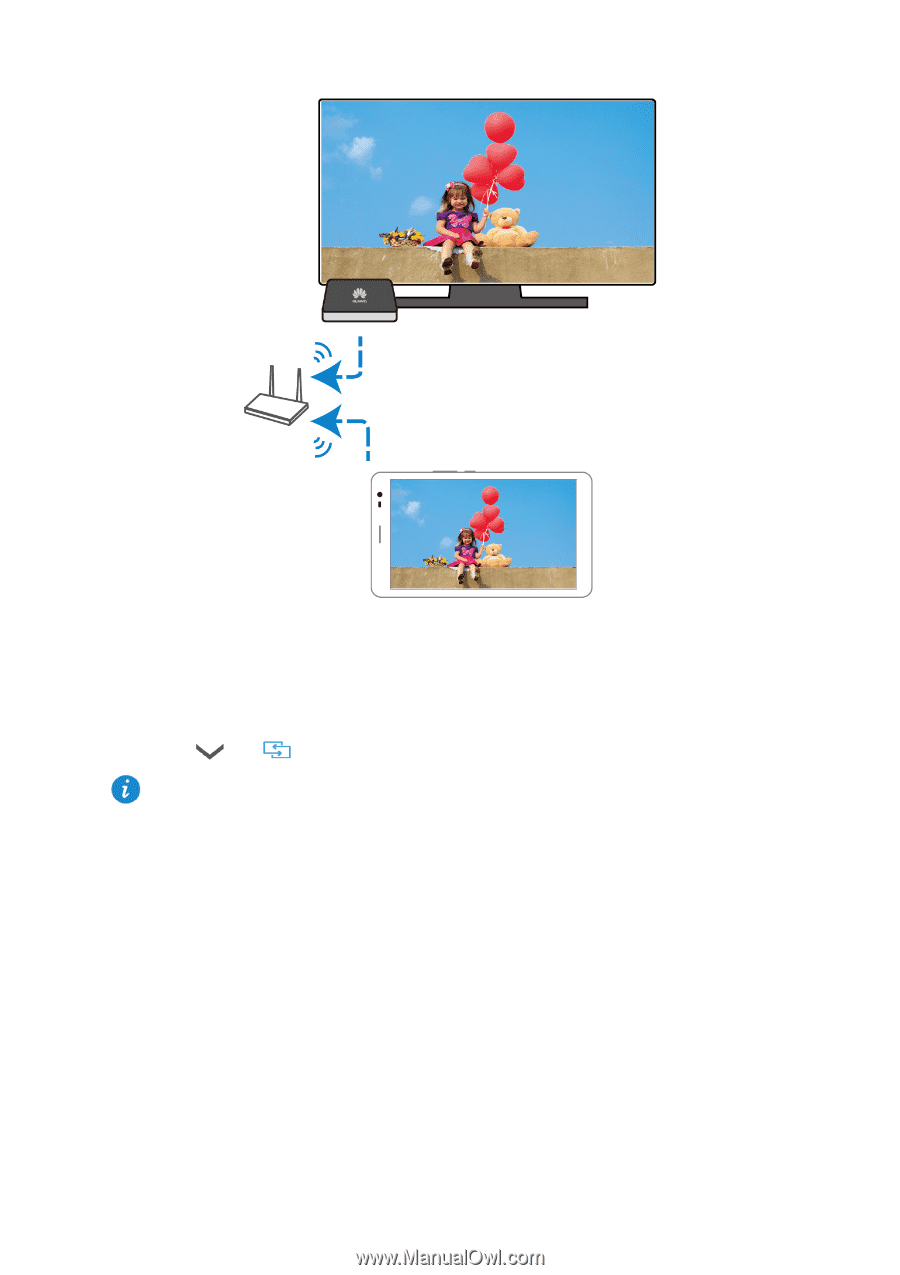
28
4.
On the home screen of your HUAWEI MediaPad, flick down from the status bar to open
the notification panel.
5.
Touch
>
and touch your TV's name.
For more details, see the HUAWEI MediaQ User Guide.