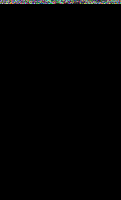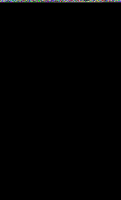Huawei P2 User Guide - Page 6
introduces
 |
View all Huawei P2 manuals
Add to My Manuals
Save this manual to your list of manuals |
Page 6 highlights
Thank you for choosing the HUAWEI Ascend P2 smartphone. This guide introduces you to the features and functions of your new phone. Please read it carefully before you start using the phone. All pictures and illustrations in this document are for your reference only. The actual product may vary. Symbols and definitions The following symbols are used in this document. 0 Note A Caution Provides additional information Indicates potential problems that may arise without the proper care and, if necessary, how to handle these problems.

F
o
r
e
w
o
r
d
Thank
you
for
choosing
the
HUAWEI
Ascend
P2
smartphone.
This
guide
introduces
you
to
the
features
and
functions
of
your
new
phone.
Please
read
it
carefully
before
you
start
using
the
phone.
All
pictures
and
illustrations
in
this
document
are
for
your
reference
only.
The
actual
product
may
vary.
Symbols
and
definitions
The
following
symbols
are
used
in
this
document.
0
Note
Provides
additional
information
A
Caution
Indicates
potential
problems
that
may
arise
without
the
proper
care
and,
if
necessary,
how
to
handle
these
problems.