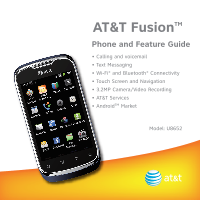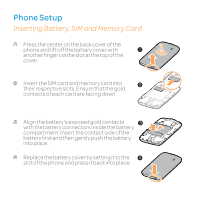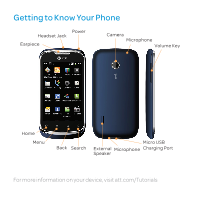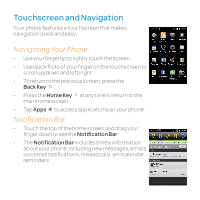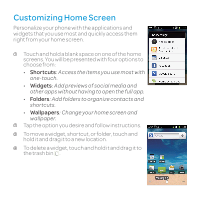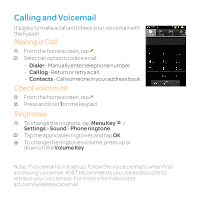Huawei U8652 Features Guide - Page 2
Phone Setup - covers
 |
View all Huawei U8652 manuals
Add to My Manuals
Save this manual to your list of manuals |
Page 2 highlights
Phone Setup Inserting Battery, SIM and Memory Card 1 Press the center on the back cover of the phone and lift off the battery cover with 1 another finger via the slot at the top of the cover. 2 Insert the SIM card and memory card into 2 their respective slots. Ensure that the gold contacts of each card are facing down. 3 Align the battery's exposed gold contacts 3 with the battery connectors inside the battery compartment. Insert the contact side of the battery first and then gently push the battery into place. 4 Replace the battery cover by setting it to the 4 slot of the phone and press it back into place.

Phone Setup
Inserting Battery, SIM and Memory Card
1
2
3
4
1
Press the center on the back cover of the
phone and lift off the battery cover with
another finger via the slot at the top of the
cover.
Insert the SIM card and memory card into
their respective slots. Ensure that the gold
contacts of each card are facing down.
Align the battery's exposed gold contacts
with the battery connectors inside the battery
compartment. Insert the contact side of the
battery first and then gently push the battery
into place.
3
2
4
Replace the battery cover by setting it to the
slot of the phone and press it back into place.