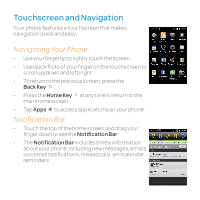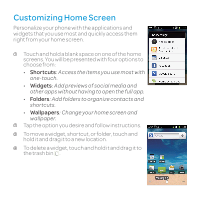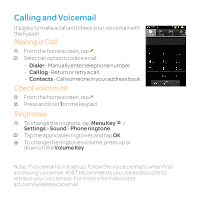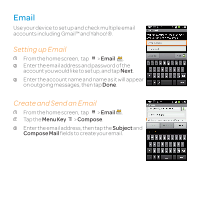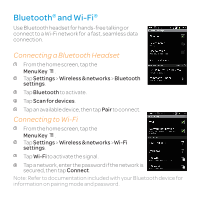Huawei U8652 Features Guide - Page 9
 |
View all Huawei U8652 manuals
Add to My Manuals
Save this manual to your list of manuals |
Page 9 highlights
Email Use your device to set up and check multiple email accounts including Gmail™ and Yahoo!®. Setting up Email 1 From the home screen, tap > Email . 2 Enter the email address and password of the account you would like to set up, and tap Next. 3 Enter the account name and name as it will appear on outgoing messages, then tap Done. Create and Send an Email 1 From the home screen, tap > Email . 2 Tap the Menu Key > Compose. 3 Enter the email address, then tap the Subject and Compose Mail fields to create your email.
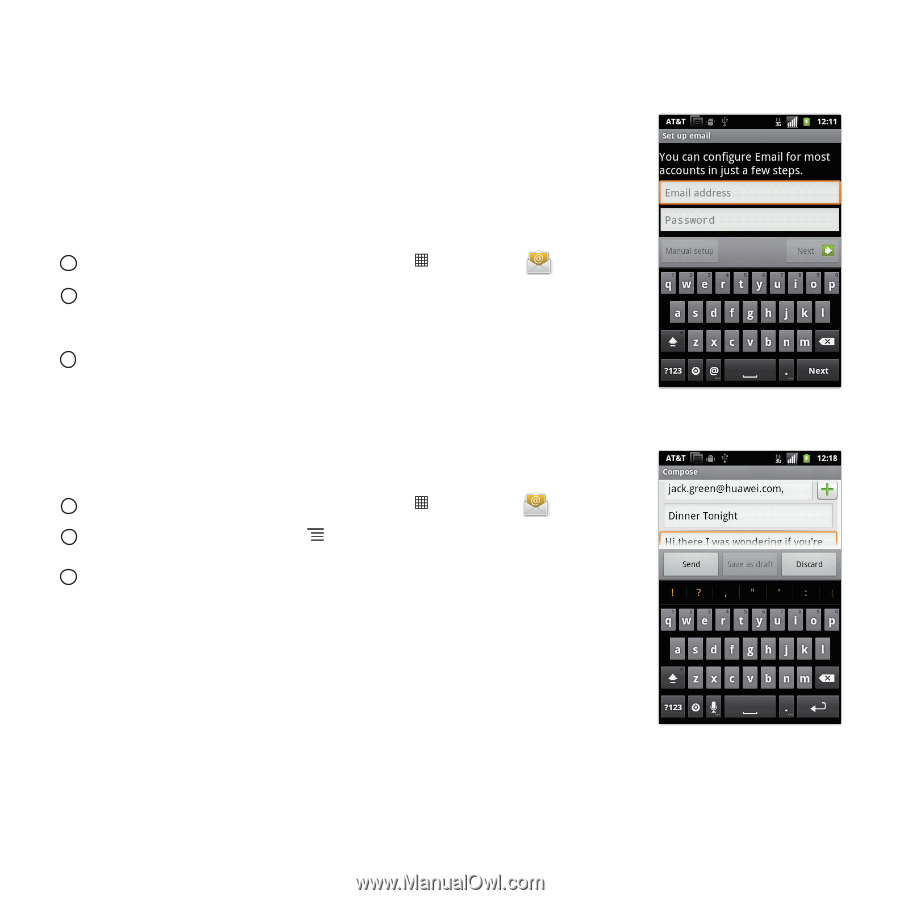
Email
Use your device to set up and check multiple email
accounts including Gmail™ and Yahoo!®.
Setting up Email
From the home screen,
tap
>
Email
.
Enter the email address and password of the
account you would like to set up, and tap
Next
.
Enter the account name and name as it will appear
on outgoing messages, then tap
Done
.
Create and Send an Email
From the home screen,
tap
>
Email
.
Tap the
Menu Key
>
Compose
.
Enter the email address, then tap the
Subject
and
Compose Mail
fields to create your email.
1
2
3
1
2
3