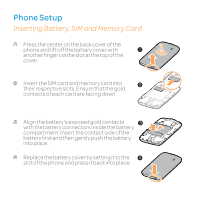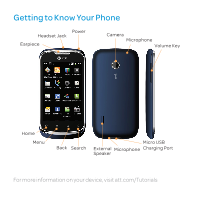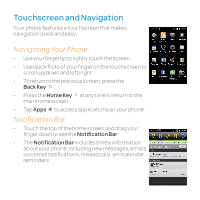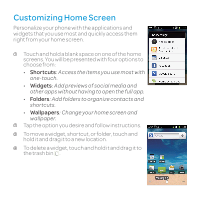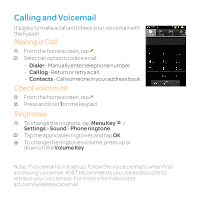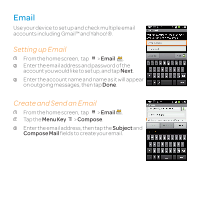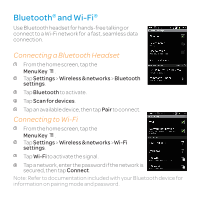Huawei U8652 Features Guide - Page 7
Text Messaging
 |
View all Huawei U8652 manuals
Add to My Manuals
Save this manual to your list of manuals |
Page 7 highlights
Text Messaging When you need to communicate privately and quickly, use text messaging. Send text messages to other wireless phones and email addresses. Create and Send a Text Message 1 From the home screen, tap Messaging >New message. 2 Open the keyboard. 3 Type the telephone number or tap to access the address book, then tap the contact name and OK. 4 Tap Type to compose, use the keyboard to enter your message, and then tap Send. Inserting a Picture or Video 1 While composing a message, press the Menu Key . 2 Tap Attach > Pictures or Videos. 3 Tap an album and then touch a picture or video in the album to attach it. 4 Tap Send MMS.
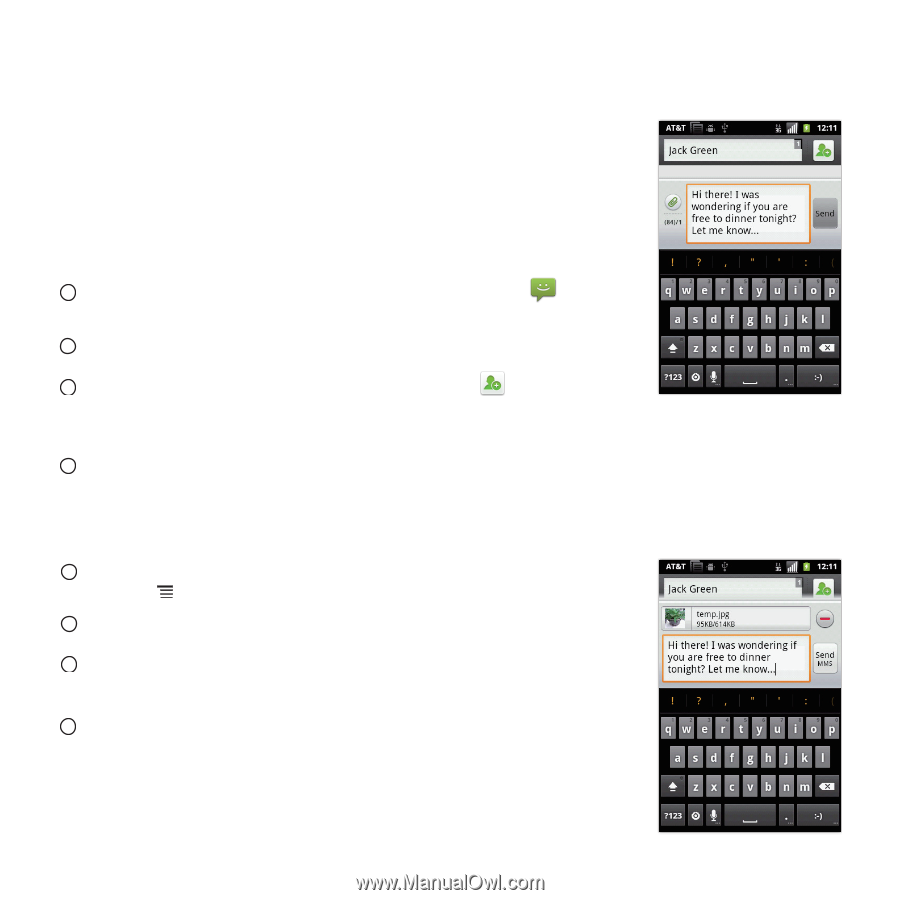
Text Messaging
When you need to communicate privately and
quickly, use text messaging. Send text messages to
other wireless phones and email addresses.
Create and Send a Text Message
From the home screen, tap
Messaging
>
New
message
.
Open the keyboard.
Type the telephone number or tap
to access
the address book, then tap the contact name
and
OK
.
Tap
Type to compose
, use the keyboard to enter
your message, and then tap
Send
.
Inserting a Picture or Video
While composing a message, press the
Menu
Key
.
Tap
Attach
>
Pictures
or
Videos
.
Tap an album and then touch a picture or video in
the album to attach it.
Tap
Send MMS
.
1
2
3
1
2
3
4
4