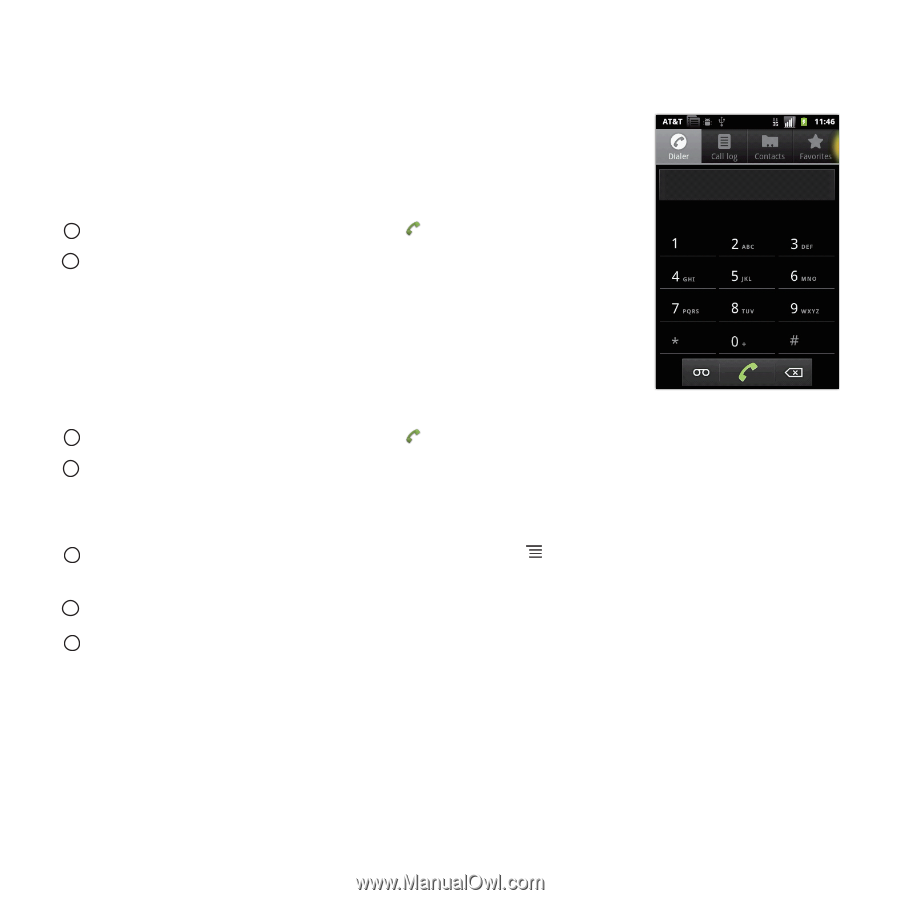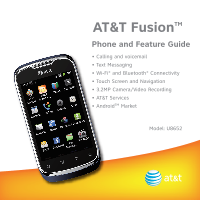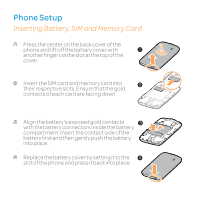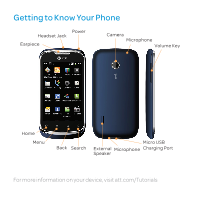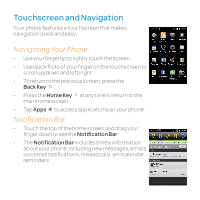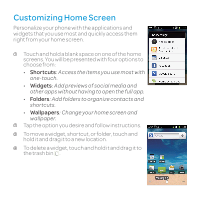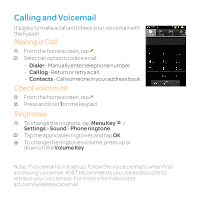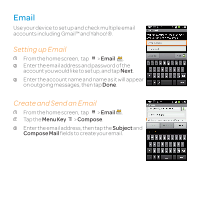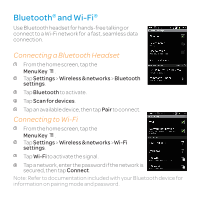Huawei U8652 Features Guide - Page 6
Calling and Voicemail - manual
 |
View all Huawei U8652 manuals
Add to My Manuals
Save this manual to your list of manuals |
Page 6 highlights
Calling and Voicemail It's easy to make a call and check your voicemail with the Fusion. Making a Call 1 From the home screen, tap . 2 Select an option to place a call: -- Dialer- Manually enter telephone number. -- Calllog- Return or retry a call. -- Contacts- Call someone in your address book. Check voicemail 1 From the home screen, tap . 2 Press and hold 1 on the keypad. Ringtones 1 To change the ringtone, tap Menu Key > Settings > Sound > Phone ringtone. 2 Tap the applicable ringtones and tap OK. 3 To change the ringtones volume, press up or down on the Volume Key. Note: If voicemail is not set up, follow the voice prompts when first accessing voicemail. AT&T recommends you use a passcode to retrieve your voicemails. For more information see att.com/wirelessvoicemail.