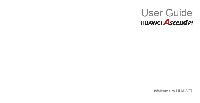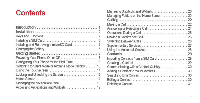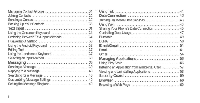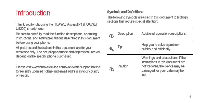Huawei U9200-1 User Guide - Page 3
Email/Gmail
 |
View all Huawei U9200-1 manuals
Add to My Manuals
Save this manual to your list of manuals |
Page 3 highlights
Managing Contact Groups Joining Contacts Sending a Contact Backing Up Your Contacts Text Input Using the Onscreen Keyboard Switching Between Text Input Methods Huawei Input Method Using the Android Keyboard Editing Text Using the Landscape Keyboard Selecting an Input Method Massaging Sending a Message Replying to a Message Searching for a Message Customizing Message Settings Setting the Message Ringtone ii 31 Using Talk 41 32 Data Connection 43 32 Turning On Mobile Data Services 43 33 Using VVI-Fi 43 34 Sharing Your Phone's Data Connection 45 34 Controlling Data Usage 47 34 Bluetooth 49 35 DLNA 50 36 Email/Gmail 51 37 Email 51 37 Gmat 54 38 Managing Applications 56 39 Using Play Store 56 39 Installing an Application from a microSD Card 57 40 Viewing and Uninstalling Applications 58 40 Security Guard 59 40 Browser 60 40 Browsing a Web Page 60