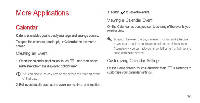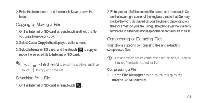Huawei U9200-1 User Guide - Page 81
transferred., notification, panel, phone., Touch, storage, display, Storage, screen., touch,
 |
View all Huawei U9200-1 manuals
Add to My Manuals
Save this manual to your list of manuals |
Page 81 highlights
6. When the data is transferred. open the notification panel on your phone. Touch Tum off USB storage to display the USB Mass Storage screen. and then touch Turn off USB storage to disconnect your phone from the PC. 76

6.
When
the
data
is
transferred.
open
the
notification
panel
on
your
phone.
Touch
Tum
off
USB
storage
to
display
the
USB
Mass
Storage
screen.
and
then
touch
Turn
off
USB
storage
to
disconnect
your
phone
from
the
PC.
76