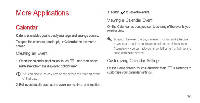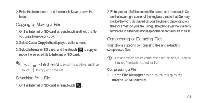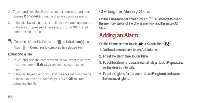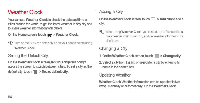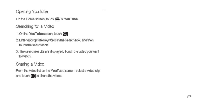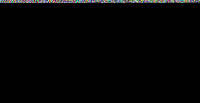Huawei U9200-1 User Guide - Page 88
Using, Calculator, Notes
 |
View all Huawei U9200-1 manuals
Add to My Manuals
Save this manual to your list of manuals |
Page 88 highlights
5.To set your phone to vibrate whenthe alarm goes off, select the Vibrate check box. 6. To name the alarm, touch Label. 7. To save your alarm, touch OK. at, The alarms will ring even when your phone is powered off. Customizing Alarm Settings On the alarms list screen, touch = > Settings to customize the existing alarms. Using the Calculator 1. On the Home screen, touch >Calculator 2 On the calculator screen, flick your finger left or right across the screen to switch between theAdvanced panel and the Basic panel Using the Notes 1.OntheHome screen,touch >Notes. E. 2. To create a note,touch 3.Whenyoufinish composingthe content,touch (mto hide the keyboard, andthentouch 4m to savethenote andreturn to the Notes screen. To delete one ormultiplenotes,touch onthe notes screen. To delete all notes, touch SELECT ALL. 83