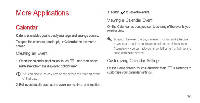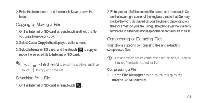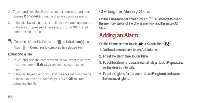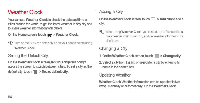Huawei U9200-1 User Guide - Page 86
Copying, Moving, Searching, Compressing, Extracting, Files
 |
View all Huawei U9200-1 manuals
Add to My Manuals
Save this manual to your list of manuals |
Page 86 highlights
2.Enterthe folder name, andthentouch Saveto savethe folder. Copying or Moving a File 1.OntheInternal or SD card screen,touch andholdthe the youwant to move or copy. 2.Select Cut or Copyinthe displayed options menu. 3. Select Internal or SD card, and then touch RI to copy or move the selected file to Internal or SD card. RN Touch o > Select item(s) to select multiple files, and then touch I to copy or cut the files Searching for a File rig. 1.OntheInternal or SD card screen,touch 2.Enter part or all ofthe desiredNe name, andthentouchGo onthe lowerright corner ofthe keyboard (note that Go may not be the word displayed on your keyboard depending on the input method you are using). The phone will then search for the file in at folders and display the search results in a list. Compressing or Extracting Files Your phone supports compressing files and extracting compressed files. 11. ) Files and folders can be compressed into zip files, but can be extracted from both zip and rar files Compressing a File On the File Manager screen. touch to display the Internal or SD card list 81