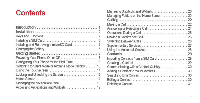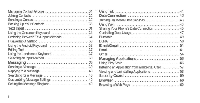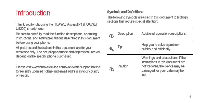Huawei U9200-1 User Guide - Page 7
Installation
 |
View all Huawei U9200-1 manuals
Add to My Manuals
Save this manual to your list of manuals |
Page 7 highlights
Installation Keys and Functions H.dset Pck Earpiece_ Charger iactaUSB port SIM card Vol r tuns c7,,C,,amera 0Pov$er aticroSD card Microphonc . 2 'Am camera .j••• Nose roductoon hone rVoTrmPe keys Flash unit • Press and hold to power on your phone. • Press andholdto displaythe optionsmenu,from where you canpower offthe phone andperform some shortcut operations. e0) • Press to lock the screen when your phone is active. • Press and hold for over 10 seconds to forcibly power offthe phone. • Touch to return to the previous screen or exit the currently running application. • Touch to hide the keyboard. Touch to open the menu on an active screen.

Installation
Keys
and
Functions
H.dset
Charger
iactaUSB
port
Pck
SIM
card
Vol
Earpiece_
r
tus
nc7
,,,,
Camera
0
Pov$er
Roy
aticroSD
card
sitd
Microphonc
.
2
'Am
camera
.j•••
Nose
roductoon
r
hone
VoT
P
rme
keys
Flash
unit
e0)
•
Press
and
hold
to
power
on
your
phone.
•
Press
and
hold
to
displaythe
options
menu,
from
where
you
can
power
off
the
phone
and
perform
some
shortcut
operations.
•
Press
to
lock
the
screen
when
your
phone
is
active.
•
Press
and
hold
for
over
10
seconds
to
forcibly
power
off
the
phone.
•
Touch
to
return
to
the
previous
screen
or
exit
the
currently
running
application.
•
Touch
to
hide
the
keyboard.
Touch
to
open
the
menu
on
an
active
screen.