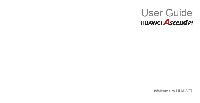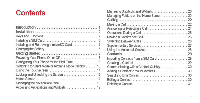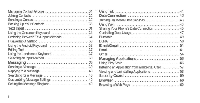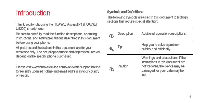Huawei U9200-1 User Guide - Page 4
Calculator
 |
View all Huawei U9200-1 manuals
Add to My Manuals
Save this manual to your list of manuals |
Page 4 highlights
Managing Bookmarks Setting the Home Page Customizing Browser Settings Maps Enabtng the Location Service Opening Maps Searching for Places ofInterest Getting Directions Capturing Photos and Videos Camera Video Camera Gallery Viewing Photos or Videos Editing a Picture Rotating a Picture Cropping a Picture Music Player Opening the Media Library 60 Adding an Audo Fie to a Playht 72 61 Playing a Playlist 72 61 Playing an Audio File 73 62 Copying an Audio File 74 62 Accounts and Synchronization 77 62 Adding an Account 77 62 Removing an Account 77 62 Synchronizing Data 78 64 Changing the Account Synchronization Settings 78 64 More Applications 79 67 Calendar 79 70 Managing File Manager 80 70 Adding an Alarm 82 70 Using the Calculator 83 71 Using the Notes 83 71 Weather Clock 84 72 FM Radio 85 72 YouTube 86 iii