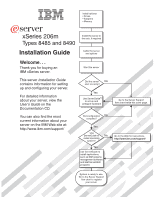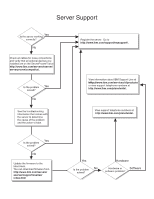IBM 84903bu User Manual
IBM 84903bu - Servers X Series P4 3.4ghz Manual
 |
UPC - 000435882073
View all IBM 84903bu manuals
Add to My Manuals
Save this manual to your list of manuals |
IBM 84903bu manual content summary:
- IBM 84903bu | User Manual - Page 1
Guide on the Documentation CD. You can also find the most current information about your server on the IBM Web site at: http://www.ibm.com/support/ , such as IBM systems management software and IBM ServeRAID programs Go to the Web for Instructions, http://www.ibm.com/support/ System is ready - IBM 84903bu | User Manual - Page 2
Yes solved? No See the troubleshooting information that comes with the server to determine the cause of the problem and the action to take. Register the server. Go to http://www.ibm.com/support/mysupport/. View information about IBM Support Line at http://www.ibm.com/services/sl/products/ or view - IBM 84903bu | User Manual - Page 3
xSeries 206m Types 8485 and 8490 Installation Guide - IBM 84903bu | User Manual - Page 4
, read the general information in Appendix B, "Notices," on page 79, and the Warranty and Support Information document on the IBM xSeries Documentation CD. Third Edition (October 2006) © Copyright International Business Machines Corporation 2006. All rights reserved. US Government Users Restricted - IBM 84903bu | User Manual - Page 5
Contents Safety v Chapter 1. Introduction 1 The IBM xSeries Documentation CD 3 Hardware and software requirements 3 Using the Documentation Browser 3 Notices and statements in this 46 Using the Boot Menu program 47 Configuring the Ethernet controller 47 © Copyright IBM Corp. 2006 iii - IBM 84903bu | User Manual - Page 6
Serial Bus device problems 75 System-board LEDs 76 Appendix A. Getting help and technical assistance 77 Before you call 77 Using the documentation 77 Getting help and information from the World Wide Web 78 Software service and support 78 Hardware service and support 78 Appendix B. Notices - IBM 84903bu | User Manual - Page 7
, leggere le Informazioni sulla Sicurezza. Les sikkerhetsinformasjonen (Safety Information) før du installerer dette produktet. Antes de instalar este produto, leia as Informações sobre Segurança. © Copyright IBM Corp. 2006 v - IBM 84903bu | User Manual - Page 8
with a number 1, translations for that caution statement appear in the IBM Safety Information book under statement 1. Be sure to read all caution and danger statements in this documentation before performing the instructions. Read any additional safety information that comes with the blade server - IBM 84903bu | User Manual - Page 9
damage. v Disconnect the attached power cords, telecommunications systems, networks, and modems before you open the device covers, unless instructed otherwise in the installation and configuration procedures. v Connect and disconnect cables as described in the following table when installing, moving - IBM 84903bu | User Manual - Page 10
Statement 2: CAUTION: When replacing the lithium battery, use only IBM Part Number 33F8354 or an equivalent type battery recommended by the manufacturer. If your system has a module the battery as required by local ordinances or regulations. viii xSeries 206m Types 8485 and 8490: Installation Guide - IBM 84903bu | User Manual - Page 11
: v Do not remove the covers. Removing the covers of the laser product could result in exposure to hazardous laser radiation. There are no serviceable parts inside the device. v Use of controls or adjustments or performance of procedures other than those specified herein might result in hazardous - IBM 84903bu | User Manual - Page 12
remove all electrical current from the device, ensure that all power cords are disconnected from the power source. 2 1 x xSeries 206m Types 8485 and 8490: Installation Guide - IBM 84903bu | User Manual - Page 13
energy levels are present inside any component that has this label attached. There are no serviceable parts inside these components. If you suspect a problem with one of these parts, contact a service technician. Statement 12: CAUTION: The following label indicates a hot surface nearby. Statement 13 - IBM 84903bu | User Manual - Page 14
y de defectos congénitos, además de otros riesgos reproductivos. Lávese las manos después de usar el producto. xii xSeries 206m Types 8485 and 8490: Installation Guide - IBM 84903bu | User Manual - Page 15
detailed instructions for installing options are in the User's Guide on the IBM xSeries Documentation CD, which comes with the server. This document contains information about: v Setting up and cabling the server v Starting and configuring the server v Installing some options v Solving problems The - IBM 84903bu | User Manual - Page 16
. For a list of supported options for the server, see the ServerProven® list at http://www.ibm.com/servers/eserver/serverproven/compat/us/. See the Rack Installation Instructions document for complete rack installation and removal instructions. 2 xSeries 206m Types 8485 and 8490: Installation Guide - IBM 84903bu | User Manual - Page 17
Browser to help you find information quickly. Hardware and software requirements The IBM xSeries Documentation CD requires the following minimum hardware and software: v Microsoft® Windows NT® 4.0 (with Service Pack 3 or later), Windows® 2000, or Red Hat Linux®. v 100 MHz microprocessor - IBM 84903bu | User Manual - Page 18
multilingual Safety Information document, which is on the IBM xSeries Documentation CD. Each statement is numbered for problem situations. v Attention: These notices indicate potential damage to programs, devices, or data. An attention notice is placed just before the instruction : Installation Guide - IBM 84903bu | User Manual - Page 19
values stated because of room reflections and other nearby noise sources. The declared sound-power levels indicate an upper limit, below which a large number of computers will operate. - Two PCI 32-bit/33 MHz slots - Two PCI-X 64-bit/100 MHz slots v One connector on PCI-X expansion card for the - IBM 84903bu | User Manual - Page 20
be hot-swapped, which means that if the server and operating system support hot-swap capability, you can remove or install the component while also indicate touch points on hot-swap components.) See the instructions for removing or installing a specific hot-swap component for any Installation Guide - IBM 84903bu | User Manual - Page 21
instructions are intended for users who are experienced with setting up IBM server hardware. If you need more detailed instructions, see the User's Guide on the IBM hot-swapped, which means that if the server and operating system support hot-swap capability, you can remove or install the component - IBM 84903bu | User Manual - Page 22
rack for additional information. v You have followed the cabling instructions that come with optional adapters. v You have replaced a problem, always use an electrostatic-discharge wrist strap or other grounding system when working inside the server with the power on. The server supports Guide - IBM 84903bu | User Manual - Page 23
Handling static-sensitive devices Attention: Static electricity can damage the server and other electronic devices. To avoid damage, keep static-sensitive devices in their static-protective packages until you are ready to install them. To reduce the possibility of electrostatic discharge, observe - IBM 84903bu | User Manual - Page 24
for extended periods of time (more than 30 minutes) with the cover removed might damage server components. 10 xSeries 206m Types 8485 and 8490: Installation Guide - IBM 84903bu | User Manual - Page 25
Removing the two-piece bezel When working with some devices, such as drives in bays 1 through 7, you must first remove the two-piece bezel to access the devices. Notes: v Before you remove the upper bezel, you must: - Unlock and remove the side cover - Remove the lower bezel v If you are removing - IBM 84903bu | User Manual - Page 26
upper bezel to the right side of the server to disengage the two right-side tabs from the chassis. Set the upper bezel aside. For instructions for reinstalling the two-piece bezel, see "Reinstalling the two-piece bezel" on page 28. 12 xSeries 206m Types 8485 and 8490: Installation - IBM 84903bu | User Manual - Page 27
from the menu. For additional information, see the User's Guide on the IBM xSeries Documentation CD. v For two-way memory interleaving, DIMMs SDRAM unbuffered DIMM specification. For a list of supported options for the server, see http://www.ibm.com/servers/eserver/ serverproven/compat/us/; then, - IBM 84903bu | User Manual - Page 28
might cause the server to stop, which could result in the loss of data. To avoid this potential problem, always use an electrostatic-discharge wrist strap or other grounding system when working inside the server with the cover" on page 10). 14 xSeries 206m Types 8485 and 8490: Installation Guide - IBM 84903bu | User Manual - Page 29
table. Number of DIMMs One DIMM Two DIMMs (interleaved configuration) Three DIMMs Four DIMMs (interleaved configuration) Connector sequence 1 1, 3 Not supported 1, 3, 2, 4 Attention: To avoid breaking the retaining clips or damaging the DIMM connectors, open and close the clips gently. 5. Open - IBM 84903bu | User Manual - Page 30
Bay 3 Bay 4 Bay 5 Bay 6 Bay 7 The following notes describe the types of drives that the server supports and other information that you must consider when installing a hard disk drive: v Make sure that you have all the want to install the drive. 16 xSeries 206m Types 8485 and 8490: Installation Guide - IBM 84903bu | User Manual - Page 31
v Check the instructions that come with the drive to see whether you have to set cover in the event that you later remove the option. v For a complete list of supported options for the server, see http://www.ibm.com/ servers/eserver/serverproven/compat/us/. Installing a drive in bay 2 or 3 EMC - IBM 84903bu | User Manual - Page 32
the covers of the laser product could result in exposure to hazardous laser radiation. There are no serviceable parts inside the device. v Use of controls or adjustments or performance of procedures other than Slide the drive retainer clip 18 xSeries 206m Types 8485 and 8490: Installation Guide - IBM 84903bu | User Manual - Page 33
components when the server is powered-on might cause the server to stop, which could result in the loss of data. To avoid this potential problem, always use an electrostatic-discharge wrist strap or other grounding system when working inside the server with the power on. Note: If you install the - IBM 84903bu | User Manual - Page 34
the hot-swap bay: a. Make sure that the drive tray handle is open. b. Align the drive assembly with the guide rails in the bay. c. Gently push the drive assembly into the bay until the drive stops. d. Push the tray the ServeRAID documentation 20 xSeries 206m Types 8485 and 8490: Installation Guide - IBM 84903bu | User Manual - Page 35
on the IBM ServeRAID Support CD for additional information about RAID operation and complete instructions for using ServeRAID Manager. 6. If you are installing additional hot-swap hard disk drives, do so now. If you have other options to install or - IBM 84903bu | User Manual - Page 36
metal surface on the server; then, remove the drive from the package and place it on a static-protective surface. 6. Align the drive assembly with the guide rails in the bay (the connector end of the drive goes in first). 7. Pull the loops of the drive assembly toward each other; then, carefully - IBM 84903bu | User Manual - Page 37
the following information: v Read the documentation that comes with the drive for cabling instructions. v Route the cable before you install non-hot-swap drives. Do not block 6. Align the drive assembly with the guide rails in the bay (the connector end of the drive goes in first). Chapter - IBM 84903bu | User Manual - Page 38
SAS devices to the power supply and to the system board. (For the location of the system-board connectors, see the User's Guide on the IBM xSeries Documentation CD.) Review the following information before connecting power and signal cables to internal drives: v The drives that are preinstalled in - IBM 84903bu | User Manual - Page 39
supports and other information that you must consider when installing an adapter. v Locate the documentation that comes with the adapter and follow those instructions in addition to the instructions typical startup. v If you install an optional IBM Remote Supervisor Adapter II, you must disconnect - IBM 84903bu | User Manual - Page 40
slot 3, and PCI slot 4. v For a list of supported options for the server, see http://www.ibm.com/servers/ eserver/serverproven/compat/us/. For the locations of the optional PCI-X expansion card, see the User's Guide on the IBM xSeries Documentation CD. Attention: Static electricity that is released - IBM 84903bu | User Manual - Page 41
the side cover" on page 10. 3. Follow the cabling instructions, if any, that come with the adapter. Route the adapter cables before you installing a full-length adapter, remove the blue adapter guide (if any) from the end of the adapter. Adapter guide 9. Carefully grasp the adapter by the top edge or - IBM 84903bu | User Manual - Page 42
connect all the cables and, for certain options, run the Configuration/Setup Utility program. Follow the instructions in this section. Reinstalling the two-piece bezel To reinstall the two-piece bezel, complete the following snap into place. 28 xSeries 206m Types 8485 and 8490: Installation Guide - IBM 84903bu | User Manual - Page 43
2. Install the lower bezel on the front of the server chassis. a. Insert the two bottom tabs on the lower bezel into the matching holes in the front of the chassis. b. Tilt the top of the lower bezel into position on the chassis until the lower bezel locks securely into place. Chapter 2. Installing - IBM 84903bu | User Manual - Page 44
latch. 3. Close the cover-release latch to secure the side cover in place. 4. Lock the side cover. 30 xSeries 206m Types 8485 and 8490: Installation Guide - IBM 84903bu | User Manual - Page 45
Connecting the cables Attention: To prevent damage to equipment, connect the power cords last. If the server cables and connector panel have color-coded connections, match the color of the cable end with the color of the connector. For example, match a blue cable end with a blue panel connector, a - IBM 84903bu | User Manual - Page 46
drive, see the ServeRAID documentation that comes with the server for information about reconfiguring the disk arrays. 32 xSeries 206m Types 8485 and 8490: Installation Guide - IBM 84903bu | User Manual - Page 47
Press this button to turn the server on and off manually. Hard disk drive activity LED When this LED is problems," on page 49 for additional information. Detailed troubleshooting information is in the Problem Determination and Service Guide on the IBM xSeries Documentation CD. © Copyright IBM - IBM 84903bu | User Manual - Page 48
LED also is visible on the SAS backplane, below the hot-swap hard disk drive activity LED. 34 xSeries 206m Types 8485 and 8490: Installation Guide - IBM 84903bu | User Manual - Page 49
Rear view The following illustration shows the connectors on the rear of the server. Power cord Power supply error LED AC power LED Mouse Keyboard Serial 1 Parallel Video USB (2) Ethernet Serial 2 Power-cord connector Connect the power cord to this connector. Mouse connector Connect a mouse or - IBM 84903bu | User Manual - Page 50
the server is turned on, the server will restart automatically when power is restored. v If your supports the systems-management software for an optional Remote Supervisor Adapter II, the systems-management software can turn on operating system. 36 xSeries 206m Types 8485 and 8490: Installation Guide - IBM 84903bu | User Manual - Page 51
server can be turned off in any of the following ways: v You can turn off the server from the operating system, if your operating system supports this feature. After an orderly shutdown of the operating system, the server will be turned off automatically. v You can press the power-control button to - IBM 84903bu | User Manual - Page 52
38 xSeries 206m Types 8485 and 8490: Installation Guide - IBM 84903bu | User Manual - Page 53
server" in the User's Guide on the IBM xSeries Documentation CD. Using the the operating system. For information about the supported operating-system versions, see the label on the CD does not start, see "ServerGuide problems" on page 63. 2. Follow the instructions that appear on the screen to: a. - IBM 84903bu | User Manual - Page 54
sequence v Configure serial-port assignments v Enable USB keyboard and mouse support v Resolve configuration conflicts v Set the date and time v Set /Setup Utility menu. 3. Follow the instructions on the screen. See the User's Guide on the IBM xSeries Documentation CD for more detailed information - IBM 84903bu | User Manual - Page 55
code for an optional ServeRAID controller, you must use the IBM ServeRAID Support CD that comes with the ServeRAID option. v If you install a different type of RAID controller in the server, use the method that is described in the instructions that come with the controller to view or change settings - IBM 84903bu | User Manual - Page 56
.ibm.com/ support IBM ServeRAID-7e (Adaptec HostRAID) Support sure that the RAID Support option in the SAS/SATA HostRAID feature The instructions in this section in the instructions that come IBM ServeRAID-7e (Adaptec HostRAID) Support Quick Int. 9. Follow the instructions on the screen to complete the - IBM 84903bu | User Manual - Page 57
Viewing the configuration: To view information about the SATA controller, complete the following steps: 1. Start the Array Configuration Utility. 2. From the Array Configuration Utility window, select Manage Arrays. 3. Select an array and press Enter. 4. Press Esc to exit from the program. Chapter - IBM 84903bu | User Manual - Page 58
RAID Support. 5. Select Enabled. 6. Press Esc; then, select Yes to save the changes. Using the SAS/SATA HostRAID feature The instructions the HostRAID feature, see the documentation on the IBM ServeRAID-7e (Adaptec HostRAID) Support CD. Configuring the controller: To use the 8490: Installation Guide - IBM 84903bu | User Manual - Page 59
to view or change settings for attached devices. For additional information about RAID technology and instructions for using ServeRAID Manager, see the ServeRAID documentation on the IBM ServeRAID Support CD. Additional information about ServeRAID Manager is also available from the Help menu. For - IBM 84903bu | User Manual - Page 60
about RAID controllers and the RAID subsystem (such as arrays, logical drives, hot-spare drives, and physical 46 xSeries 206m Types 8485 and 8490: Installation Guide - IBM 84903bu | User Manual - Page 61
site. The actual procedure might vary slightly from what is described in this document. 1. Go to http://www.ibm.com/support/. 2. Under Search technical support, type 8485 or 8490 (depending on the machine type for your server model), and click Search. 3. In the Additional search terms field, type - IBM 84903bu | User Manual - Page 62
48 xSeries 206m Types 8485 and 8490: Installation Guide - IBM 84903bu | User Manual - Page 63
and Service Guide on the IBM xSeries Documentation CD. v ServerGuide problems This chart lists problem symptoms and steps to correct problems that occur when you are using the ServerGuide Setup and Installation CD. For more information, see "ServerGuide problems" on page 63. v Troubleshooting tables - IBM 84903bu | User Manual - Page 64
Problem Determination and Service Guide on the IBM support. Table 2. Abbreviated list of POST error codes v Follow the suggested actions in the order in which they are listed in the Action column until the problem is solved. v See the parts listing in the Problem Determination and Service Guide - IBM 84903bu | User Manual - Page 65
the suggested actions in the order in which they are listed in the Action column until the problem is solved. v See the parts listing in the Problem Determination and Service Guide to determine which components are customer replaceable units (CRU) and which components are field replaceable units - IBM 84903bu | User Manual - Page 66
serial number not set. 1. Set the serial number by updating the BIOS code level (see the Problem Determination and Service Guide on the IBM xSeries Documentation CD). 2. (Trained service technician only) Replace the system board. 189 Three attempts were made to Restart the server and enter - IBM 84903bu | User Manual - Page 67
the suggested actions in the order in which they are listed in the Action column until the problem is solved. v See the parts listing in the Problem Determination and Service Guide to determine which components are customer replaceable units (CRU) and which components are field replaceable units - IBM 84903bu | User Manual - Page 68
Documentation CD). b. Replace the Remote Supervisor Adapter II. 2. Update the mini-BMC firmware (see the Problem Determination and Service Guide on the IBM xSeries Documentation CD). 3. (Trained service technician only) Replace the system board. 54 xSeries 206m Types 8485 and 8490: Installation - IBM 84903bu | User Manual - Page 69
has the error. 1. Run the hard disk drive diagnostic tests on drive x (see "Running the diagnostic programs" in the Problem Determination and Service Guide on the IBM xSeries Documentation CD). 2. Reseat the following components, depending on the server model: v Hot-swap models: a. Hard disk drive - IBM 84903bu | User Manual - Page 70
the Action column until the problem is solved. v See the parts listing in the Problem Determination and Service Guide to determine which components are order. (For information about the scanning order, see the User's Guide on the IBM xSeries Documentation CD). 3. Make sure that the settings for the - IBM 84903bu | User Manual - Page 71
the suggested actions in the order in which they are listed in the Action column until the problem is solved. v See the parts listing in the Problem Determination and Service Guide to determine which components are customer replaceable units (CRU) and which components are field replaceable units - IBM 84903bu | User Manual - Page 72
the suggested actions in the order in which they are listed in the Action column until the problem is solved. v See the parts listing in the Problem Determination and Service Guide to determine which components are customer replaceable units (CRU) and which components are field replaceable units - IBM 84903bu | User Manual - Page 73
operating system is installed. 2. Run the hard disk drive diagnostic tests (see "Running the diagnostic programs" in the Problem Determination and Service Guide on the IBM xSeries Documentation CD). 3. Reseat the following components, depending on the server model: v Hot-swap models: a. Hard disk - IBM 84903bu | User Manual - Page 74
for microprocessor 1. Update the BIOS code again 1. (see the Problem Determination and Service Guide on the IBM xSeries Documentation CD). 2. (Trained service technician only) Reseat the microprocessor. 3. (Trained service technician only) Replace the microprocessor. 60 xSeries 206m Types - IBM 84903bu | User Manual - Page 75
data for processor 1. 1. Update the BIOS code again (see the Problem Determination and Service Guide on the IBM xSeries Documentation CD). 2. (Trained service technician only) Reseat the microprocessor. 3. (Trained service technician only) Replace the microprocessor. I9990301 Hard disk drive boot - IBM 84903bu | User Manual - Page 76
Documentation CD). 2. Run the hard disk drive diagnostic tests (see "Running the diagnostic programs" in the Problem Determination and Service Guide on the IBM xSeries Documentation CD). 3. Reseat the following components, depending on the server model: v Hot-swap models: a. Hard disk drive - IBM 84903bu | User Manual - Page 77
is supported, no logical drive is defined (RAID servers). Run the ServerGuide program and make sure that setup is complete. Troubleshooting tables Use the following tables to find solutions to problems that have identifiable symptoms. See the Problem Determination and Service Guide on the IBM - IBM 84903bu | User Manual - Page 78
Action column until the problem is solved. v See the parts listing in the Problem Determination and Service Guide to determine which is turned on. working. 2. Insert the end of a straightened paper clip into the manual tray-release opening. 3. Reseat the CD or DVD drive cable. 4. Replace the - IBM 84903bu | User Manual - Page 79
monitors and diskette drives is at least 76 mm (3 in.). If the problem remains, replace the internal diskette drive (see the Problem Determination and Service Guide on the IBM xSeries Documentation CD). General problems v Follow the suggested actions in the order in which they are listed in - IBM 84903bu | User Manual - Page 80
remains. Run the diagnostic SCSI Fixed Disk Test (see "Running the diagnostic programs" in the Problem Determination and Service Guide on the IBM xSeries Documentation CD). Note: This test is not available on servers that have RAID arrays or servers that have SATA hard disk drives. Use the - IBM 84903bu | User Manual - Page 81
the suggested actions in the order in which they are listed in the Action column until the problem is solved. v See the parts listing in the Problem Determination and Service Guide to determine which components are customer replaceable units (CRU) and which components are field replaceable units - IBM 84903bu | User Manual - Page 82
might have automatically disabled a DIMM when it detected a problem, or a DIMM might have been manually disabled. 2. Check the POST error log for error see "Running the diagnostic programs" in the Problem Determination and Service Guide on the IBM xSeries Documentation CD). 4. Make sure that there - IBM 84903bu | User Manual - Page 83
for instructions for testing and adjusting the monitor. If you cannot diagnose the problem, call for service. v Follow the suggested actions in the order in which they are listed in the Action column until the problem is solved. v See the parts listing in the Problem Determination and Service Guide - IBM 84903bu | User Manual - Page 84
affecting the video; see "Recovering from a BIOS update failure" in the Problem Determination and Service Guide on the IBM xSeries Documentation CD. 4. See "Solving undetermined problems" in the Problem Determination and Service Guide. The monitor works when you turn on the server, but the screen - IBM 84903bu | User Manual - Page 85
language is displayed, update the BIOS code with the correct screen. language (see "Updating the firmware" in the Problem Determination and Service Guide on the IBM xSeries Documentation CD). 2. Reseat the monitor cable. 3. Replace the following components one at a time, in the order shown - IBM 84903bu | User Manual - Page 86
the suggested actions in the order in which they are listed in the Action column until the problem is solved. v See the parts listing in the Problem Determination and Service Guide to determine which components are customer replaceable units (CRU) and which components are field replaceable units - IBM 84903bu | User Manual - Page 87
the server. If the server now starts, you might have installed more devices than the power supply supports. 6. See "Solving undetermined problems" in the Problem Determination and Service Guide on the IBM xSeries Documentation CD. The server does not turn off. 1. Determine whether you are using an - IBM 84903bu | User Manual - Page 88
)," that step must be performed only by a trained service technician. Symptom Action The server unexpectedly shuts See "Solving undetermined problems" in the Problem Determination and Service down, and the LEDs on the Guide on the IBM xSeries Documentation CD. front-panel assembly are not lit - IBM 84903bu | User Manual - Page 89
1. Run USB diagnostics (see "Running the diagnostic programs" in the Problem Determination and Service Guide on the IBM xSeries Documentation CD). 2. Make sure that: v The correct USB device driver is installed. v The operating system supports USB devices. v A standard PS/2 keyboard or mouse is not - IBM 84903bu | User Manual - Page 90
is corrected, its LED will not be lit the next time that the server is restarted; if the problem remains, the LED will be lit again. For additional information, see the Problem Determination and Service Guide on the IBM xSeries Documentation CD. 76 xSeries 206m Types 8485 and 8490: Installation - IBM 84903bu | User Manual - Page 91
v Use the troubleshooting information in your system documentation, and use the diagnostic tools that come with your system. Information about diagnostic tools is in the Problem Determination and Service Guide on the IBM Documentation CD that comes with your system. v Go to the IBM support Web site - IBM 84903bu | User Manual - Page 92
http://www.ibm.com/intellistation/. You can find service information for IBM systems and optional devices at http://www.ibm.com/support/. Software service and support Through IBM Support Line, you can get telephone assistance, for a fee, with usage, configuration, and software problems with xSeries - IBM 84903bu | User Manual - Page 93
right may be used instead. However, it is the user's responsibility to evaluate and verify the operation of any non-IBM product, program, or service. IBM may have patents or pending patent applications covering subject matter described in this document. The furnishing of this document does not - IBM 84903bu | User Manual - Page 94
IBM IBM (logo) IntelliStation NetBAY Netfinity NetView OS/2 WARP Predictive Failure Analysis PS/2 ServeRAID ServerGuide ServerProven TechConnect ThinkPad other countries. Other company, product, or service names may be trademarks or service marks of others. Important notes Processor speeds indicate - IBM 84903bu | User Manual - Page 95
no representations or warranties with respect to non-IBM products. Support (if any) for the non-IBM products is provided by the third party, not IBM. Some software may differ from its retail version (if available), and may not include user manuals or all program functionality. Product recycling and - IBM 84903bu | User Manual - Page 96
or service manual for specific battery information. The battery must be recycled or disposed of properly. Recycling facilities may not be available in your area. For information on disposal of batteries outside the United States, go to http://www.ibm.com/ibm/environment/ products/batteryrecycle - IBM 84903bu | User Manual - Page 97
energy and, if not installed and used in accordance with the instruction manual, may cause harmful interference to radio communications. Operation of this and connectors must be used in order to meet FCC emission limits. IBM is not responsible for any radio or television interference caused by using - IBM 84903bu | User Manual - Page 98
protection requirements resulting from a nonrecommended modification of the product, including the fitting of non-IBM option cards. This product has been tested and found to comply with the limits for Council for Interference (VCCI) statement 84 xSeries 206m Types 8485 and 8490: Installation Guide - IBM 84903bu | User Manual - Page 99
, if not installed and used in accordance with the instructions, may cause harmful interference to radio communications. However, that to which the receiver is connected. v Consult an IBM authorized dealer or service representative for help. Properly shielded and grounded cables and connectors - IBM 84903bu | User Manual - Page 100
the protection requirements resulting from a nonrecommended modification of the product, including the fitting of non-IBM option cards. This product has been tested and found to comply with the limits for Class the equipment will be installed. 86 xSeries 206m Types 8485 and 8490: Installation Guide - IBM 84903bu | User Manual - Page 101
are usually available only in that country or region. IBM power cord part number 02K0546 13F9940 13F9979 13F9997 14F0015 14F0033 Micronesia (Federal States of), Netherlands Antilles, Nicaragua, Panama, Peru, Philippines, Taiwan, United States of America, Venezuela Korea (Democratic People's - IBM 84903bu | User Manual - Page 102
IBM power cord part number 6952300 Used in these countries and regions Antigua and Barbuda, Aruba , Jamaica, Mexico, Micronesia (Federal States of), Netherlands Antilles, Nicaragua, Panama, Peru, Philippines, Saudi Arabia, Thailand, Taiwan, United States of America, Venezuela 88 xSeries 206m Types - IBM 84903bu | User Manual - Page 103
25 scanning order 26 specifications 5 support bracket 6 Array Configuration Utility 42 express 46 fine-tuning 46 © Copyright IBM Corp. 2006 configuration (continued) integrated diskette drive activity LED 34 installing 16, 17 problems 65 specifications 5 diskette-eject button 34 documentation CD - IBM 84903bu | User Manual - Page 104
35 90 xSeries 206m Types 8485 and 8490: Installation Guide F FCC Class A notice 83 FCC Class B notice 16 non-hot-swap 23 order of installation 21, 23 problems 65 simple-swap 21 status LED 34 heat output 5 LED 34 installation 19 specifications 5 I IBM Configuration/Setup Utility program 40 IDs for - IBM 84903bu | User Manual - Page 105
68 specifications 5 memory module installing 14 order of installation 13, 15 specifications 5 supported 13 microprocessor problems 69 specifications 5 modes, Ethernet 47 mouse connector 35 mouse problems 67, 75 N non-hot-swap drives 23 notes 4 notes, important 80 notices electronic emission 83 - IBM 84903bu | User Manual - Page 106
Setup Utility menu 40 non-support 40, 45 SAS/SATA SCSI (small computer system interface) 206m Types 8485 and 8490: Installation Guide Serial Attached SCSI (SAS) (continued) swap drives 34 serial port problems 74 server configuration 39 features 5 trademarks 80 troubleshooting chart 63 two-piece - IBM 84903bu | User Manual - Page 107
notice 85 Universal Serial Bus (USB) connectors front 34 rear 35 problems 67, 75 upper bezel installing 28 removing 12 using Adaptec HostRAID 7, 13 IBM eServer and xSeries products IBM support 1, 77 ordering publications 77 ServerProven list 2, 7, 13 software service and support 78 weight - IBM 84903bu | User Manual - Page 108
94 xSeries 206m Types 8485 and 8490: Installation Guide - IBM 84903bu | User Manual - Page 109
- IBM 84903bu | User Manual - Page 110
Part Number: 40K2367 Printed in USA (1P) P/N: 40K2367
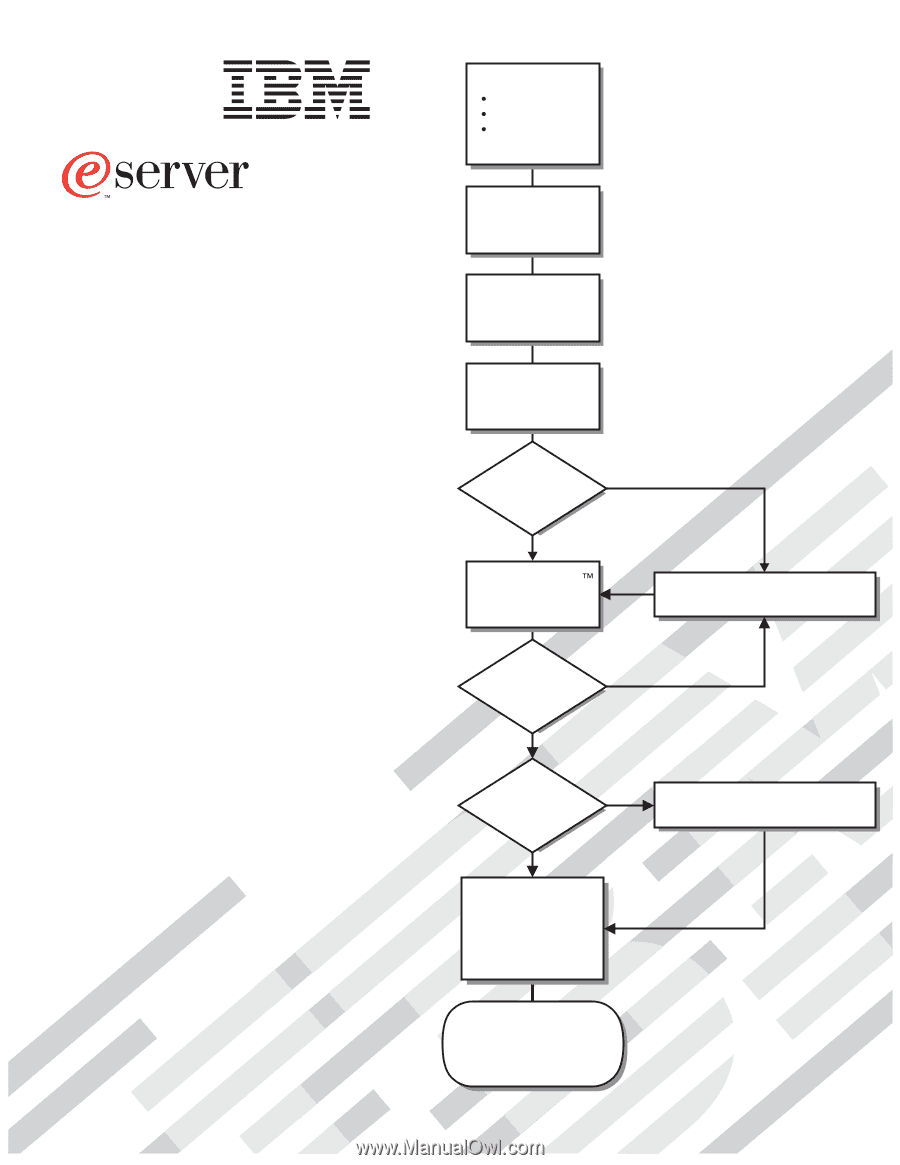
Welcome. . .
Thank you for buying an
IBM xSeries server.
This server
contains information for setting
up and configuring your server.
For detailed information
about your server, view the
on the
You can also find the most
current information about your
server on the IBM Web site at:
Installation Guide
User's Guide
Documentation CD.
Go to the Server Support
flow chart inside this cover page.
Cable the server
and options
Start the server
Install options:
Drives
Adapters
Memory
Did the server
start correctly?
Yes
No
Use ServerGuide
to set up and
configure hardware
Did configuration
complete?
Use
ServerGuide to
install operating
system?
Use ServerGuide to
install applications,
such as IBM systems
management software
and IBM ServeRAID
programs
System is ready to use.
Go to the Server Support
flow chart to register
your server.
Go to the Web for Instructions,
No
Yes
Yes
No
Installation Guide
Install the server in
the rack, if required
xSeries 206m
Types 8485 and 8490