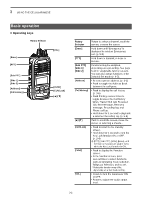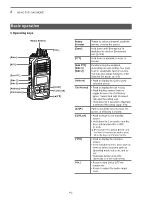Icom IP730D Instruction Manual - Page 14
Selecting a Talkgroup number, Advanced operation Continued
 |
View all Icom IP730D manuals
Add to My Manuals
Save this manual to your list of manuals |
Page 14 highlights
3 USING THE CELLULAR MODE Advanced operation (Continued) D Selecting a Talkgroup number You can select a Talkgroup number if the Talkgroup Call function is assigned to the [FUNC] key� Ask your dealer for details� 1� Push [FUNC] to display the Function� • The Function screen is displayed� 2� Push [FUNC] to display "Talkgroup," if another function is displayed� L You may need to push [FUNC] several times, depending on a presetting� 3� Rotate Rotary Selector or push [▲] or [▼] to select a Talkgroup number that you want to belong� 4� Push [CLR/Lock]� • The transceiver is ready to talk to only the transceivers that belong to the same Talkgroup� L While the Talkgroup number is selected, you cannot transmit Normal Group call� L You can leave the Talkgroup and return to the Normal Group by selecting "OFF" in Step 2 on the "Talkgroup" screen� 3-5