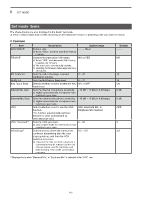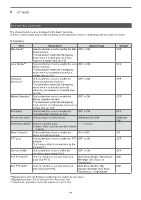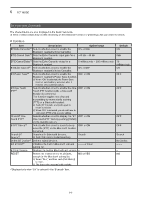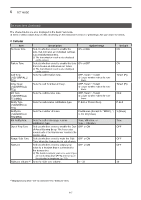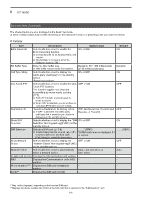Icom IP730D Instruction Manual - Page 40
Displays the SIM card's ICCID., RX Buffer Type
 |
View all Icom IP730D manuals
Add to My Manuals
Save this manual to your list of manuals |
Page 40 highlights
6 SET MODE Set mode items (Continued) The shaded items are also displayed in the Basic Set mode. LLItems or default values may be differ, depending on the transceiverʼs version or presettings. Ask your dealer for details. DDCellular Item Description Option/range Default Echo Canceller Selects whether or not to enable the ON or OFF ON Echo Cancelling function. LLCommonly used for an earphone MIC, and headset. LLThis function is not usable when the "Sidetone" is set to "ON." RX Buffer Type Sets the Jitter buffer size. LLJitter buffer reduces audio interruptions. Dynamic, 40 ~ 480 milliseconds (in 40 milliseconds step) Dynamic Call Type Stnby Selects whether or not to display the ON or OFF ON call-to party (Call type)* on the standby screen. *Preset by your dealer. One Touch PTT Selects whether or not to enable the One- OFF or ON Touch PTT function. The function toggles receiving and transmitting by momentarily pushing [PTT]. LLPush [PTT] to talk, and push again to return to receive. LLWhen "ON" is selected, you do not have to hold down [PTT] while you are talking. OFF Destination ID Selects a Destination ID display option. LLIf "OFF" is selected, the call-to party (call type) that is preset by your dealer is displayed on the standby screen. OFF, All Operations, Transmit and OFF Receive, or Transmit Show SIM Selects whether or not to display the "SIM ON or OFF ON Selection Selectionˮ item by pushing [FUNC] on the standby screen. SIM Selection Selects a SIM card. (p. 3-8) LLRotate Rotary Selector or push [▲] or [▼] to select a SIM card, and then push [Call History] to restart the transceiver. _ _ _* (SIM1) _ _ _ (SIM1) *A SIM card name is displayed, if it is named. Show Network Select Selects whether or not to display the OFF or ON "Network Selectˮ item by pushing [FUNC] on the standby screen. OFF Network Select Selects whether or not to automatically Auto, Last accessed, or select a network carrier. User select Auto Cellular Unit Version Displays the internal cellular unit version. - - IMEI Displays the Communication unitʼs IMEI - - number. Phone Number*7*8 Displays the SIM card's telephone - - number. ICCID*8 Displays the SIM card's ICCID. - - *7 May not be displayed, depending on the inserted SIM card. *8 Displays the phone number and ICCID of the SIM card that is selected in the "SIM Selection" item. 6-8