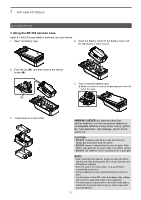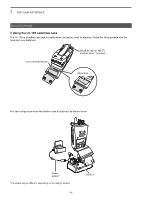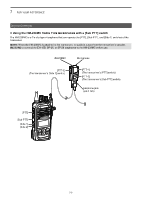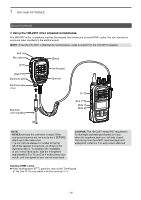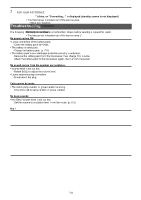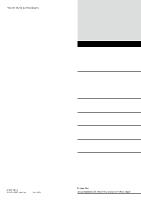Icom IP730D Instruction Manual - Page 51
CAUTION, NEVER, The HM-245T meets IP67 requirement
 |
View all Icom IP730D manuals
Add to My Manuals
Save this manual to your list of manuals |
Page 51 highlights
7 FOR YOUR REFERENCE Options (Continued) DDUsing the HM-245T dtmf speaker microphone The HM-245T is the microphone that has Ten-keypad, that allows you to send DTMF codes. You can connect an earphone (user supplied) to the earphone jack. NOTE: When the HM-245T is attached to the transceiver, audio is output from the HM-245T's speaker. Belt clip Microphone [PTT] [Sub PTT] Earphone jack Earphone jack cover [Emer] Ten-Keypad Speaker [PTT] Earphone (User supplied) [Sub PTT] [Side 1] [Side 2] NOTE: ••NEVER immerse the connector in water. If the connector becomes wet, be sure to dry it BEFORE attaching to the transceiver. ••The microphone element is located at the top left of the speaker microphone, as shown in the illustration above. To maximize the readability of your transmitted audio, hold the microphone approximately 5 to 10 cm (2 to 4 inches) from your mouth, and then speak at your normal voice level. CAUTION: The HM-245T meets IP67 requirement for dust-tight and waterproof protection only when the earphone jack cover is firmly closed. The microphone does NOT meet dust-tight and waterproof protection if an earphone is attached. Sending DTMF codes: zzWhile holding down [PTT], push the keys on the Ten-Keypad. LLThe [Sub PTT] is also usable in the Dual mode (p. 5-11). 7-10