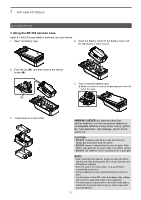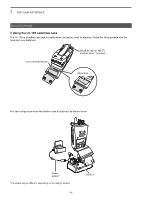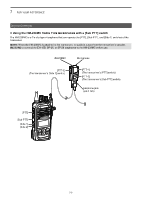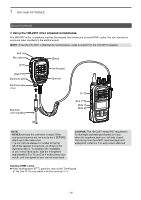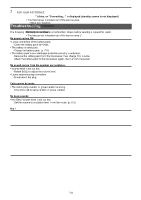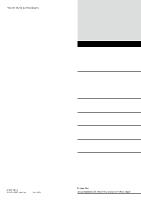Icom IP730D Instruction Manual - Page 53
Pairing list is full is DisplayeD in the Pairing screen.
 |
View all Icom IP730D manuals
Add to My Manuals
Save this manual to your list of manuals |
Page 53 highlights
7 FOR YOUR REFERENCE Troubleshooting (Continued) The charging indicator blinks orange, or alternately blinks orange and green ••The battery pack is not properly inserted. - Properly insert the battery pack. (p. 7-5) ••Charging the battery pack outside of the chargeable temperature range. - Charge the battery pack in the chargeable temperature range (0˚C to 60˚C (32˚F to 140˚F)). ••Loose connection of charging transceivers. - Clean the charger terminals. ••The transceiver power is ON while charging. - Turn OFF the power while charging. (p. 7-5) The charging indicator is OFF even the battery pack is inserted to the charger ••The battery pack is not properly inserted. - Properly insert the battery pack. (p. 7-5) The deleted recorded audio still exists, or the recorded audio is lost ••The battery pack was removed before the recorded audio was deleted/saveed from/to memory. - Remove the battery pack after "Power OFF..." is displayed. Failed to pair your Bluetooth headset ••The Bluetooth headset is not in the Pairing mode. - Confirm the Bluetooth headset is in the Pairing mode, and then try again. (p. 5-3) ••There are other active Bluetooth devices nearby. - Stop using other Bluetooth devices. - Use the transceiver away from other Bluetooth devices. ••There are other devices that are operating in the 2.4 GHz band. - Use the transceiver away from the other devices, or stop using those devices. "Pairing list is full" is displayed in the Pairing screen. ••Number of paired devices exceeds the maximum number possible. - Delete a Bluetooth device from the pairing list. The call was suddenly cut off /Noise is heard ••Too far from the Bluetooth device (When using a Bluetooth headset). - Get closer to the Bluetooth device. LLThe communication range of Bluetooth is approximately 10 meters (33 feet). ••Electromagnetic interference from other electronic devices. - Use the transceiver away from the other devices, or stop using those devices. 7-12