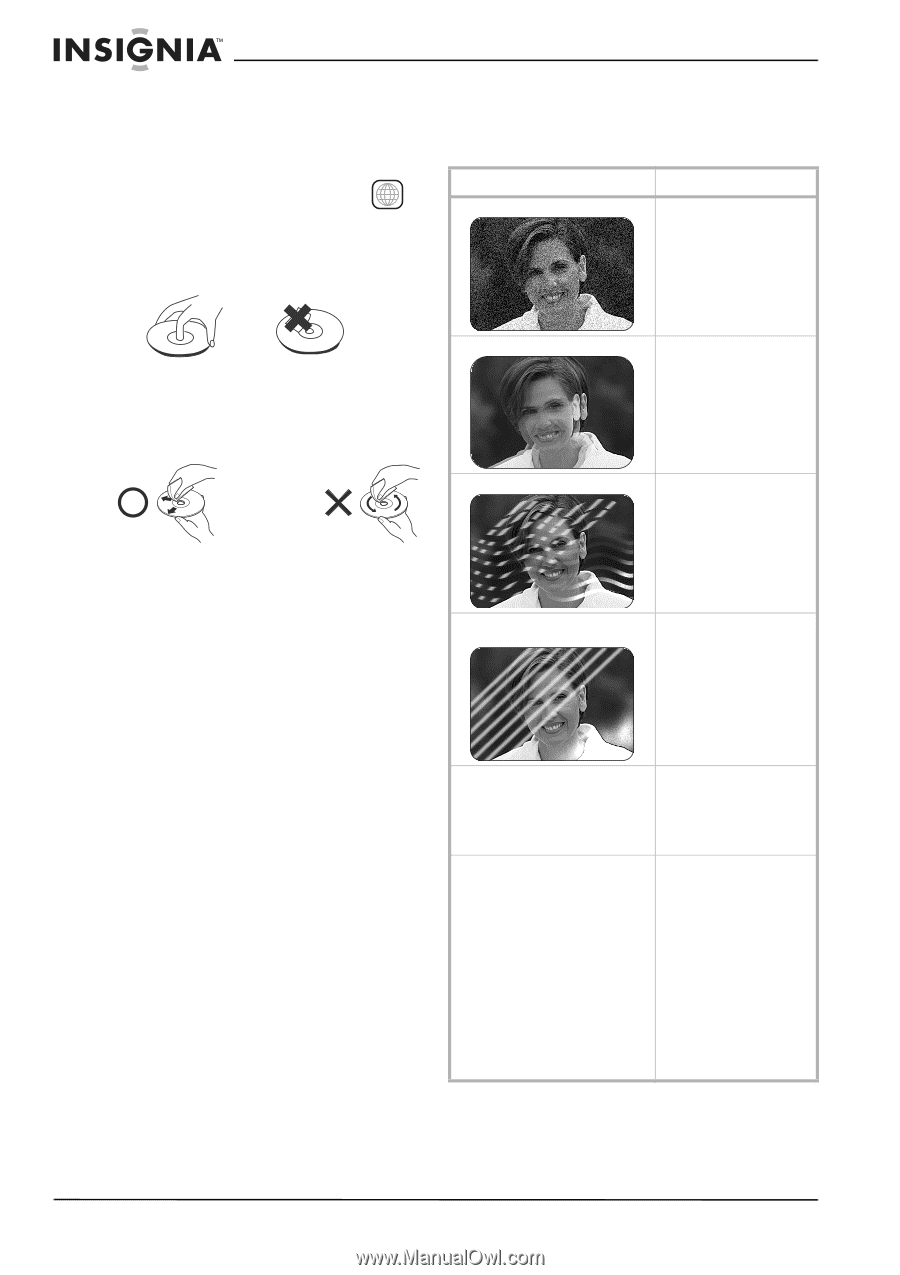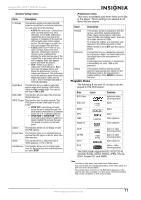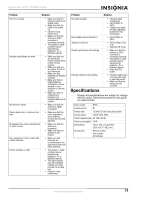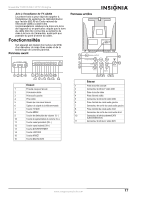Insignia NS-13CTV User Manual (English) - Page 14
Maintaining your television, Troubleshooting
 |
View all Insignia NS-13CTV manuals
Add to My Manuals
Save this manual to your list of manuals |
Page 14 highlights
This DVD player is designed an manufactured according to the Region Management Information that is recorded on the DVD. If the region number described on the DVD does not correspond to the Region number on this DVD player, this DVD player will not play the disc. The region number of this DVD player is . Protecting discs 1 Handling discs • Do not touch the disc's playback side. • Do not attach paper or tape to the disc. Insignia NS-13CTV TV/DVD Combo Troubleshooting The most common types of television interference are as follows: Problem Snowy picture Solution • VHF/UHF: This is usually caused by a weak signal. Adjust the antenna or install an antenna amplifier. Cleaning discs • Fingerprints and dust on the disc can cause picture and sound deterioration. Wipe the disc from the center outwards with a soft cloth. Always keep the disc clean. Double image or ghosts Radio wave interference • If you cannot wipe off the dust with a soft cloth, wipe the disc lightly with a slightly moistened soft cloth and finish with a dry cloth. • Do not use any type of solvent such as thinner benzine, commercially available cleaners, or antistatic spray for vinyl. These products may damage the disc. Storing discs • Do not store discs in a place subject to direct sunlight or near a heat source. • Do not store discs in a place subject to moisture and dust such as a bathroom or near a humidifier. • Store discs vertically in a case. Stacking or placing objects on discs outside of their cases may cause warping. Maintaining your television To prevent fire or shock hazard, disconnect your television from AC power when cleaning. The finish on your television may be cleaned with a dust cloth and cared for as you do your other furniture. Use caution when cleaning and wiping plastic parts. Mild soap and a soft, damp cloth may be used. High temperature electrothermal interference No picture or sound. Poor or no picture • VHF/UHF: This is usually caused by reflections from a tall building. Adjust the direction of the antenna or raise it. • VHF/UHF: This is usually caused by nearby radio transmitters or shortwave receiving equipment. • VHF/UHF: This is usually caused by high temperature electrothermal equipment in a nearby business. • Make sure that your television is turned on. • Make sure that your television is plugged in. • Make sure that the color, brightness, and sharpness controls are correctly adjusted. • Check for local interference. • Make sure that the antenna or CATV connector is connected correctly. • The station or cable provider may be experiencing problems. Try a different channel. 12 www.insignia-products.com