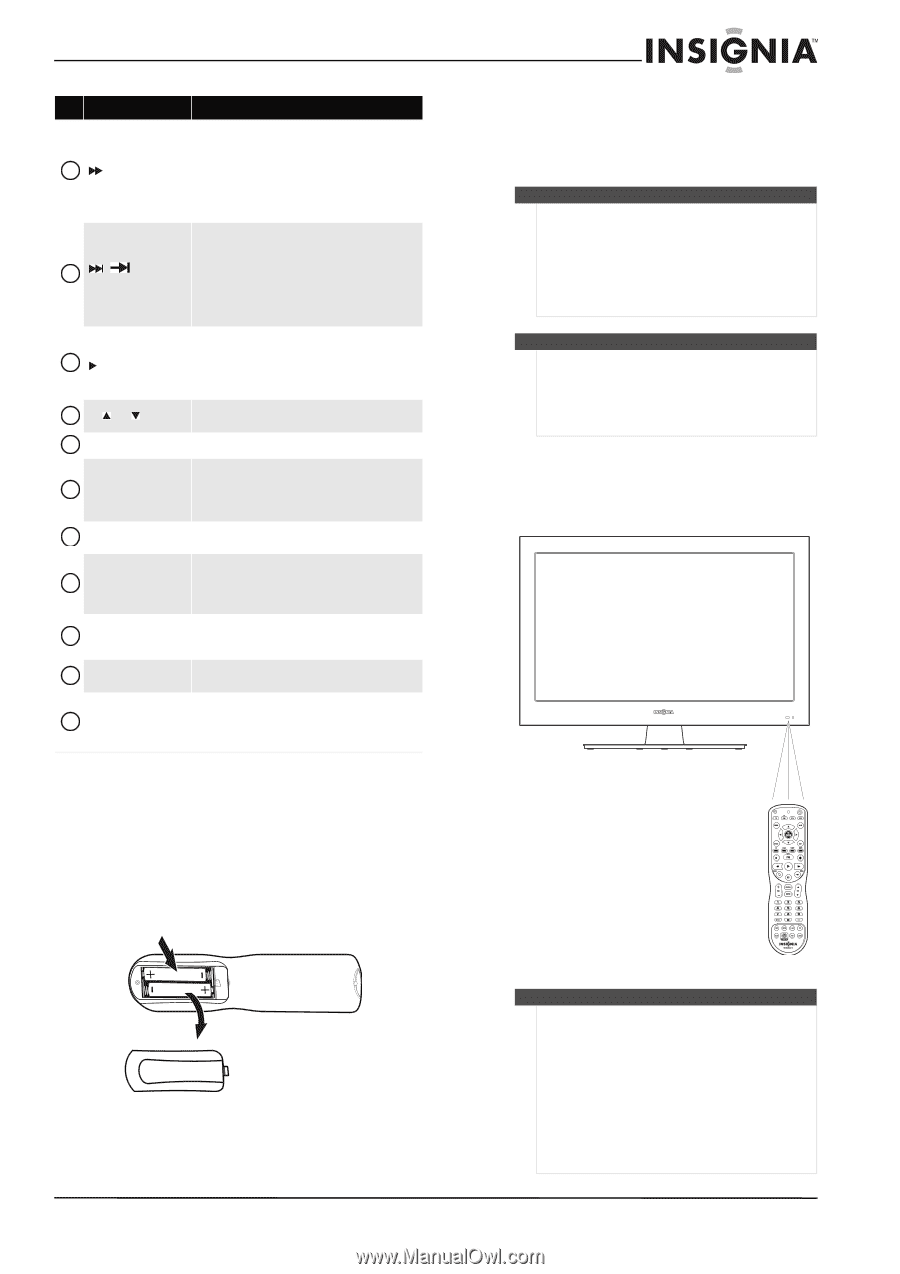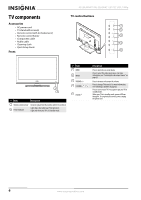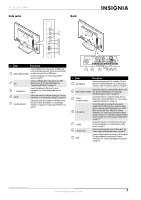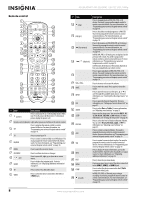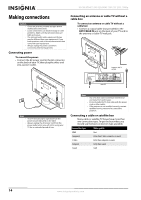Insignia NS-26L450A11 User Manual (English) - Page 13
Using the remote control, Installing remote control batteries, Aiming the remote control - tv
 |
UPC - 600603127069
View all Insignia NS-26L450A11 manuals
Add to My Manuals
Save this manual to your list of manuals |
Page 13 highlights
26"/32" LCD, 1080p # Item 31 (fast forward) 32 / forward) (skip 33 (play) 34 CH /CH 35 RECALL 36 Numbers 37 - 38 CC 39 P-LOCK 40 ZOOM 41 PICT Description Press to fast forward on DVD, DVR, PVR, or CD devices. You need to program the remote control to control connected devices. For more information, see "Programming your universal Insignia remote control" on page 10. In DVR mode, the behavior of this button depends on how you programmed your remote control. In DVD, DVR, PVR, or CD mode, press to skip forward to the next title or track. You need to program the remote control to control connected devices. For more information, see "Programming your universal Insignia remote control" on page 10. In DVR mode, the behavior of this button depends on how you programmed your remote control. Press to start playback on DVD, DVR, PVR, or CD devices. You need to program the remote control to control connected devices. For more information, see "Programming your universal Insignia remote control" on page 10. Press to change TV channels. For more information, see "Selecting a channel" on page 23. In TV mode, press to return to the previous channel. Press to enter channel numbers and the parental control password. When programming the remote control, press to enter device and programming codes. Press to enter a digital sub-channel number. For more information, see "Selecting a channel" on page 23. Press to turn closed captioning on or off. You can select CC Off, CC On, or CC On when Mute. For more information, see "Turning closed captioning on or off" on page 33. If Parental Lock is turned on, when you enter the correct password to unblock the channels, you can press P-LOCK to block the channels again. Press to select the aspect ratio. For more information, see "Adjusting the TV picture" on page 23. Press to select the video modes. You can select Vivid, Standard, Energy Savings, Theater, Sports, or Custom. For more information, see "Adjusting the TV picture" on page 23. 2 Insert two AA batteries into the battery compartment. Make sure that the + and - symbols on the batteries align with the + and - symbols in the battery compartment. 3 Replace the cover. Warnings • Batteries should not be exposed to excessive heat, such as sunshine, heat registers, or fire. • Battery chemicals can cause a rash. If the batteries leak, clean the battery compartment with a cloth. If chemicals touch your skin, wash immediately. • Make sure that batteries are disposed of correctly. Do not burn or incinerate. Notes Do not mix batteries of different types. Do not mix old and new batteries. Remove batteries when the charge is depleted. If the remote control is not going to be used for an extended period of time, remove the batteries. Aiming the remote control To aim the remote control: • Point the remote control toward the remote control sensor on the front of your TV. Using the remote control Installing remote control batteries To install the remote control batteries: 1 While pressing the release button on the battery compartment cover on the back of the remote, lift the cover off the remote. Notes • • • • Do not expose the remote control to shock. Do not expose the remote control to liquids and do not use the remote control in an area with high humidity. Do not place the remote control in areas of high heat or direct sunlight. The heat may warp the battery case. The remote control may not work correctly if sunlight or bright light is shining on the remote control sensor. To correct this problem, move your TV or use the remote control closer to the remote control sensor. www.insigniaproducts.com 9