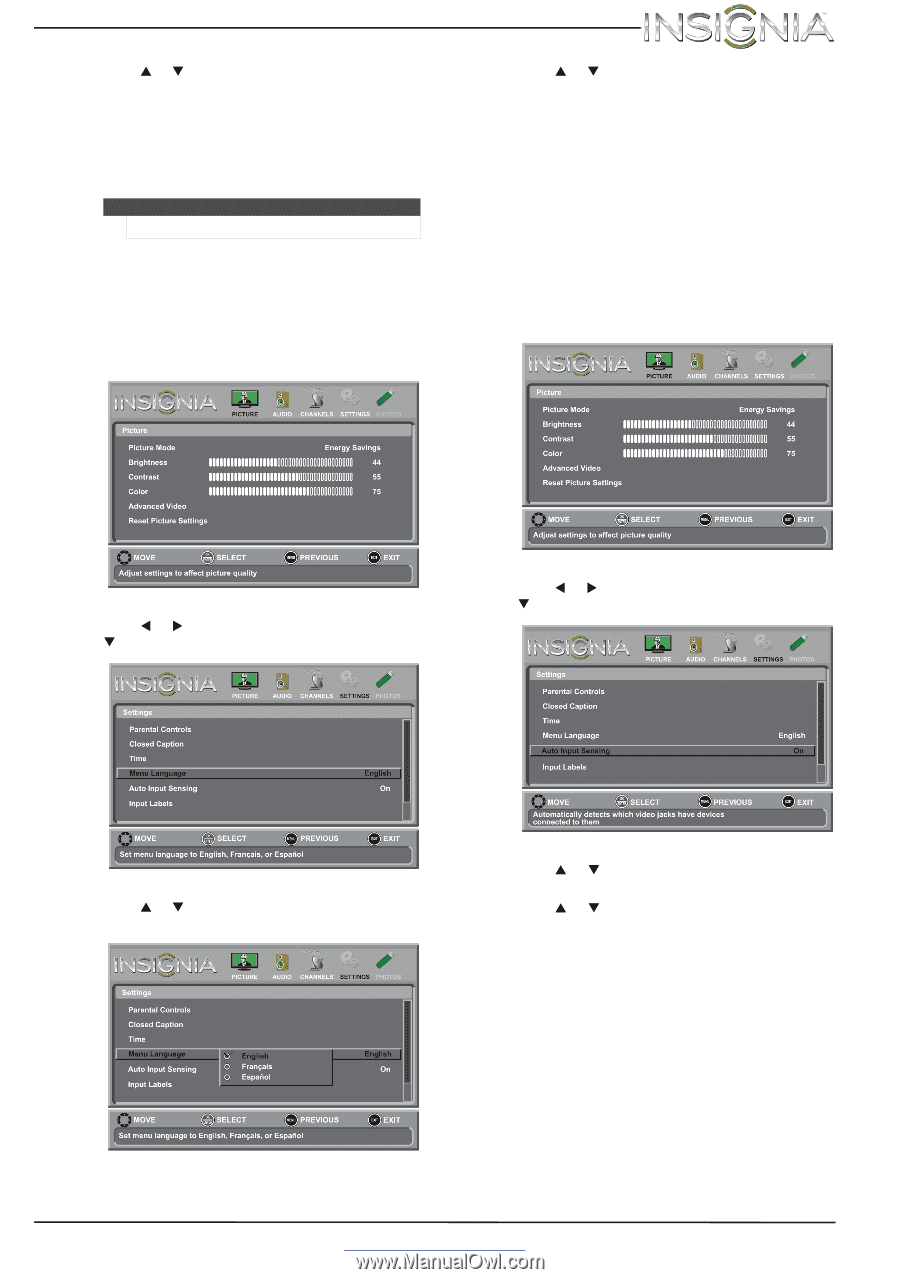Insignia NS-65D260A13 User Manual (English) - Page 47
Adjusting menu settings
 |
View all Insignia NS-65D260A13 manuals
Add to My Manuals
Save this manual to your list of manuals |
Page 47 highlights
Insignia 65" 1080p LED TV 5 Press S or T to select the amount of time before your TV turns off automatically. You can select Off, 5, 10, 15, 30, 60, 90, 120, 180, or 240 minutes. To turn off the sleep timer, select Off. 6 Press MENU to return to the previous menu, or press EXIT to close the menu. Note You can also press SLEEP to set the sleep timer. Adjusting menu settings Selecting the menu language To select the menu language: 1 Press MENU. The on-screen menu opens. 4 Press S or T to highlight a language, then press ENTER. You can select English, Français, or Español. 5 Press MENU to return to the previous menu, or press EXIT to close the menu. Turning Input Sensor on or off When the Input Sensor feature is turned on, your TV automatically detects which video jacks have devices connected to them. Your TV uses this information to determine what options you can select on the INPUT SOURCE list when you press INPUT. To turn Input Sensor on or off: 1 Press MENU. The on-screen menu opens. 2 Press W or X to highlight SETTINGS, then press T or ENTER. The Settings menu opens. p 2 Press W or X to highlight SETTINGS, then press T or ENTER. The Settings menu opens. 3 Press S or T to highlight Menu Language, then press ENTER. A menu opens. 3 Press S or T to highlight Auto Input Sensing, then press ENTER. A menu opens. 4 Press S or T to select On (turns on the input sensor) or Off (turns off the input sensor). 5 Press MENU to return to the previous menu, or press EXIT to close the menu. www.insigniaproducts.com 43