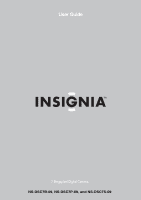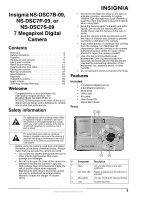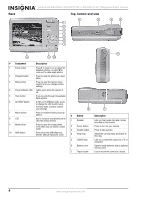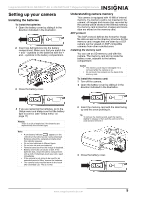Insignia NS-DSC7P09 User Manual (English)
Insignia NS-DSC7P09 - Digital Camera - Compact Manual
 |
UPC - 600603118876
View all Insignia NS-DSC7P09 manuals
Add to My Manuals
Save this manual to your list of manuals |
Insignia NS-DSC7P09 manual content summary:
- Insignia NS-DSC7P09 | User Manual (English) - Page 1
User Guide 7 Megapixel Digital Camera NS-DSC7B-09, NS-DSC7P-09, and NS-DSC7S-09 - Insignia NS-DSC7P09 | User Manual (English) - Page 2
- Insignia NS-DSC7P09 | User Manual (English) - Page 3
electrical shock, or other hazards. • Do not swing the camera around by the strap. Features Included • 7 megapixel digital camera • 2 AA Alkaline batteries • Wrist strap • USB cable • AV cable • User Guide CD • Quick Start Guide Front The lightning flash with arrowhead symbol within an equilateral - Insignia NS-DSC7P09 | User Manual (English) - Page 4
Back Insignia NS-DSC7B-09, NS-DSC7P-09, or NS-DSC7S-09 7 Megapixel Digital Camera Top, bottom and side 8 9 10 # Component Description 1 Zoom button Press T to zoom in on a subject for telephoto photos, or press W to zoom out for wide- - Insignia NS-DSC7P09 | User Manual (English) - Page 5
Insignia NS-DSC7B-09, NS-DSC7P-09, or NS-DSC7S-09 7 Megapixel Digital Camera Setting up your camera Installing the batteries To install the batteries: 1 Open the battery cover by sliding it in the direction indicated in the illustration. 2 Insert two AA batteries - Insignia NS-DSC7P09 | User Manual (English) - Page 6
Insignia NS-DSC7B-09, NS-DSC7P-09, or NS-DSC7S-09 7 Megapixel Digital Camera Making initial settings When using the camera for the first time, make sure that you choose a language and set the date and time before using the camera displayed on the LCD monitor. 3 reset. 6 www.insignia-products.com - Insignia NS-DSC7P09 | User Manual (English) - Page 7
Insignia NS-DSC7B-09, NS-DSC7P-09, or NS-DSC7S-09 7 Megapixel Digital Camera Understanding the LCD Use the LCD to compose images while recording, adjusting settings, or replaying images. The following indicators may appear on the LCD while recording or playing back images. Record (REC) mode # - Insignia NS-DSC7P09 | User Manual (English) - Page 8
Insignia NS-DSC7B-09, NS-DSC7P-09, or NS-DSC7S-09 7 Megapixel Digital Camera # Description For additional information, see... 11 Voice memo control "Recording a voice memo" on page 16 12 Captured date and Shows the date and time that the photo time was taken. To change the LCD monitor - Insignia NS-DSC7P09 | User Manual (English) - Page 9
Insignia NS-DSC7B-09, NS-DSC7P-09, or NS-DSC7S-09 7 Megapixel Digital Camera Changing the mode You can record images and voices in record mode and you can use the playback mode to replay, delete, or edit images on the LCD , Manual Exposure) mode: To select the ASM mode: 1 Turn on your camera and - Insignia NS-DSC7P09 | User Manual (English) - Page 10
Insignia NS-DSC7B-09, NS-DSC7P-09, or NS-DSC7S-09 7 Megapixel Digital Camera • For Aperture Priority, the aperture setting appears at the bottom of the LCD. • For Shutter Priority, the shutter speed appears at the bottom of the LCD. • For Manual , Red, Green, Blue 17 10 www.insignia-products.com - Insignia NS-DSC7P09 | User Manual (English) - Page 11
Insignia NS-DSC7B-09, NS-DSC7P-09, or NS-DSC7S-09 7 Megapixel Digital Camera Setup menu Menu item Sounds Auto Review Power Save Date & Time Language File No. TV Out USB S. Image Format Available settings Lets you set the sounds that the camera makes. • Shutter-Turns the shutter sound on or off. • - Insignia NS-DSC7P09 | User Manual (English) - Page 12
Insignia NS-DSC7B-09, NS-DSC7P-09, or NS-DSC7S-09 7 Megapixel Digital Camera 4 Press the shutter button to take the photo. Make sure that your fingers or the wrist strap do not block the lens. Using Q mode Q mode provides a simplified camera interface for beginners and those who prefer less - Insignia NS-DSC7P09 | User Manual (English) - Page 13
Insignia NS-DSC7B-09, NS-DSC7P-09, or NS-DSC7S-09 7 Megapixel Digital Camera Using Zoom Your camera uses a combination of optical and digital zoom features that let you zoom in on far-away subjects or zoom out for a wide-angle shot. The optical zoom mechanically adjusts the lens of the camera. The - Insignia NS-DSC7P09 | User Manual (English) - Page 14
Insignia NS-DSC7B-09, NS-DSC7P-09, or NS-DSC7S-09 7 Megapixel Digital Camera Using the macro feature Your camera is equipped with a macro feature that lets you focus on very close subjects. In macro mode you can focus on subjects 5.9 inches (15 cm) from the lens when in the maximum wide-angle - Insignia NS-DSC7P09 | User Manual (English) - Page 15
Insignia NS-DSC7B-09, NS-DSC7P-09, or NS-DSC7S-09 7 Megapixel Digital Camera 2 Press the ASM button to toggle between ASM modes. Stop when the aperture value is shown. Using the manual exposure setting In this mode you can manually set the aperture and shutter speed for a particular effect. To use - Insignia NS-DSC7P09 | User Manual (English) - Page 16
Insignia NS-DSC7B-09, NS-DSC7P-09, or NS-DSC7S-09 7 Megapixel Digital Camera 5 Press the shutter button to start recording. 6 Press the zoom button to adjust the image size. The white balance is set and locked to the - Insignia NS-DSC7P09 | User Manual (English) - Page 17
Insignia NS-DSC7B-09, NS-DSC7P-09, or NS-DSC7S-09 7 Megapixel Digital Camera Changing other settings These settings can be made or changed on the REC menu. See "Using the REC menu" on page 10. Setting the metering Three different light metering options are available on your camera. Option - Insignia NS-DSC7P09 | User Manual (English) - Page 18
Insignia NS-DSC7B-09, NS-DSC7P-09, or NS-DSC7S-09 7 Megapixel Digital Camera digital zoom technology to retract and extend the zoom lens that lets you become the focus of lens interesting. Tips • • This feature is only available with still images photo appears on the LCD monitor. If no photos - Insignia NS-DSC7P09 | User Manual (English) - Page 19
Insignia NS-DSC7B-09, NS-DSC7P-09, or NS-DSC7S-09 7 Megapixel Digital Camera 4 Press , , , or to select the photo you want, then press T or the SET button to view the photo in full screen. Tip You can protect or delete multiple photos in the Thumbnail screen. See "Editing your photos" on page 19. - Insignia NS-DSC7P09 | User Manual (English) - Page 20
Insignia NS-DSC7B-09, NS-DSC7P-09, or NS-DSC7S-09 7 Megapixel Digital Camera To copy a file: 1 Press Power button to turn your camera on in record copy all of the photos in the camera, select All. 6 Press or to select the photo you want to copy to the memory card, then select Yes and press SET to - Insignia NS-DSC7P09 | User Manual (English) - Page 21
Insignia NS-DSC7B-09, NS-DSC7P-09, or NS-DSC7S-09 7 Megapixel Digital Camera 4 Press or to select All, then pressSET to confirm. 5 Press SET again to delete all unprotected photos. Protecting files To protect single files: 1 Press Power button to turn your camera on in record mode. 2 Press the - Insignia NS-DSC7P09 | User Manual (English) - Page 22
Insignia NS-DSC7B-09, NS-DSC7P-09, or NS-DSC7S-09 7 Megapixel Digital Camera 4 Press or to select Single, then press SET to confirm. To set up the DPOF for all photos, select All in this step. To reset all DPOF settings to initial default, select Reset in this step. 5 Press or to select the photo - Insignia NS-DSC7P09 | User Manual (English) - Page 23
Insignia NS-DSC7B-09, NS-DSC7P-09, or NS-DSC7S-09 7 Megapixel Digital Camera 3 Double-click Removable Disc to view the contents. Folders stored on the camera are located in a folder named DCIM. Note You can also move files to your computer by removing the memory card from your camera and plugging - Insignia NS-DSC7P09 | User Manual (English) - Page 24
Insignia NS-DSC7B-09, NS-DSC7P-09, or NS-DSC7S-09 7 Megapixel Digital Camera Appendix Understanding folder and file names Your digital camera automatically creates a directory of folders in the internal memory or memory card. It uses these folders to organize still images, movie clips, and other - Insignia NS-DSC7P09 | User Manual (English) - Page 25
Insignia NS-DSC7B-09, NS-DSC7P-09, or NS-DSC7S-09 7 Megapixel Digital Camera Available functions Mode Still Capture Scene Mode Focus Function One time AF Continuous AF Infinity Fixed Shutter Speed Off Shutter & Lens 1~ 1/2000 8~ 1/2000 8~ 1/2000 8~ 1/2000 1~ 1/2000 1~ 1/2000 1~ 1/2000 - Insignia NS-DSC7P09 | User Manual (English) - Page 26
Custom Auto 50 100 200 200 400 800 1600 OOOOOOO OOOOOO OOOOOOOOOOOOOOO OOOOOOOOOOOOOOO OOOOO O OOOOOOO Insignia NS-DSC7B-09, NS-DSC7P-09, or NS-DSC7S-09 7 Megapixel Digital Camera Still Capture Scene Mode MENU OOOOOOO OOOOO OOOOO OOOOO OOOOO OOOOO OOOOO OOOOO Highlight AEB Drive - Insignia NS-DSC7P09 | User Manual (English) - Page 27
OOOOOOOOOOO OOOOOOOOOOO Insignia NS-DSC7B-09, NS-DSC7P-09, or NS-DSC7S-09 7 Megapixel Digital Camera Effect Sharpness Mode Function Hard Normal Soft Off B&W Sepia Negative Red Green Blue Off Date Date & Time Off On O OO OOOOOO O O OOOOOOOOOOO OOO OOOOOOOOOOO OOO OOOOOOOOOOO OOO OO - Insignia NS-DSC7P09 | User Manual (English) - Page 28
Insignia NS-DSC7B-09, NS-DSC7P-09, or NS-DSC7S-09 7 Megapixel Digital Camera installed and used in accordance with the instructions, may cause harmful interference to radio communications determined by turning the equipment off and on, the user is encouraged to try to correct the interference by one - Insignia NS-DSC7P09 | User Manual (English) - Page 29
Insignia NS-DSC7B-09, NS-DSC7P-09, or NS-DSC7S-09 7 Megapixel Digital Camera One-Year Limited Warranty Insignia Products ("Insignia") warrants to you, the original purchaser of this new NS packaging. To obtain in-home warranty service for a television with a screen 25 inches or larger, call - Insignia NS-DSC7P09 | User Manual (English) - Page 30
Insignia NS-DSC7B-09, NS-DSC7P-09, or NS-DSC7S-09 7 Megapixel Digital Camera 30 www.insignia-products.com - Insignia NS-DSC7P09 | User Manual (English) - Page 31
Insignia NS-DSC7B-09, NS-DSC7P-09, or NS-DSC7S-09 7 Megapixel Digital Camera www.insignia-products.com 31 - Insignia NS-DSC7P09 | User Manual (English) - Page 32
Buy Purchasing, LLC 7601 Penn Avenue South, Richfield, MN USA 55423-3645 © 2008 Best Buy Enterprise Services, Inc. All rights reserved. INSIGNIA is a trademark of Best Buy Enterprise Services, Inc. Registered in some countries. All other products and brand names are trademarks of their respective
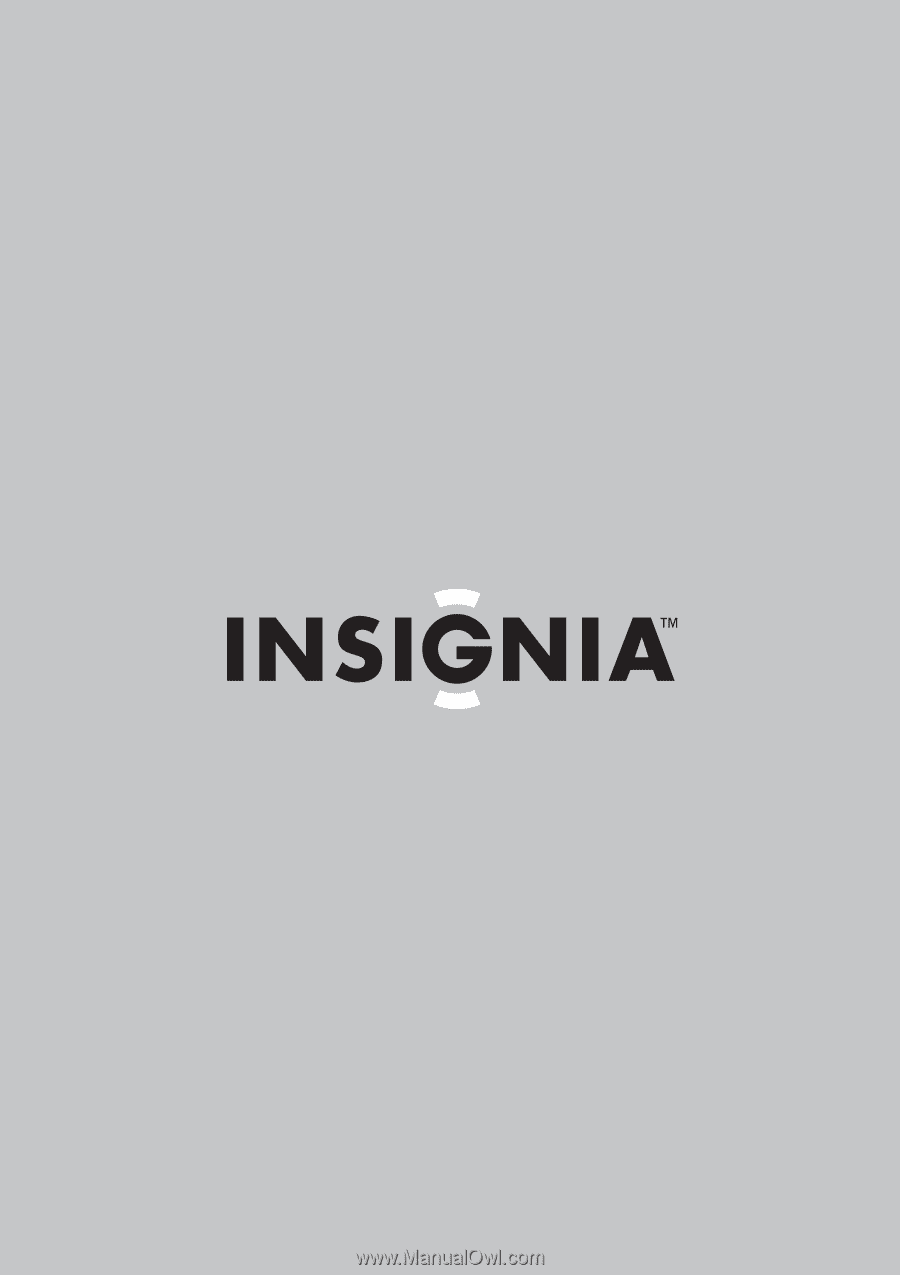
7 Megapixel Digital Camera
NS-DSC7B-09, NS-DSC7P-09, and NS-DSC7S-09
User Guide