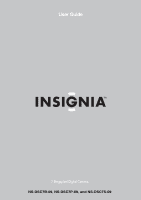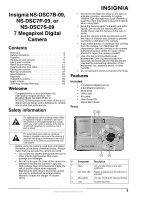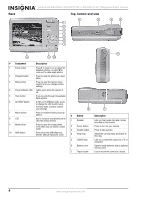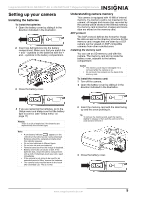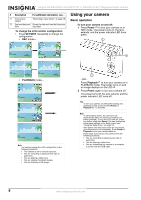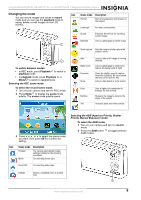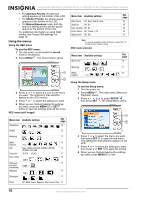Insignia NS-DSC7P09 User Manual (English) - Page 5
Setting up your camera - 7 0 megapixel digital
 |
UPC - 600603118876
View all Insignia NS-DSC7P09 manuals
Add to My Manuals
Save this manual to your list of manuals |
Page 5 highlights
Insignia NS-DSC7B-09, NS-DSC7P-09, or NS-DSC7S-09 7 Megapixel Digital Camera Setting up your camera Installing the batteries To install the batteries: 1 Open the battery cover by sliding it in the direction indicated in the illustration. 2 Insert two AA batteries into the battery compartment. Make sure that you match the + and - symbols on the batteries with the + and - symbols in the battery compartment. 3 Close the battery cover. Understanding camera memory This camera is equipped with 16 MB of internal memory. If a memory card is not inserted in the camera, all images and movie clips recorded by the camera will be stored in the internal memory. If a memory card is inserted, images and movie clips are stored on the memory card. DCF protocol The DCF protocol defines the format for image file data as well as the directory structure for the memory card. Images that are taken by a DCF camera can be viewed on DCF-compatible cameras from other manufacturers. Installing the memory card You can use an SD memory card with this camera. The memory card slot is inside the battery cover, adjacent to the battery compartment. Caution • The memory card may be damaged if it is removed while the camera is on. • Do not touch the contacts on the back of the memory card. To install the memory card: 1 Turn off the camera. 2 Open the battery cover by sliding it in the direction indicated in the illustration. 4 If you are replacing the batteries, go to the Setup menu and make sure that the battery type is correct. (see "Setup menu" on page 11) Warning There is a risk of explosion if the batteries are replaced with the incorrect type. Notes • A low battery indicator appears on the LCD when the batteries are nearly exhausted. Batteries should be replaced promptly when this indicator appears. • Do not mix batteries of different types. • Do not mix old and new batteries. • Remove batteries when the charge is depleted. • Battery chemicals can cause a rash. If the batteries leak, clean the battery compartment with a cloth. If chemicals touch your skin, wash immediately. • If the camera is not going to be used for an extended period of time, remove the batteries. • The camera body may feel warm to the touch after extended use. This is normal. 3 Insert the memory card with the label facing up and the arrow pointing in. Tip To remove the memory card, push the card in slightly to release it, then pull the card out of the card slot and remove it. 4 Close the battery cover. www.insignia-products.com 5