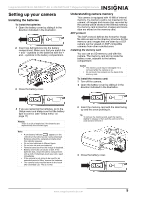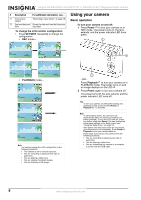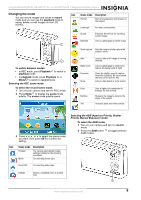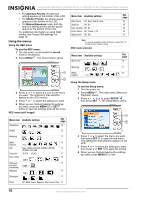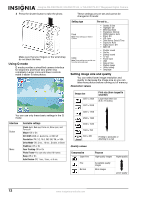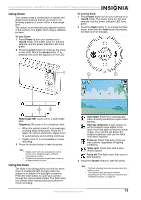Insignia NS-DSC7P09 User Manual (English) - Page 10
Using the menus - blue
 |
UPC - 600603118876
View all Insignia NS-DSC7P09 manuals
Add to My Manuals
Save this manual to your list of manuals |
Page 10 highlights
Insignia NS-DSC7B-09, NS-DSC7P-09, or NS-DSC7S-09 7 Megapixel Digital Camera • For Aperture Priority, the aperture setting appears at the bottom of the LCD. • For Shutter Priority, the shutter speed appears at the bottom of the LCD. • For Manual Exposure mode, both the aperture setting and the shutter speed appear at the bottom of the LCD. For additional information on using ASM modes, see "Using ASM settings" on page 14. Using the menus Using the REC menu To use the REC menu: 1 Turn the power on and switch to record mode (if necessary). 2 Press MENU . The Record menu opens. Menu item Available settings Date stamp Off, Date, Date & Time Stabilizer Off, On Face tracking Off, On Photo frame Off, Frame 1~10 Digital zoom Off, ON See page 18 18 18 18 13 Note To see all available camera options, select the "P" mode in the Program menu. REC menu (movie) Menu item Available settings Movie size See page 16 Metering 17 White 17 balance 3 Press or to select the icon for the menu you want. The options for that selection appear on the LCD monitor. 4 Press or to select the setting you want. 5 When you are finished making the settings you want, press the MENU or SET button to save the settings and exit the menu. REC menu (still image) Using the Setup menu To use the Setup menu: 1 Turn the power on. 2 Press MENU . The initial menu (Record or Playback) opens. 3 Press , , , or to select SETUP , then press SET . The Setup Menu opens. Menu item Available settings Resolution Quality Metering White balance ISO Exposure Drive mode / / / / / / / / / / Auto, ISO50, ISO100, ISO200, ISO400, ISO800, ISO1600 -2.0EV ... +2.0EV See page 12 12 17 17 17 17 14 4 Press or to select the menu you want, then press SET to open the sub-menu. The settings for that selection appear on the LCD. 5 Press or to select the setting you want, then press or SET to apply the setting. 6 When you are finished making the settings you want, press MENU to exit. AEB (auto 17 exposure bracketing) Highlight 17 Sharpness 17 Effect Off, B&W, Sepia, Negative, Red, Green, Blue 17 10 www.insignia-products.com