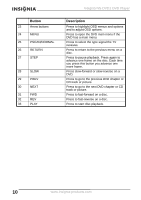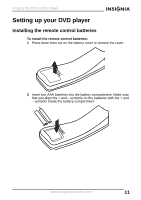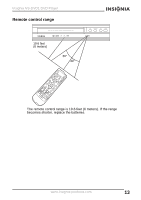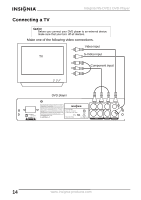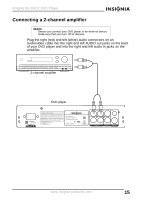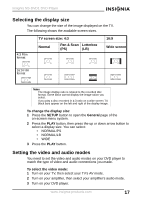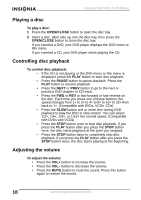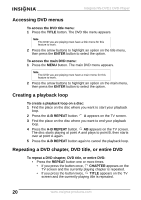Insignia NS-DVD1 User Manual (English) - Page 15
Connecting a 2-channel amplifier - - dvd player
 |
UPC - 600603109171
View all Insignia NS-DVD1 manuals
Add to My Manuals
Save this manual to your list of manuals |
Page 15 highlights
Insignia NS-DVD1 DVD Player Connecting a 2-channel amplifier Caution Before you connect your DVD player to an external device, make sure that your turn off all devices. Plug the right (red) and left (white) audio connectors on an audio/video cable into the right and left AUDIO out jacks on the back of your DVD player and into the right and left audio In jacks on the amplifier. 2-channel amplifier DVD player www.insignia-products.com 15
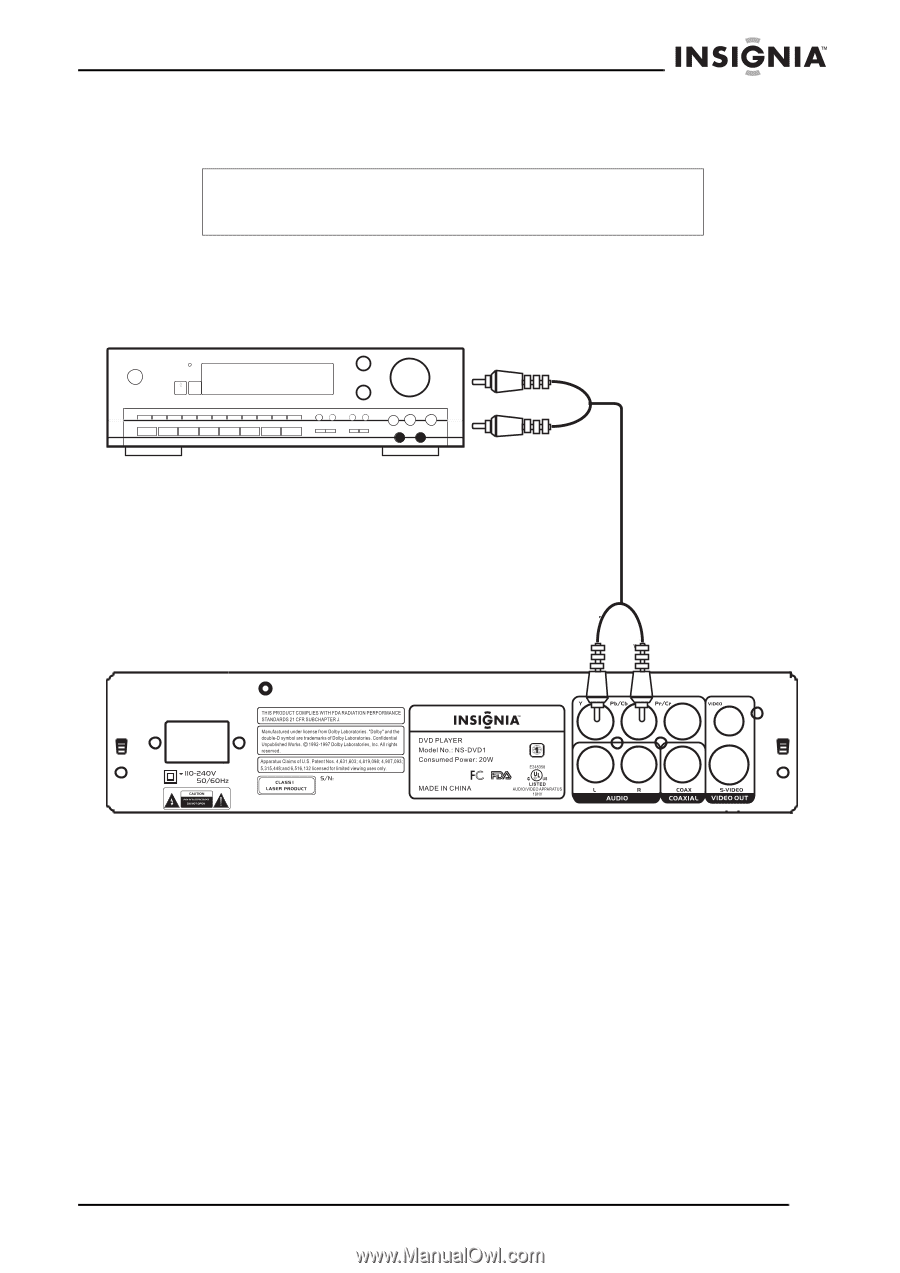
15
Insignia NS-DVD1 DVD Player
www.insignia-products.com
Connecting a 2-channel amplifier
Plug the right (red) and left (white) audio connectors on an
audio/video cable into the right and left AUDIO out jacks on the back
of your DVD player and into the right and left audio In jacks on the
amplifier.
Caution
Before you connect your DVD player to an external device,
make sure that your turn off all devices.
2-channel amplifier
DVD player