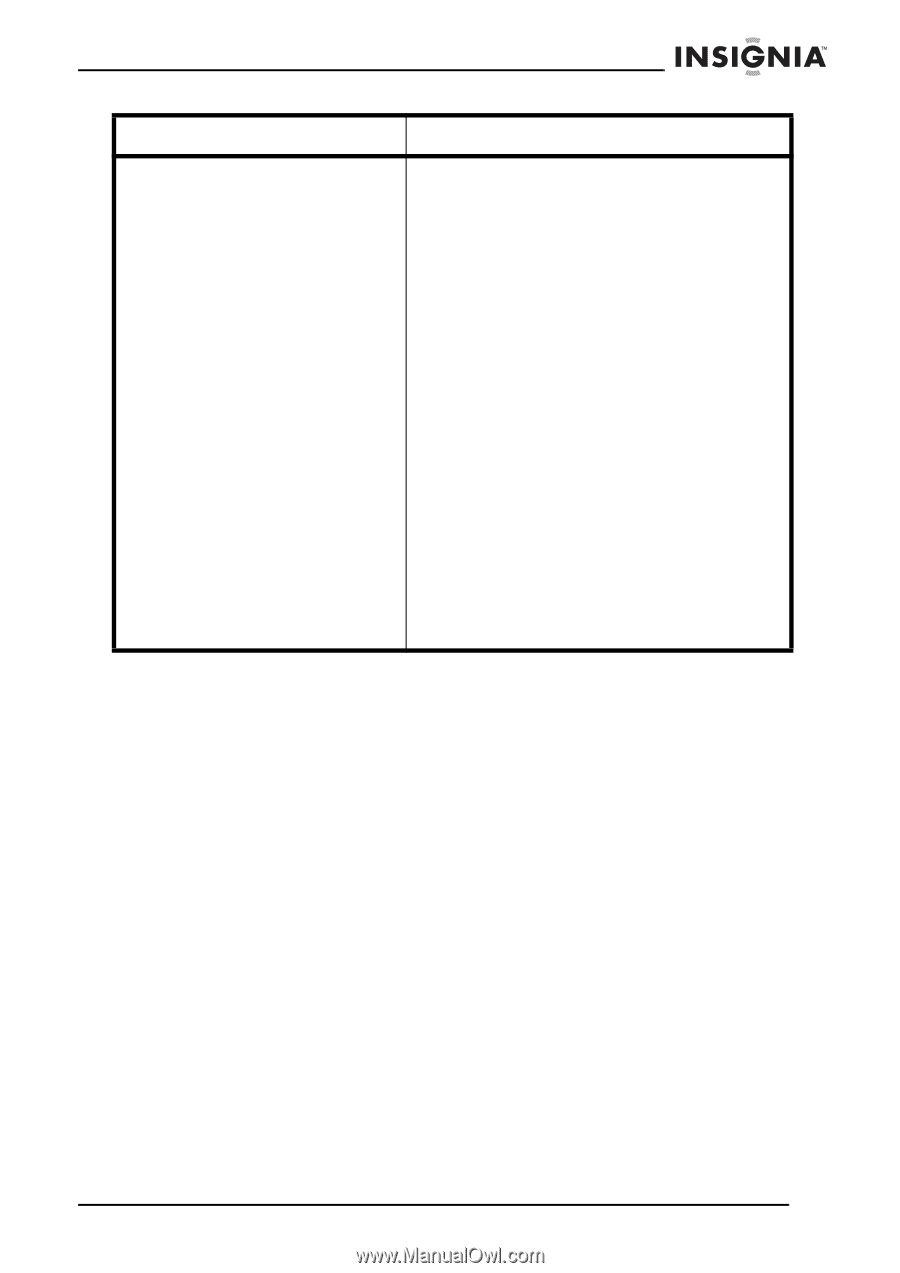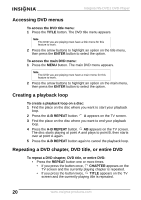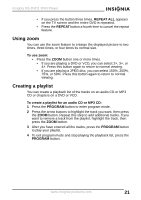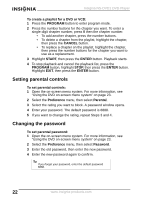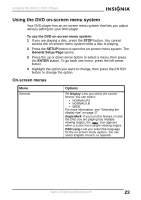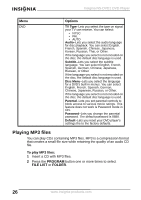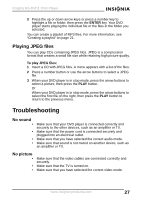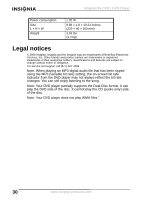Insignia NS-DVD1 User Manual (English) - Page 25
TV Out, TV Mode, Sharpness, Brightness, Contrast, Component Y Cb Cr Y Pb Pr
 |
UPC - 600603109171
View all Insignia NS-DVD1 manuals
Add to My Manuals
Save this manual to your list of manuals |
Page 25 highlights
Insignia NS-DVD1 DVD Player Menu Video Options TV Out- Lets you select the TV out source. You can select: • S-Video • Component (Y Cb Cr Y Pb Pr) TV Mode-Lets you select the type of TV you have connected. You can select P-Scan if your TV is a progressive scan TV or Interlaced is your TV is an interlaced TV. Most older TVs are interlaced. This option is only available if you are using component video. Sharpness-Displays the level of the sharpness of the video playback picture. Brightness-Lets you adjust the brightness. Highlight Brightness, then press the right arrow button. Press the up or down arrow button to adjust the setting, then press the left arrow button to return to the menu. Contrast-Lets you adjust the contrast. Highlight Contrast, then press the right arrow button. Press the up or down arrow button to adjust the setting, then press the left arrow button to return to the menu. Hue-Lets you adjust the hue (color). www.insignia-products.com 25