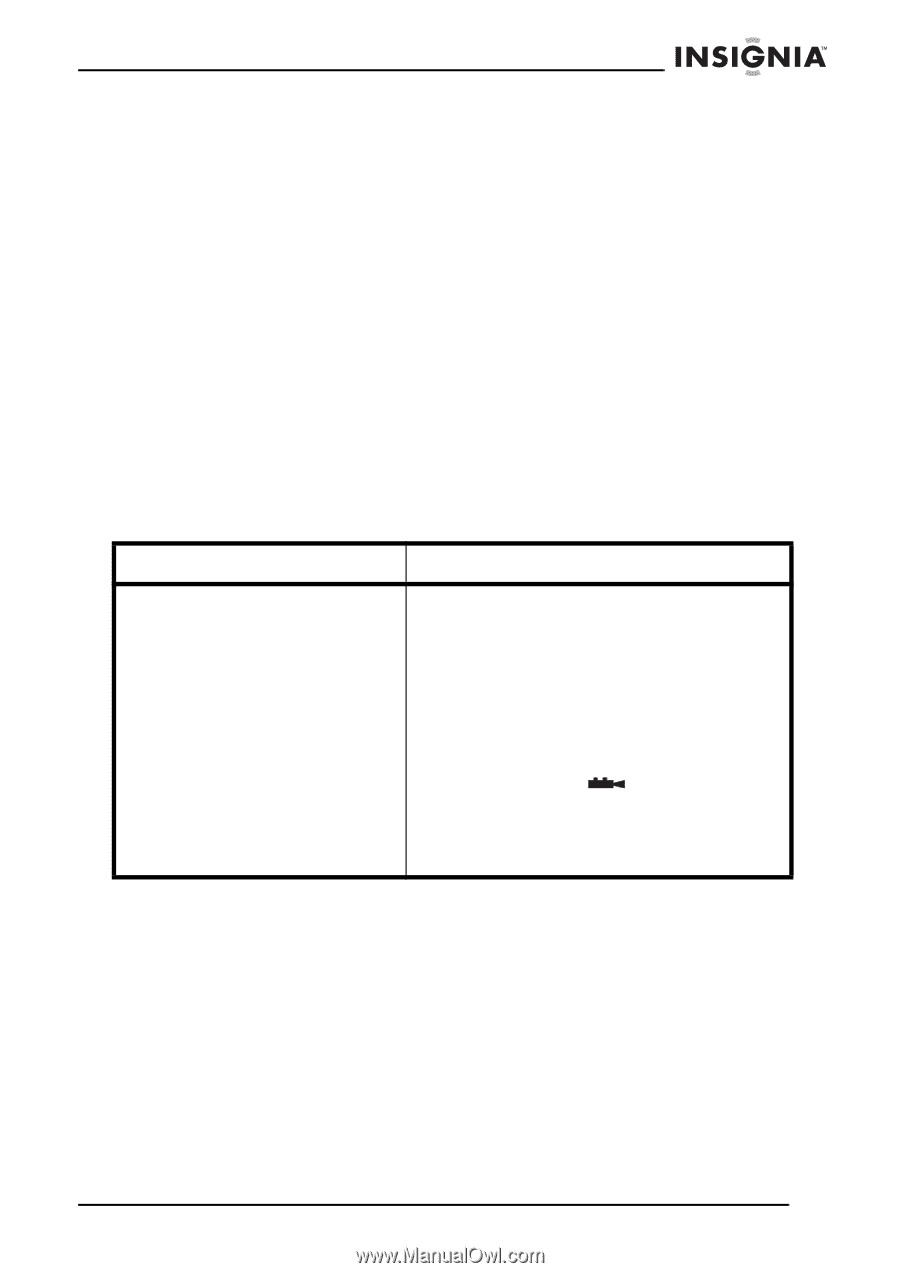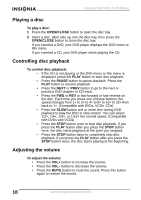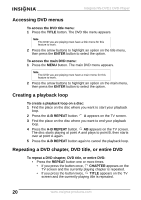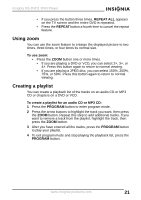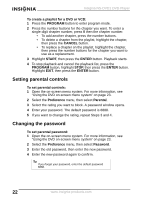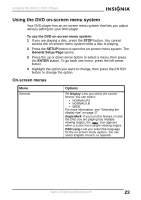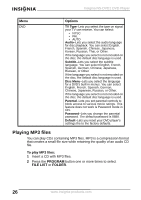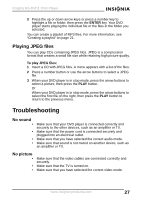Insignia NS-DVD1 User Manual (English) - Page 23
Using the DVD on-screen menu system, On-screen menus - ps
 |
UPC - 600603109171
View all Insignia NS-DVD1 manuals
Add to My Manuals
Save this manual to your list of manuals |
Page 23 highlights
Insignia NS-DVD1 DVD Player Using the DVD on-screen menu system Your DVD player has an on-screen menu system that lets you adjust various setting for your DVD player. To use the DVD on-screen menu system: 1 If you are playing a disc, press the STOP button. You cannot access the on-screen menu system while a disc is playing. 2 Press the SETUP button to open the on-screen menu system. The General Setup Page opens. 3 Press the up or down arrow button to select a menu, then press the ENTER button. To go back one menu, press the left arrow button. 4 Highlight the option you want to change, then press the ENTER button to change the option. On-screen menus Menu General Options TV Display-Lets you select the screen format. You can select: • NORMAL/PS • NORMAL/LB • WIDE For more information, see "Selecting the display size" on page 17. Angle Mark-If you turn this feature on and the DVD you are playing has multiple viewing angles, the icon appears when a scene has multiple viewing angles. OSD Lang-Lets you select the language for the on-screen menu system. You can select English, French, or Spanish. www.insignia-products.com 23