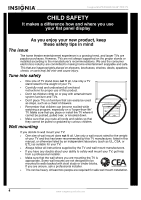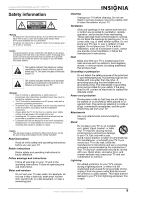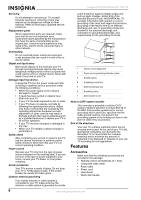Insignia NS-PDP50HD-09 User Manual (English)
Insignia NS-PDP50HD-09 Manual
 |
View all Insignia NS-PDP50HD-09 manuals
Add to My Manuals
Save this manual to your list of manuals |
Insignia NS-PDP50HD-09 manual content summary:
- Insignia NS-PDP50HD-09 | User Manual (English) - Page 1
User Guide | Guide de l'utilisateur | Guía del Usuario 50" Plasma TV | Téléviseur PDP de 50 po | Televisor PDP de 50" NS-PDP50HD-09 - Insignia NS-PDP50HD-09 | User Manual (English) - Page 2
- Insignia NS-PDP50HD-09 | User Manual (English) - Page 3
Insignia NS-PDP50HD-09 50" PDP TV Contents Introduction 3 Safety information 5 Features 6 Accessories 6 Front and right side 7 Back 7 Left side 8 Using the USB storage and SD card reader 8 Remote 9 Installing remote control batteries 9 Using the remote control 10 Setting up your TV 10 - Insignia NS-PDP50HD-09 | User Manual (English) - Page 4
Insignia NS-PDP50HD-09 50" PDP TV f CHILD SAFETY It makes a difference how and where you use your flat panel display As you enjoy your new product, keep these safety tips in mind The issue The home theater entertainment experience is a growing trend, and larger TVs are popular purchases. However, - Insignia NS-PDP50HD-09 | User Manual (English) - Page 5
Insignia NS-PDP50HD-09 50" PDP TV Safety information Warning To reduce the risk of electric shock, do not remove the cover or back. There are no user-serviceable parts inside. Refer servicing to qualified service personnel. To reduce the risk of fire or electric shock, do not expose your TV to rain - Insignia NS-PDP50HD-09 | User Manual (English) - Page 6
Insignia NS-PDP50HD-09 50" PDP TV Servicing Do not attempt to service your TV yourself because opening or removing covers may expose you to dangerous voltage or other hazards. Refer all servicing to qualified service personnel. Replacement parts When replacement parts are required, make sure that - Insignia NS-PDP50HD-09 | User Manual (English) - Page 7
Insignia NS-PDP50HD-09 50" PDP TV Front and right side Back AV2 IN Y/C L HDMI 2 IN HDMI 3 IN L PC IN VGA L R AV4 IN Y OUTPUT VIDEO DIGITAL-AUDIO R RL Pb Pr R L R AV3 IN - Insignia NS-PDP50HD-09 | User Manual (English) - Page 8
Insignia NS-PDP50HD-09 50" PDP TV # Description Function 10 Composite video output Connect a video (yellow) cable from this jack to a VCR to record the TV program. 11 Optical digital audio output Connect an optical cable from this jack to the optical audio input jack of a digital 5.1 audio - Insignia NS-PDP50HD-09 | User Manual (English) - Page 9
Insignia NS-PDP50HD-09 50" PDP TV Remote 1 2 3 4 20 5 21 6 22 7 8 9 23 10 11 24 12 13 25 14 15 16 26 17 27 18 28 19 # Button Description 1 POWER Press to turn your TV on or off. 2 COMP. 3 VIDEO 4 MTS/SAP 5 AUDIO 6 CCD 7 SLEEP 8 Number buttons 9 RECALL 10 MUTE 11 VOL - Insignia NS-PDP50HD-09 | User Manual (English) - Page 10
, within a 60° angle horizontally (30° to either side) and within 30° vertically of the remote control sensor on the front of your TV, and within 16.4 feet (5 m) of your TV. Insignia NS-PDP50HD-09 50" PDP TV Connecting an outside antenna Antenna cables come in two types: 75 ohm and 300 ohm. 75 ohm - Insignia NS-PDP50HD-09 | User Manual (English) - Page 11
Insignia NS-PDP50HD-09 50" PDP TV Connecting cable TV Your TV has a 75 ohm AIR/CABLE IN jack for connecting cable TV. Some cable TV providers scramble the signals for "premium" (pay) channels. To view these channels, you need a converter/descrambler box. If you do not have a converter/descrambler - Insignia NS-PDP50HD-09 | User Manual (English) - Page 12
Connecting a VCR for recording Back of TV Insignia NS-PDP50HD-09 50" PDP TV Connecting a video camera or game console Back of TV AV cable Audio cable Side of TV AV cable Audio cable S-Video cable VCR To connect a VCR for recording: 1 Plug an RCA composite video cable (yellow) into the VIDEO - Insignia NS-PDP50HD-09 | User Manual (English) - Page 13
Insignia NS-PDP50HD-09 50" PDP TV Connecting a DVD player Note • • You can also connect the output from a digital set-top box to the YPbPr jacks. The component out jacks of your DVD player may be labeled YPbPr or YCbCr. For an explanation, see your DVD player's user guide. Back of TV Connecting - Insignia NS-PDP50HD-09 | User Manual (English) - Page 14
Insignia NS-PDP50HD-09 50" PDP TV To connect AV equipment with an HDMI cable: 1 Plug an HDMI cable into the HDMI out jack of the AV equipment, then into the HDMI1 IN or HDMI2 IN jacks on the back of your TV, or the HDMI3 IN jack on the side of your TV. 2 Press to turn on your - Insignia NS-PDP50HD-09 | User Manual (English) - Page 15
Insignia NS-PDP50HD-09 50" PDP TV The screen resolution of your TV is optimized during for the display modes listed below. If the signal from the PC is a standard resolution, the screen is adjusted automatically. If the - Insignia NS-PDP50HD-09 | User Manual (English) - Page 16
Insignia NS-PDP50HD-09 50" PDP TV 2 To turn off your TV, press (power). The TV goes to Standby mode and the Power/Standby indicator turns red. 2 Press or to select the TV menu icon. The TV Menu opens. Note If you are going to be away for an extended time, disconnect the power cord from the power - Insignia NS-PDP50HD-09 | User Manual (English) - Page 17
Insignia NS-PDP50HD-09 50" PDP TV WIDE-Content in this mode stretches horizontally to fill disc) on 16:9 screens. Using the on-screen menus Your TV's OSD (on-screen display) may differ slightly from that shown in this manual. Use your remote control to navigate in the on-screen menus. To use the on- - Insignia NS-PDP50HD-09 | User Manual (English) - Page 18
Insignia NS-PDP50HD-09 50" PDP TV • Time Setup-Opens a sub-menu that lets you set time you turn off the picture. You can cancel Audio Only by pressing any button on remote control. • Reset Default-Lets you reset the TV settings to factory default. Press ENTER to reset. 4 Press or to change the - Insignia NS-PDP50HD-09 | User Manual (English) - Page 19
Insignia NS-PDP50HD-09 50" PDP TV 2 Press or to select the Setup icon. The Setup menu or press EXIT to close the menus and return to normal viewing. Setting parental control options To change the parental control settings: 1 Press MENU. The initial menu opens. Video Picture Mode User Brightness - Insignia NS-PDP50HD-09 | User Manual (English) - Page 20
Open V-Chip ratings are available. • Change Password-Lets you change your parental control password. 6 Press MENU to exit a sub-menu, or press EXIT to language Sexual situations Violence Sexually suggestive dialog Insignia NS-PDP50HD-09 50" PDP TV US MPAA ratings Rating Description G General - Insignia NS-PDP50HD-09 | User Manual (English) - Page 21
Insignia NS-PDP50HD-09 50" PDP TV 2 Press or to select the Setup icon. The Setup . • Block MPAA Unrated-Lets you block movies that are unrated. Options are No and Yes. • Block TV Unrated-Lets you block TV programs that are unrated. Options are No and Yes. 7 If you open one of the ratings sub-menus - Insignia NS-PDP50HD-09 | User Manual (English) - Page 22
sub-menu opens. 5 Press or to select Channel Block, then press ENTER to enter the sub-menu. The Channel Block sub-menu opens. Insignia NS-PDP50HD-09 50" PDP TV Setting input blocking To set up input blocking: 1 Press MENU. The initial menu opens. Video Picture Mode User Brightness 54 Contrast - Insignia NS-PDP50HD-09 | User Manual (English) - Page 23
Insignia NS-PDP50HD-09 50" PDP TV 5 Press or to select Input Block, then press ENTER to enter the sub-menu. The Input Block sub-menu opens. Input Block 1 TV (CABLE/AIR) 2 VIDEO1 (REAR) 3 S-VIDEO1 (REAR) 4 VIDEO2 (SIDE)) 5 S-VIDEO2 (SIDE) 6 YPbPr1 7 YPbPr2 8 HDMI1 (REAR) 9 HDMI2 ( - Insignia NS-PDP50HD-09 | User Manual (English) - Page 24
Insignia NS-PDP50HD-09 50" PDP TV Changing video settings To change the video settings: 1 Press MENU. The initial (Video) menu opens. Video Picture Mode User Brightness 54 Contrast 50 where you can adjust the VGA settings of your TV. Choices include: • Auto Adjust-Press ENTER to - Insignia NS-PDP50HD-09 | User Manual (English) - Page 25
Insignia NS-PDP50HD-09 50" PDP TV • Audio Language (DTV only)-Cycles through the available audio Troubleshooting Operation Problem Solution Remote control does not work Power turns off suddenly • Remove obstacles between the remote control and the player. • Point the remote control at your TV - Insignia NS-PDP50HD-09 | User Manual (English) - Page 26
Insignia NS-PDP50HD-09 50" PDP TV Problem No color, poor color, or poor picture Poor reception on some channels Stripes or bars on picture Solution • Check the picture control and adjust color. • Make sure you have provided a sufficient distance between the TV and VCR. • Try another channel. The - Insignia NS-PDP50HD-09 | User Manual (English) - Page 27
Insignia NS-PDP50HD-09 50" PDP TV Legal notices FCC Part 15 This device complies with Part 15 of the FCC Rules. Operation of this product frequency energy and, if not installed and used in accordance with the instructions, may cause harmful interference to radio communications. However, there is no - Insignia NS-PDP50HD-09 | User Manual (English) - Page 28
Insignia NS-PDP50HD-09 50" PDP TV 28 www.insignia-products.com - Insignia NS-PDP50HD-09 | User Manual (English) - Page 29
Insignia NS-PDP50HD-09 50" PDP TV One-year limited warranty Insignia Products ("Insignia") warrants to you, the original purchaser of this new NS-PDP50HD-09 ("Product"), that the Product shall be free of defects in the original manufacture of the material or workmanship for a period of one (1) year - Insignia NS-PDP50HD-09 | User Manual (English) - Page 30
Insignia NS-PDP50HD-09 50" PDP TV 30 www.insignia-products.com - Insignia NS-PDP50HD-09 | User Manual (English) - Page 31
Insignia NS-PDP50HD-09 Téléviseur PDP de 50 po Insignia NS-PDP50HD-09 Téléviseur PDP de 50 po Table des matières Introduction de l'image vidéo 54 Modification des paramètres audio 55 Modifications des paramètres TV 56 Entretien du téléviseur 56 Nettoyage de l'écran 56 Nettoyage du boîtier 56 - Insignia NS-PDP50HD-09 | User Manual (English) - Page 32
Insignia NS-PDP50HD-09 Téléviseur PDP de 50 : • un meuble TV d'une taille déterminée ne peut recevoir tous les téléviseurs. N'utiliser qu'un support mural conçu pour le les instructions des fabricants du téléviseur et du support mural; • en cas de doute sur sa capacité à monter un support mural - Insignia NS-PDP50HD-09 | User Manual (English) - Page 33
Insignia NS-PDP50HD-09 Téléviseur PDP de 50 po Informations sur la sécurité Avertissement Afin de le support ou la table recommandés par le fabricant ou vendus avec l'appareil. Pour installer l'appareil sur un support mural, observer les instructions du fabricant et utiliser www.insignia-products. - Insignia NS-PDP50HD-09 | User Manual (English) - Page 34
Insignia NS-PDP50HD-09 Téléviseur PDP de 50 utiliser les services d'un instructions d'utilisation. Ne régler que les commandes décrites dans les instructions Code national de l'électricité (CNE), ANSI/NFPA Nº 70, fournit des informations relatives à la mise à la terre correcte du mât et du support - Insignia NS-PDP50HD-09 | User Manual (English) - Page 35
Insignia NS-PDP50HD-09 Téléviseur PDP de 50 po Avis à l'installateur de TV câblée Face avant et partie latérale Le présent avis a pour objet de rappeler à l'installateur de systèmes de télévision par câble que l'article 820-40 du Code 3 • Guide de l'utilisateur • Guide d'installation 4 - Insignia NS-PDP50HD-09 | User Manual (English) - Page 36
Insignia NS-PDP50HD-09 Téléviseur PDP de 50 po Face arrière AV2 IN Y/C L HDMI 2 IN HDMI 3 IN L PC IN VGA L R AV4 IN Y OUTPUT VIDEO DIGITAL-AUDIO R RL Pb Pr R L cette fente pour accéder aux fichiers numériques (JPEG ou JPG) enregistrés sur le périphérique. 36 www.insignia-products.com - Insignia NS-PDP50HD-09 | User Manual (English) - Page 37
Insignia NS-PDP50HD-09 Téléviseur PDP de 50 po N° Description Fonction 3 Entrée HDMI 3 Brancher un câble HDMI sur ce connecteur. Prend en charge la vidéo HD et l' automatique du téléviseur. Les options incluent O, 5, 10, 15, 30, 45, 60, 90, 120, 180 et 240 minutes. www.insignia-products.com 37 - Insignia NS-PDP50HD-09 | User Manual (English) - Page 38
Insignia NS-PDP50HD-09 Téléviseur PDP de 50 po # Touche Description 8 Touches Permettent de saisir du dispositif de stockage USB et du lecteur de carte SD » à la page 37. En mode TV, permet d'accéder directement à quatre éléments prédéfinis dans la liste des favoris (Favorite List). - Insignia NS-PDP50HD-09 | User Manual (English) - Page 39
Insignia NS-PDP50HD-09 Téléviseur PDP de 50 po Installation du téléviseur Connexion à une antenne ou à la télé et blanc. Pour cette raison, il est recommandé de se procurer une antenne extérieure ou la TV câblée de bonne qualité. Suit un bref descriptif des types de connexion offerts par les diffé - Insignia NS-PDP50HD-09 | User Manual (English) - Page 40
canaux brouillés. Interrupteur RF A Répartiteur de signal à deux voies B Out (Sortie) In (Entrée) TV Décodeur/décrypteur pour la TV câblée Pour connecter la TV câblée numérique Insignia NS-PDP50HD-09 Téléviseur PDP de 50 po Connexion des périphériques Connexion d'un magnétoscope Arrière du - Insignia NS-PDP50HD-09 | User Manual (English) - Page 41
Insignia NS-PDP50HD-09 Téléviseur PDP de 50 po Connexion d'un magnétoscope (pour un enregistrement) Arrière du téléviseur Pour connecter une caméra 1 (S-VIDEO1 IN ) à l'arrière du téléviseur ou sur la prise d'entrée S-Vidéo 2 (S-VIDEO2 IN ) sur le côté du téléviseur. www.insignia-products.com 41 - Insignia NS-PDP50HD-09 | User Manual (English) - Page 42
Insignia NS-PDP50HD-09 Téléviseur PDP de 50 YPbPr ou YCbCr. Se reporter au guide de l'utilisateur du lecteur DVD pour toutes instructions. Arrière du téléviseur Câ re du téléviseur Câble composantes Câble audio Décodeur de la TV câblée Récepteur satellite Pour connecter un décodeur câble numérique - Insignia NS-PDP50HD-09 | User Manual (English) - Page 43
Insignia NS-PDP50HD-09 Téléviseur PDP de 50 po Connexion d'un équipement AV avec un câble HDMI Arrière du téléviseur Côté du téléviseur Connexion d'un équipement est nécessaire d'utiliser un câble HDMI vers DVI ou un adaptateur HDMI (non fourni) et des câbles audio. www.insignia-products.com 43 - Insignia NS-PDP50HD-09 | User Manual (English) - Page 44
Insignia NS-PDP50HD-09 Téléviseur PDP de 50 po Connexion à un PC Pour toute information sur la connexion d'un Si le signal du système n'est pas standard, régler la résolution de l'écran par référence au guide de l'utilisateur de la carte vidéo, sinon il se peut qu'il n'y ait pas d'image. Résolution - Insignia NS-PDP50HD-09 | User Manual (English) - Page 45
Insignia NS-PDP50HD-09 Téléviseur PDP de 50 les grouper à l'aide du guide-câble, comme illustré. Guide-câble Utilisation de la base met en mode Attente et le témoin Power/Standby (Marche/Arrêt/Attente) devient rouge. numériques de la télécommande. En mode TV numérique, un canal principal (majeur) - Insignia NS-PDP50HD-09 | User Manual (English) - Page 46
Color Temperature Noise Reduction Medium Enter Select Exit 2 Appuyer sur ou pour sélectionner l'icône du menu TV. Le menu TV s'affiche. Insignia NS-PDP50HD-09 Téléviseur PDP de 50 po Pour les canaux numériques principaux, qui peuvent éventuellement inclure de nombreux sous-canaux (par exemple - Insignia NS-PDP50HD-09 | User Manual (English) - Page 47
Insignia NS-PDP50HD-09 Téléviseur PDP de 50 po Utilisation des menus d'écran Les menus d'écran (OSD) sur MENU. Le menu initial s'ouvre. Video Picture Mode User Brightness 54 Contrast 50 Saturation 54 Hue 0 Sharpness 5 Color Temperature Noise Reduction Medium Enter Select Exit 2 - Insignia NS-PDP50HD-09 | User Manual (English) - Page 48
Insignia NS-PDP50HD-09 Téléviseur PDP de 50 po • Reset Default (Réinitialisation aux paramètres par défaut) MENU. Le menu initial s'ouvre. Video Picture Mode User Brightness 54 Contrast 50 Saturation 54 Hue 0 Sharpness 5 Color Temperature Noise Reduction Medium Enter Select Exit - Insignia NS-PDP50HD-09 | User Manual (English) - Page 49
Insignia NS-PDP50HD-09 Téléviseur PDP de 50 po 3 Appuyer sur ou pour sélectionner Closed Caption (Sous- sur MENU. Le menu initial s'ouvre. Video Picture Mode User Brightness 54 Contrast 50 Saturation 54 Hue 0 Sharpness 5 Color Temperature Noise Reduction Medium Enter Select Exit - Insignia NS-PDP50HD-09 | User Manual (English) - Page 50
du mot de passe (le mot de passe prédéfini en usine est 0000). Le sous-menu Parental s'affiche. Insignia NS-PDP50HD-09 Téléviseur PDP de 50 po Certaines des classifications des directives parentales TV fondées sur une tranche d'âge spécifique ont aussi une classification en fonction du contenu - Insignia NS-PDP50HD-09 | User Manual (English) - Page 51
Insignia NS-PDP50HD-09 Téléviseur PDP de 50 po Classifications MPAA des États-Unis Classification MENU. Le menu initial s'ouvre. Video Picture Mode User Brightness 54 Contrast 50 Saturation 54 Hue 0 Sharpness 5 Color Temperature Noise Reduction Medium Enter Select Exit - Insignia NS-PDP50HD-09 | User Manual (English) - Page 52
) et Yes (Oui). • Block TV Unrated (Interdiction des émissions TV sans classification) - Permet d'interdire l'accès aux émissions TV qui ne sont pas classifiés. Les options Appuyer sur MENU. Le menu initial s'ouvre. Insignia NS-PDP50HD-09 Téléviseur PDP de 50 po 2 Appuyer sur ou pour sélectionner - Insignia NS-PDP50HD-09 | User Manual (English) - Page 53
Insignia NS-PDP50HD-09 Téléviseur PDP de 50 po 6 Appuyer sur ou pour sélectionner le canal à appuyer sur ENTER (Entrée) pour accéder au sous-menu. Le sous-menu Input Block s'affiche. Input Block 1 TV (CABLE/AIR) 2 VIDEO1 (REAR) 3 S-VIDEO1 (REAR) 4 VIDEO2 (SIDE)) 5 S-VIDEO2 (SIDE) 6 - Insignia NS-PDP50HD-09 | User Manual (English) - Page 54
Pour régler des interdictions en fonction de classifications téléchargeables : 1 Appuyer sur MENU. Le menu initial s'ouvre. Insignia NS-PDP50HD-09 Téléviseur PDP de 50 po 5 Appuyer sur ou pour sélectionner Open V-Chip (Puce antiviolence), puis appuyer sur ENTER (Entrée) pour accéder au sous-menu. - Insignia NS-PDP50HD-09 | User Manual (English) - Page 55
Insignia NS-PDP50HD-09 Téléviseur PDP de 50 po • Brightness (Luminosité) - Permet de régler la luminosité globale de l' édiaire d'un amplificateur/récepteur et de haut-parleurs externes). • MTS (Son TV multicanal) (TVN uniquement) - Propose successivement les différents modes sonores disponibles. - Insignia NS-PDP50HD-09 | User Manual (English) - Page 56
Insignia NS-PDP50HD-09 Téléviseur PDP de 50 po • SPDIF (TVN uniquement) - Permet de sélectionner le format audio numérique des paramètres TV Pour modifier les paramètres TV : 1 Appuyer sur MENU. Le menu initial s'ouvre. Video Picture Mode User Brightness 54 Contrast 50 Saturation 54 Hue - Insignia NS-PDP50HD-09 | User Manual (English) - Page 57
Insignia NS-PDP50HD-09 Téléviseur PDP de 50 affiche pas après cinq minutes, appeler le service de réparation d'Insignia. • Vérifier les réglages du volume ventuels au niveau de la station de TV ou du câblodiffuseur. • Vérifier du PC. Spécifications Écran plasma Connecteur d'entrée Taille de l'écran - Insignia NS-PDP50HD-09 | User Manual (English) - Page 58
ondes radio et, s'il n'est pas installé et utilisé conformément aux instructions dont il fait l'objet, il peut provoquer des interférences préjudiciables aux communications ou un technicien qualifié pour toute assistance. Insignia NS-PDP50HD-09 Téléviseur PDP de 50 po 58 www.insignia-products.com - Insignia NS-PDP50HD-09 | User Manual (English) - Page 59
Insignia NS-PDP50HD-09 Téléviseur PDP de 50 po Garantie limitée d'un an Insignia Products (« Insignia ») garantit au premier acheteur de ce NS-PDP50HD-09 écran plasma endommagé Best Buy Enterprise Services, Inc. Tous droits réservés. INSIGNIA est une marque de commerce de Best Buy Enterprise Services - Insignia NS-PDP50HD-09 | User Manual (English) - Page 60
Insignia NS-PDP50HD-09 Téléviseur PDP de 50 po 60 www.insignia-products.com - Insignia NS-PDP50HD-09 | User Manual (English) - Page 61
PDP de 50" Insignia NS-PDP50HD-09 Contenido Introducción 61 Información de seguridad 63 Características 65 Accesorios 65 Vista frontal y lateral derecha 65 Vista posterior 66 Vista lateral izquierda 66 Uso de dispositivos de almacenamiento USB y de lectores de tarjetas SD 67 Control remoto - Insignia NS-PDP50HD-09 | User Manual (English) - Page 62
de 50" Insignia NS-PDP50HD-09 F ón del televisor en pared, recuerde: • Un tamaño de soporte para TV no puede acomodar todos los modelos. Use solamente un soporte de montaje en que está recomendado por el fabricante del televisor, este manual, o por un laboratorio independiente (UL, CSA, o ETL - Insignia NS-PDP50HD-09 | User Manual (English) - Page 63
50" Insignia NS-PDP50HD-09 Información de seguridad Advertencia Para reducir el riesgo de choque eléctrico, no retire la cubierta ni la parte posterior. No existen partes El uso de cualquier otro control, ajuste o procedimiento aparte de los especificados en este manual puede resultar en una - Insignia NS-PDP50HD-09 | User Manual (English) - Page 64
50" Insignia NS-PDP50HD-09 moverse con cuidado. Las paradas repentinas, la fuerza excesiva y las superficies irregulares pueden causar que su televisor y el carro se volteen de lado. Rayos Para protección adicional del receptor de TV únicamente los controles que están cubiertos en las instrucciones de - Insignia NS-PDP50HD-09 | User Manual (English) - Page 65
50" Insignia NS-PDP50HD-09 que los siguientes accesorios se encuentran en el paquete: 2 • Control remoto y pilas (2 × AAA) • Cable de video compuesto seleccionar la entrada de la señal de AV. Se puede seleccionar: • TV (CABLE/AIRE) • VIDEO1 (POSTERIOR) • S-VIDEO1 (POSTERIOR) • VIDEO2 (LATERAL - Insignia NS-PDP50HD-09 | User Manual (English) - Page 66
Televisor PDP de 50" Insignia NS-PDP50HD-09 Vista posterior AV2 IN Y/C L HDMI 2 IN HDMI 3 IN L PC IN VGA compuesto Conecte un cable de video (amarillo) de esta toma a un VCR para grabar el programa de TV. 11 Salida óptica de audio Conecte un cable óptico de esta digital toma a la toma de - Insignia NS-PDP50HD-09 | User Manual (English) - Page 67
Televisor PDP de 50" Insignia NS-PDP50HD-09 # Descripción Función 3 ENTRADA DE HDMI3 Conecte un cable de mostrar la presentación con diferentes velocidades. 6 Presione EXIT (Salir) para regresar al álbum de miniaturas. Control remoto 1 2 3 4 20 5 21 6 22 7 8 9 23 10 11 24 12 13 - Insignia NS-PDP50HD-09 | User Manual (English) - Page 68
50" Insignia NS-PDP50HD-09 de tarjetas SD" en la página 67. En el modo de TV, permite acceder directamente a cuatro canales predefinidos de su lista de del control remoto Para instalar las pilas del control remoto: 1 Remueva la cubierta de las pilas en la parte lateral del control remoto - Insignia NS-PDP50HD-09 | User Manual (English) - Page 69
Televisor PDP de 50" Insignia NS-PDP50HD-09 Preparación de su televisor Conexión de una antena o TV por cable Los requisitos de antena para conéctelo a la toma coaxial AIR/CABLE IN (Aire/Entrada de cable) en la parte posterior de su televisor. • Si su cable de antena tiene un conector de 300 ohmios - Insignia NS-PDP50HD-09 | User Manual (English) - Page 70
50" Insignia NS-PDP50HD-09 Si no tiene una caja convertidora/decodificadora, puede conectar su TV por cable directamente a su televisor. Si tiene una caja convertidora/decodificadora, puede conectar su TV control remoto de su televisor. SVIDEO1) ubicada en la parte posterior de su televisor - Insignia NS-PDP50HD-09 | User Manual (English) - Page 71
50" Insignia NS-PDP50HD-09 3 Presione para encender su televisor. 4 Presione INPUT (Entrada), presione o para seleccionar VIDEO1 o S-VIDEO1 y presione ENTER (Entrar) para confirmar. Conexión de un VCR para grabar Parte . Nota Sólo se pueden pasar programas de TV analógica (480i) por medio de la toma - Insignia NS-PDP50HD-09 | User Manual (English) - Page 72
50" Insignia NS-PDP50HD-09 2 Enchufe los cables RCA de audio en las tomas de salida de audio de la videocámara o consola de videojuegos y en las tomas AUDIO L [Audio izq.] (blanco) y AUDIO R [Audio der.] (rojo) de la entrada de video 1 [VIDEO1 IN] (para el cable de video en la parte de TV por cable o - Insignia NS-PDP50HD-09 | User Manual (English) - Page 73
Televisor PDP de 50" Insignia NS-PDP50HD-09 Conexión de un equipo de AV con un cable en las tomas de audio izq. de HDMI [HDMI AUDIO L] (blanco) y de audio der. [AUDIO R] (rojo) en la parte posterior de su televisor o las tomas de audio izq. [AUDIO L] (blanco) y audio der. [AUDIO R] (rojo) de la - Insignia NS-PDP50HD-09 | User Manual (English) - Page 74
Televisor PDP de 50" Insignia NS-PDP50HD-09 Conexión de una PC Para obtener información sobre como conectar una PC a su VGA (RGB) en su computadora y en la toma VGA de entrada de PC (PC IN VGA) en la parte posterior de su televisor. 2 Enchufe un cable de audio en las toma de salida de audio de su PC - Insignia NS-PDP50HD-09 | User Manual (English) - Page 75
50" Insignia NS-PDP50HD-09 salida de audio digital (DIGITAL AUDIO OUTPUT ) en la parte posterior de su televisor y en la toma de entrada o en el control remoto. El indicador de encendido/suspensión (POWER/STANDBY) se botones numéricos en el control remoto. En el modo de TV digital, un canal principal - Insignia NS-PDP50HD-09 | User Manual (English) - Page 76
Televisor PDP de 50" Insignia NS-PDP50HD-09 Memorización de canales disponibles El escaneo de canales cree una lista de canales disponibles para la entrada actual (antena o TV por cable). Necesite escanear los canales para cada entrada de RF para crear una lista de los canales disponibles para - Insignia NS-PDP50HD-09 | User Manual (English) - Page 77
Televisor PDP de 50" Insignia NS-PDP50HD-09 Uso de los menús de pantalla El menú de pantalla de su televisor (OSD) puede variar ligeramente comparado con lo que se muestra en este manual. Utilice el control remoto para navegar por los menús de la pantalla. Para usar los menús de pantalla: 1 - Insignia NS-PDP50HD-09 | User Manual (English) - Page 78
Televisor PDP de 50" Insignia NS-PDP50HD-09 • Reset Default (Restauración de valores predefinidos) - Permite restaurar todos los si la hora del televisor se ajusta automáticamente basada en la hora del sistema de TV por cable. Las opciones incluyen On (Activado) u Off (Desactivado). • Date (Fecha) - Insignia NS-PDP50HD-09 | User Manual (English) - Page 79
Televisor PDP de 50" Insignia NS-PDP50HD-09 3 Presione o para seleccionar Closed Caption (Subtítulos optativos) regresar a la visualización normal. Configuración de las opciones de los controles de los padres Para cambiar los ajustes de los controles de los padres: 1 Presione el botón de menú (MENU - Insignia NS-PDP50HD-09 | User Manual (English) - Page 80
contraseña del control de los TV para los padres Clasificación Descripción TV-Y TV-Y7 TV-G TV-PG TV-14 TV-MA Todos los niños Niños mayores de siete años Audiencia general Se recomienda guía de los padres Padres seriamente advertidos Adultos solamente Televisor PDP de 50" Insignia NS-PDP50HD-09 - Insignia NS-PDP50HD-09 | User Manual (English) - Page 81
50" Insignia NS-PDP50HD-09 Para configurar el bloqueo de programas: 1 Presione el botón de menú (MENU). Se abre el menú inicial. Video Picture Mode User Brightness 54 Contrast 50 Yes (Sí). • Block TV Unrated (Bloqueo sin clasificación de TV) - Le permite bloquear programas de TV que no están - Insignia NS-PDP50HD-09 | User Manual (English) - Page 82
ña de cuatro dígitos (la contraseña predefinida de fábrica es 0000). Se abre el submenú de los padres (Parental). Televisor PDP de 50" Insignia NS-PDP50HD-09 5 Presione o para seleccionar Channel Block (Bloqueo de canales) y presione ENTER para ingresar al submenú. Se abre el submenú de bloqueo de - Insignia NS-PDP50HD-09 | User Manual (English) - Page 83
Televisor PDP de 50" Insignia NS-PDP50HD-09 3 Presione o para seleccionar Parental (De los padres) y presione ) para ingresar al submenú. Se abre el submenú para bloquear entradas (Input Block). Input Block 1 TV (CABLE/AIR) 2 VIDEO1 (REAR) 3 S-VIDEO1 (REAR) 4 VIDEO2 (SIDE)) 5 S-VIDEO2 ( - Insignia NS-PDP50HD-09 | User Manual (English) - Page 84
MENU). Se abre el menú inicial (Video). Video Picture Mode User Brightness 54 Contrast 50 Saturation 54 Hue 0 Sharpness 5 Color Temperature Noise Reduction Medium Televisor PDP de 50" Insignia NS-PDP50HD-09 • Picture Mode (Modo de imagen) - Permite alternar entre los modos de imagen - Insignia NS-PDP50HD-09 | User Manual (English) - Page 85
50" Insignia NS-PDP50HD-09 Cambio de la configuración de audio Para cambiar la configuración de audio: 1 Presione el botón de menú (MENU). Se abre el menú inicial. Video Picture Mode User Brightness 54 Contrast 50 control remoto del televisor. • • MTS (Sonido de TV multicanal) (sólo para DTV) - Insignia NS-PDP50HD-09 | User Manual (English) - Page 86
PDP de 50" Insignia NS-PDP50HD-09 • Channel Skip ático esté desactivado. • Revise los ajustes del control de energía. Problemas de video Problema Solución No una antena o cable defectuoso. • La estación o su proveedor de TV por cable podrían tener problemas. • Revise las posibles fuentes de - Insignia NS-PDP50HD-09 | User Manual (English) - Page 87
50" Insignia NS-PDP50HD-09 Problemas de audio Problema Solución Imagen normal, pero sin sonido No hay salida de uno de los altavoces Sonido anormal proveniente de adentro del televisor • Presione el control de plasma Tamaño del panel Plasma de 50 pulgadas acuerdo con la Parte 15 del - Insignia NS-PDP50HD-09 | User Manual (English) - Page 88
Televisor PDP de 50" Insignia NS-PDP50HD-09 88 www.insignia-products.com - Insignia NS-PDP50HD-09 | User Manual (English) - Page 89
50" Insignia NS-PDP50HD-09 Garantía limitada de un año Insignia Products ("Insignia") le garantiza a usted, el comprador original de este nuevo NS-PDP50HD-09 © 2008 Best Buy Enterprise Services, Inc.Todos los derechos reservados. INSIGNIA es una marca comercial de Best Buy Enterprise Services, Inc. - Insignia NS-PDP50HD-09 | User Manual (English) - Page 90
Televisor PDP de 50" Insignia NS-PDP50HD-09 90 www.insignia-products.com - Insignia NS-PDP50HD-09 | User Manual (English) - Page 91
Televisor PDP de 50" Insignia NS-PDP50HD-09 www.insignia-products.com 91 - Insignia NS-PDP50HD-09 | User Manual (English) - Page 92
Purchasing, LLC 7601 Penn Avenue South, Richfield, MN USA 55423-3645 © 2008 Best Buy Enterprise Services, Inc. All rights reserved. INSIGNIA is a trademark of Best Buy Enterprise Services, Inc. Registered in some countries. All other products and brand names are trademarks of their respective owners

50" Plasma TV | Téléviseur PDP de 50 po | Televisor PDP de 50"
NS-PDP50HD-09
User Guide | Guide de l’utilisateur | Guía del Usuario