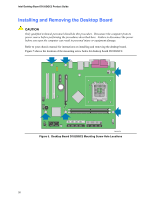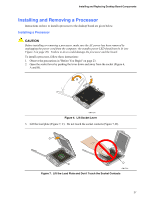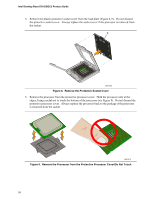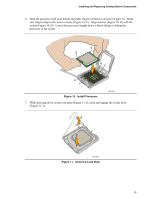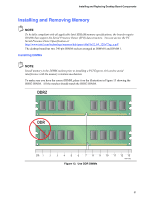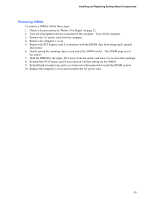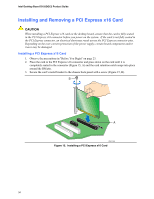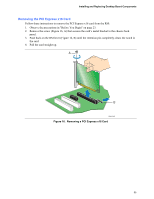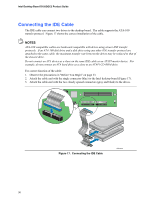Intel D102GGC2 Product Guide - Page 31
Installing and Removing Memory - specs
 |
View all Intel D102GGC2 manuals
Add to My Manuals
Save this manual to your list of manuals |
Page 31 highlights
Installing and Replacing Desktop Board Components Installing and Removing Memory NOTE To be fully compliant with all applicable Intel SDRAM memory specifications, the boards require DIMMs that support the Serial Presence Detect (SPD) data structure. You can access the PC Serial Presence Detect Specification at: http://www.intel.com/technology/memory/ddr/specs/dda18c32_64_128x72ag_a.pdf The desktop board has two 240-pin DIMM sockets arranged as DIMM 0 and DIMM 1. Installing DIMMs NOTE Install memory in the DIMM sockets prior to installing a PCI Express x16 card to avoid interference with the memory retention mechanism. To make sure you have the correct DIMM, place it on the illustration in Figure 13 showing the DDR2 DIMM. All the notches should match the DDR2 DIMM. DDR2 DDR Figure 13. Use DDR DIMMs OM19142 31