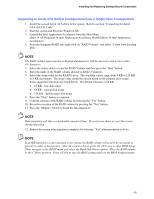Intel D875PBZ Product Guide - Page 40
Connecting the Serial ATA Cable
 |
View all Intel D875PBZ manuals
Add to My Manuals
Save this manual to your list of manuals |
Page 40 highlights
Intel Desktop Board D875PBZ Product Guide Connecting the Serial ATA Cable NOTE All SATA and IDE devices are enabled by default support up to six devices. Windows 98 and Windows Me may require using the Legacy ATA/IDE configuration mode to only enable four SATA/IDE devices. This mode can be changed in BIOS under Advanced€Drive Configuration€ ATA/IDE Configuration. The Intel boxed desktop board package includes two Serial ATA (SATA) cables. The cables (4-conductor) support the Serial ATA protocol and connect a single drive to the desktop board. Either end of the cable can be connected to the SATA drive or the connector on the board (see Figure 12). For correct cable function: 1. Observe the precaution in "Before You Begin" on page 27. 2. Attach either cable end to the connector (A) on the board. 3. Attach either cable end to the connector (B) on the drive. A B Figure 12. Connecting the SATA Cable OM15674 40