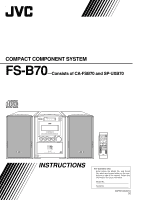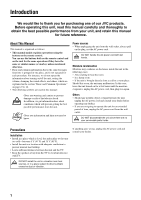JVC FS-B70 Instruction Manual
JVC FS-B70 Manual
 |
View all JVC FS-B70 manuals
Add to My Manuals
Save this manual to your list of manuals |
JVC FS-B70 manual content summary:
- JVC FS-B70 | Instruction Manual - Page 1
COMPACT COMPONENT SYSTEM FS-B70-Consists of CA-FSB70 and SP-UXB70 DISC SELECT CD TAPE AUX/DVD FM/AM CD1 CD2 CD3 CD4 TREBLE BASS CD5 VOLUME PHONES 5-CD 5-CD CHANGER, PLAY&EXCHANGE INSTRUCTIONS 1 4 7 10 BASS STANDBY/ON 2 3 5 6 DISPLAY 8 9 CLOCK/ TIMER +10 SLEEP UP TREBLE SET - JVC FS-B70 | Instruction Manual - Page 2
user to the presence of important operating and maintenance (servicing) instructions in the literature accompanying the appliance. For U.S.A. This on, the STANDBY/ON lamp lights green. The power can be remote controlled. Attention-Commutateur ! Déconnectez la prise d'alimentation secteur pour mettre - JVC FS-B70 | Instruction Manual - Page 3
CAUTION To reduce the risk of electrical shocks, fire, etc.: 1. Do not remove screws, covers or cabinet. 2. Do not expose this appliance to rain or moisture. ATTENTION Afin d'éviter tout risque d'électrocution, d'incendie, etc.: 1. Ne pas enlever les vis ni les panneaux et ne pas ouvrir le coffret - JVC FS-B70 | Instruction Manual - Page 4
manual for future reference. About This Manual This manual is organized as follows: • This manual mainly explains operations using the buttons on the remote control. You can use the buttons both on the remote unit since there are no user serviceable parts inside. Precautions Installation • Install - JVC FS-B70 | Instruction Manual - Page 5
Connecting Antennas 6 Connecting Speakers 7 Connecting Other Equipment 8 Putting the Batteries into the Remote Control 8 Basic and Common Operations 9 Setting the Clock 9 Turning On the Power Timer 25 Using the Sleep Timer 27 Maintenance 28 Troubleshooting 29 Specifications 30 2 - JVC FS-B70 | Instruction Manual - Page 6
&EXCHANGE r t y u i o ; Front panel See pages in parentheses for details. 1 (standby/on) button and STANDBY/ON lamp (10, 19, 20, 26) 2 Remote sensor (5) 3 Cassette compartment (20) 4 Display window (4) 5 AUX/DVD button (10) • Pressing this button also turns on the unit. 6 Multi operation buttons - JVC FS-B70 | Instruction Manual - Page 7
Display window on the front panel Continued 1 2 34 5 678 9 0 - 1 CD 2345 PRGM RANDOM CD ALL A - B TAPE REC AHB PRO DAILY AUTO STEREO STANDBY MONO SLEEP REC Display window See pages in parentheses for details. 1 CD indicator (15) 2 Disc indicators (15) 3 Disc play mode indicators ( - JVC FS-B70 | Instruction Manual - Page 8
CD 1 MODE REC MODE y CD 2 PLAY FM MODE REPEAT MODE u CD 3 A.STANDBY DIMMER AHB PRO i 7 o CD 4 ; CD 5 a 8 9 VOLUME s RM-SFSB70J REMOTE CONTROL 1 Number buttons 2 BASS button (12) 3 Multi operation buttons • UP and DOWN • 4, 7, and ¢ 4 SET button (13, 14, 19) 5 Source buttons - JVC FS-B70 | Instruction Manual - Page 9
all the following items. The number in parentheses indicates the quantity of each piece supplied. • FM antenna (1) • AM loop antenna (1) • Remote control (1) • Batteries (2) If any item is missing, consult your dealer immediately. Connecting Antennas FM antenna ANTENNA EAXMT LOAMOP CF(7OM5AXIA - JVC FS-B70 | Instruction Manual - Page 10
AM antenna 1 Connecting Speakers To connect speakers You can connect the speakers using the speaker cords. 1 ANTENNA 2 Vinyl-covered wire (not supplied) 3,4 SPEAKERS 2 RIGHT LEFT Speaker cord SPEAKER IMPEDANCE 6~16Ω Speaker cord AM loop antenna (supplied) 1 Connect the AM loop antenna - JVC FS-B70 | Instruction Manual - Page 11
the bottom towards you. To attach the speaker grille, follow the illustration above. Putting the Batteries into the Remote Control Insert the batteries-R6(SUM-3)/AA(15F)-into the remote control by matching the polarity (+ and -) on the batteries with the + and - marking on the battery compartment - JVC FS-B70 | Instruction Manual - Page 12
clock when the unit is either turned on or in standby mode. On the remote control ONLY: 1 Press CLOCK/TIMER. CLOCK/ TIMER The hour digits start go off. To turn off the clock indication (power save mode) On the remote control ONLY: Press DISPLAY while the unit is in standby mode. "DISPLAY OFF - JVC FS-B70 | Instruction Manual - Page 13
• Pressing one of the disc number buttons (CD 1 - CD 5) on the remote control also turns on the unit and starts playback if discs are on the corresponding disc by using the sleep timer. (See page 27.) On the remote control ONLY: To activate the Auto Standby function, A.STANDBY press - JVC FS-B70 | Instruction Manual - Page 14
level can be adjusted between "VOLUME MIN" and "VOLUME 1" - "VOLUME 40 (VOLUME MAX)." • The volume level has no effect on recording. On the remote control: To increase the volume, press VOLUME +. To decrease the volume, press VOLUME -. • When you press and hold either button, you can change the - JVC FS-B70 | Instruction Manual - Page 15
your recording. • There is a time limit in doing the following steps. If the setting is canceled before you finish, start again from step 1. On the remote control: 1 BASS Press BASS to adjust the bass level or press TREBLE to adjust the treble level. Current setting TREBLE You can change the - JVC FS-B70 | Instruction Manual - Page 16
frequencies. Presetting Stations You can preset 30 FM and 15 AM stations manually. In some cases, test frequencies have been already stored for the tuner If the setting is canceled before you finish, start again from step 2. On the remote control ONLY: 1 Press FM/AM to select either "FM" FM/AM or " - JVC FS-B70 | Instruction Manual - Page 17
will be erased in a day. If this happens, preset the stations again. To tune in to a preset station directly using the number buttons On the remote control ONLY: Pressing the number button(s) allows you to select the preset number you want. Ex.: For preset number 5, press 5. For preset number 15 - JVC FS-B70 | Instruction Manual - Page 18
CD format. However, sometimes they may not play depending on their characteristics or recording conditions. • Before playing CD-Rs or CD-RWs, read their instructions or cautions carefully. • Some CD-Rs or CD-RWs may not play on this unit because of their disc characteristics, damage or stain on them - JVC FS-B70 | Instruction Manual - Page 19
the Entire Discs -Continuous Play You can play discs continuously. 1 Load discs into the 5-CD Changer. 2 Select a disc and start playback. On the remote control: CD 1 Press one of the disc number CD 2 buttons (CD 1 - CD 5). CD 3 CD 4 CD 5 On the unit: 1 Press DISC SELECT repeatedly DISC - JVC FS-B70 | Instruction Manual - Page 20
is selected. CD To locate a particular point in a track during play On the remote control: Press and hold ¢ or 4. On the unit: Press and hold ¢ UP you cannot exchange a disc. (You cannot open the disc trays.) On the remote control ONLY: 1 Load discs into the 5-CD Changer. • If the current - JVC FS-B70 | Instruction Manual - Page 21
the program. (You cannot open the disc trays.) Playing at Random-Random Play The tracks of all loaded discs will play at random. On the remote control ONLY: 1 Load discs into the 5-CD Changer. • If the current playing source is not "CD," press 3/8 CD, then 7 before going to the next step - JVC FS-B70 | Instruction Manual - Page 22
as you like. You can also repeat your program. On the remote control ONLY: Press REPEAT repeatedly during or REPEAT before playing. 3 Random Play (see page 18), you cannot perform A-B Repeat Play. On the remote control ONLY: 1 Press REPEAT repeatedly during play to select "REPEAT A-B." "A" - JVC FS-B70 | Instruction Manual - Page 23
Playing Back Tapes Playing Back a Tape You can play back type I tapes. 1 Insert a cassette into the cassette compartment with the exposed part of the tape facing left. • When the unit is turned on, the and tape operation indicators appear on the display. To remove the cassette, push 0 on the unit. - JVC FS-B70 | Instruction Manual - Page 24
tape To stop while recording, press 7. To remove the cassette, press 0 on the unit. TAPE To record on both sides-Reverse Mode On the remote control ONLY: Press REV.MODE (reverse mode) REV. MODE repeatedly so that the Reverse Mode indicator lights up like- or . • The Reverse Mode indicator - JVC FS-B70 | Instruction Manual - Page 25
play and recording at the same time. 4 Press CD REC MODE on the remote control to select "1 CD." Each time you press the button, the recording mode CD Changer. 3 CD 1 Press the disc number button (CD 1 - CD 5) on the remote control to CD 2 select the disc you want to record, CD 3 then press 7. CD - JVC FS-B70 | Instruction Manual - Page 26
of the disc number CD 1 buttons (CD 1 - CD 5) on the CD 2 remote control to select the disc CD 3 you want to start recording from, CD 4 then press 7. CD 5 4 Press CD REC MODE on the remote control to select "ALL CD." Each time you press the button, The recording - JVC FS-B70 | Instruction Manual - Page 27
part of the tape facing left. 2 Load discs into the 5-CD Changer. 3 Press one of the disc number CD 1 buttons (CD 1 - CD 5) on the CD 2 remote control to select the disc you CD 3 want to start recording with, then CD 4 press 7. CD 5 To stop while recording, press 7. The tape stops after - JVC FS-B70 | Instruction Manual - Page 28
Before using these timers, make sure the built-in clock is set correctly (see page 9). Using the Daily Timer and the Recording Timer On the remote control ONLY: 1 Press CLOCK/TIMER. CLOCK/ TIMER The (timer) indicator lights up and the timer mode indicator (DAILY or REC) flashes on the display - JVC FS-B70 | Instruction Manual - Page 29
Continued 4 Press UP or DOWN to select the timer mode (the Daily Timer or the Recording Timer) and the source to play, then press CLOCK/TIMER. • Each time you press UP or DOWN, the timer mode and the source to play change as follows: UP DOWN CLOCK/ TIMER DAILY TIMER CD REC TIMER TUNER DAILY - JVC FS-B70 | Instruction Manual - Page 30
the unit is turned on. How the Sleep Timer actually works The unit automatically turns off after the specified length of time passes. On the remote control ONLY: 1 Press SLEEP. SLEEP The SLEEP indicator lights up on the display. "SLEEP 10" appears on the display for a while. 12345 CD SLEEP - JVC FS-B70 | Instruction Manual - Page 31
Maintenance To get the best performance of the unit, keep your discs, tapes and mechanism clean. General Notes In general, you will have the best performance by keeping your discs, tapes and the mechanism clean. • Store discs and tapes in their cases, and keep them in cabinets or on shelves. - JVC FS-B70 | Instruction Manual - Page 32
Troubleshooting If you are having a problem with your unit, check this list for a possible solution before calling for service. If you cannot solve the problem from the hints given here, or the unit has been physically damaged, call a qualified person, such as your dealer, for service. Symptom - JVC FS-B70 | Instruction Manual - Page 33
Specifications Amplifier Section-CA-FSB70 Output Power: 74 W per channel, min. RMS, driven into 6 Ω at 1 kHz with no more than 10% total harmonic distortion. Analog input sensitivity/Impedance (at 1 kHz) - JVC FS-B70 | Instruction Manual - Page 34
bill of sale plus a letter of explanation of the problem to the nearest JVC Factory Service Center, the name and location of which will be Manual, normal maintenance, video and audio head cleaning; 4. Damage that occurs in shipment, due to act of God, and cosmetic damage; 5. Signal reception problems - JVC FS-B70 | Instruction Manual - Page 35
the most satisfaction from your purchase,please read the instruction booklet before operating the unit.In the event that repairs are necessary, please call 1 (800)537-5722 for your nearest authorized servicer or visit our website at www.JVC.com Remember to retain your Bill of Sale for Warranty - JVC FS-B70 | Instruction Manual - Page 36
FS-B70 COMPACT COMPONENT SYSTEM VICTOR COMPANY OF JAPAN, LIMITED EN © 2003 VICTOR COMPANY OF JAPAN, LIMITED 0303MWMMDWJEM - JVC FS-B70 | Instruction Manual - Page 37
SYSTEM SYSTEME DE COMPOSANTS COMPACT FS-B70-Consists of CA-FSB70 and SP-UXB70 -Composé du CA-FSB70 et SP-UXB70 DISC SELECT CD AUX/DVD TAPE FM/AM CD1 CD2 CD3 CD4 TREBLE BASS CD5 VOLUME PHONES 5-CD 5-CD CHANGER, PLAY&EXCHANGE INSTRUCTIONS MANUEL D'INSTRUCTIONS 1 4 7 10 BASS STANDBY/ON - JVC FS-B70 | Instruction Manual - Page 38
user to the presence of important operating and maintenance (servicing) instructions in the literature accompanying the appliance. For U.S.A. This on, the STANDBY/ON lamp lights green. The power can be remote controlled. Attention-Commutateur ! Déconnectez la prise d'alimentation secteur pour mettre - JVC FS-B70 | Instruction Manual - Page 39
CAUTION To reduce the risk of electrical shocks, fire, etc.: 1. Do not remove screws, covers or cabinet. 2. Do not expose this appliance to rain or moisture. ATTENTION Afin d'éviter tout risque d'électrocution, d'incendie, etc.: 1. Ne pas enlever les vis ni les panneaux et ne pas ouvrir le coffret - JVC FS-B70 | Instruction Manual - Page 40
manual for future reference. About This Manual This manual is organized as follows: • This manual mainly explains operations using the buttons on the remote control. You can use the buttons both on the remote unit since there are no user serviceable parts inside. Precautions Installation • Install - JVC FS-B70 | Instruction Manual - Page 41
Connecting Antennas 6 Connecting Speakers 7 Connecting Other Equipment 8 Putting the Batteries into the Remote Control 8 Basic and Common Operations 9 Setting the Clock 9 Turning On the Power Timer 25 Using the Sleep Timer 27 Maintenance 28 Troubleshooting 29 Specifications 30 2 - JVC FS-B70 | Instruction Manual - Page 42
&EXCHANGE r t y u i o ; Front panel See pages in parentheses for details. 1 (standby/on) button and STANDBY/ON lamp (10, 19, 20, 26) 2 Remote sensor (5) 3 Cassette compartment (20) 4 Display window (4) 5 AUX/DVD button (10) • Pressing this button also turns on the unit. 6 Multi operation buttons - JVC FS-B70 | Instruction Manual - Page 43
English Display window on the front panel Continued 1 2 34 5 678 9 0 - 1 CD 2345 PRGM RANDOM CD ALL A - B TAPE REC AHB PRO DAILY AUTO STEREO STANDBY MONO SLEEP REC Display window See pages in parentheses for details. 1 CD indicator (15) 2 Disc indicators (15) 3 Disc play mode - JVC FS-B70 | Instruction Manual - Page 44
CD 1 MODE REC MODE y CD 2 PLAY FM MODE REPEAT MODE u CD 3 A.STANDBY DIMMER AHB PRO i 7 o CD 4 ; CD 5 a 8 9 VOLUME s RM-SFSB70J REMOTE CONTROL 1 Number buttons 2 BASS button (12) 3 Multi operation buttons • UP and DOWN • 4, 7, and ¢ 4 SET button (13, 14, 19) 5 Source buttons - JVC FS-B70 | Instruction Manual - Page 45
all the following items. The number in parentheses indicates the quantity of each piece supplied. • FM antenna (1) • AM loop antenna (1) • Remote control (1) • Batteries (2) If any item is missing, consult your dealer immediately. Connecting Antennas FM antenna ANTENNA EAXMT LOAMOP CF(7OM5AXIA - JVC FS-B70 | Instruction Manual - Page 46
English AM antenna 1 Connecting Speakers To connect speakers You can connect the speakers using the speaker cords. 1 ANTENNA 2 Vinyl-covered wire (not supplied) 3,4 SPEAKERS 2 RIGHT LEFT Speaker cord SPEAKER IMPEDANCE 6~16Ω Speaker cord AM loop antenna (supplied) 1 Connect the AM loop - JVC FS-B70 | Instruction Manual - Page 47
the bottom towards you. To attach the speaker grille, follow the illustration above. Putting the Batteries into the Remote Control Insert the batteries-R6(SUM-3)/AA(15F)-into the remote control by matching the polarity (+ and -) on the batteries with the + and - marking on the battery compartment - JVC FS-B70 | Instruction Manual - Page 48
clock when the unit is either turned on or in standby mode. On the remote control ONLY: 1 Press CLOCK/TIMER. CLOCK/ TIMER The hour digits start go off. To turn off the clock indication (power save mode) On the remote control ONLY: Press DISPLAY while the unit is in standby mode. "DISPLAY OFF - JVC FS-B70 | Instruction Manual - Page 49
• Pressing one of the disc number buttons (CD 1 - CD 5) on the remote control also turns on the unit and starts playback if discs are on the corresponding disc by using the sleep timer. (See page 27.) On the remote control ONLY: To activate the Auto Standby function, A.STANDBY press - JVC FS-B70 | Instruction Manual - Page 50
level can be adjusted between "VOLUME MIN" and "VOLUME 1" - "VOLUME 40 (VOLUME MAX)." • The volume level has no effect on recording. On the remote control: To increase the volume, press VOLUME +. To decrease the volume, press VOLUME -. • When you press and hold either button, you can change the - JVC FS-B70 | Instruction Manual - Page 51
your recording. • There is a time limit in doing the following steps. If the setting is canceled before you finish, start again from step 1. On the remote control: 1 BASS Press BASS to adjust the bass level or press TREBLE to adjust the treble level. Current setting TREBLE You can change the - JVC FS-B70 | Instruction Manual - Page 52
frequencies. Presetting Stations You can preset 30 FM and 15 AM stations manually. In some cases, test frequencies have been already stored for the tuner If the setting is canceled before you finish, start again from step 2. On the remote control ONLY: 1 Press FM/AM to select either "FM" FM/AM or " - JVC FS-B70 | Instruction Manual - Page 53
will be erased in a day. If this happens, preset the stations again. To tune in to a preset station directly using the number buttons On the remote control ONLY: Pressing the number button(s) allows you to select the preset number you want. Ex.: For preset number 5, press 5. For preset number 15 - JVC FS-B70 | Instruction Manual - Page 54
CD format. However, sometimes they may not play depending on their characteristics or recording conditions. • Before playing CD-Rs or CD-RWs, read their instructions or cautions carefully. • Some CD-Rs or CD-RWs may not play on this unit because of their disc characteristics, damage or stain on them - JVC FS-B70 | Instruction Manual - Page 55
the Entire Discs -Continuous Play You can play discs continuously. 1 Load discs into the 5-CD Changer. 2 Select a disc and start playback. On the remote control: CD 1 Press one of the disc number CD 2 buttons (CD 1 - CD 5). CD 3 CD 4 CD 5 On the unit: 1 Press DISC SELECT repeatedly DISC - JVC FS-B70 | Instruction Manual - Page 56
is selected. CD To locate a particular point in a track during play On the remote control: Press and hold ¢ or 4. On the unit: Press and hold ¢ UP you cannot exchange a disc. (You cannot open the disc trays.) On the remote control ONLY: 1 Load discs into the 5-CD Changer. • If the current - JVC FS-B70 | Instruction Manual - Page 57
the program. (You cannot open the disc trays.) Playing at Random-Random Play The tracks of all loaded discs will play at random. On the remote control ONLY: 1 Load discs into the 5-CD Changer. • If the current playing source is not "CD," press 3/8 CD, then 7 before going to the next step - JVC FS-B70 | Instruction Manual - Page 58
as you like. You can also repeat your program. On the remote control ONLY: Press REPEAT repeatedly during or REPEAT before playing. 3 Random Play (see page 18), you cannot perform A-B Repeat Play. On the remote control ONLY: 1 Press REPEAT repeatedly during play to select "REPEAT A-B." "A" - JVC FS-B70 | Instruction Manual - Page 59
English Playing Back Tapes Playing Back a Tape You can play back type I tapes. 1 Insert a cassette into the cassette compartment with the exposed part of the tape facing left. • When the unit is turned on, the and tape operation indicators appear on the display. To remove the cassette, push 0 on - JVC FS-B70 | Instruction Manual - Page 60
. To stop while recording, press 7. Adhesive tape To remove the cassette, press 0 on the unit. TAPE To record on both sides-Reverse Mode On the remote control ONLY: Press REV.MODE (reverse mode) REV. MODE repeatedly so that the Reverse Mode indicator lights up like- or . • The Reverse Mode - JVC FS-B70 | Instruction Manual - Page 61
play and recording at the same time. 4 Press CD REC MODE on the remote control to select "1 CD." Each time you press the button, the recording mode CD Changer. 3 CD 1 Press the disc number button (CD 1 - CD 5) on the remote control to CD 2 select the disc you want to record, CD 3 then press 7. CD - JVC FS-B70 | Instruction Manual - Page 62
of the disc number CD 1 buttons (CD 1 - CD 5) on the CD 2 remote control to select the disc CD 3 you want to start recording from, CD 4 then press 7. CD 5 4 Press CD REC MODE on the remote control to select "ALL CD." Each time you press the button, The recording - JVC FS-B70 | Instruction Manual - Page 63
part of the tape facing left. 2 Load discs into the 5-CD Changer. 3 Press one of the disc number CD 1 buttons (CD 1 - CD 5) on the CD 2 remote control to select the disc you CD 3 want to start recording with, then CD 4 press 7. CD 5 To stop while recording, press 7. The tape stops after - JVC FS-B70 | Instruction Manual - Page 64
Before using these timers, make sure the built-in clock is set correctly (see page 9). Using the Daily Timer and the Recording Timer On the remote control ONLY: 1 Press CLOCK/TIMER. CLOCK/ TIMER The (timer) indicator lights up and the timer mode indicator (DAILY or REC) flashes on the display - JVC FS-B70 | Instruction Manual - Page 65
English Continued 4 Press UP or DOWN to select the timer mode (the Daily Timer or the Recording Timer) and the source to play, then press CLOCK/TIMER. • Each time you press UP or DOWN, the timer mode and the source to play change as follows: UP DOWN CLOCK/ TIMER DAILY TIMER CD REC TIMER TUNER - JVC FS-B70 | Instruction Manual - Page 66
the unit is turned on. How the Sleep Timer actually works The unit automatically turns off after the specified length of time passes. On the remote control ONLY: 1 Press SLEEP. SLEEP The SLEEP indicator lights up on the display. "SLEEP 10" appears on the display for a while. 12345 CD SLEEP - JVC FS-B70 | Instruction Manual - Page 67
English Maintenance To get the best performance of the unit, keep your discs, tapes and mechanism clean. General Notes In general, you will have the best performance by keeping your discs, tapes and the mechanism clean. • Store discs and tapes in their cases, and keep them in cabinets or on - JVC FS-B70 | Instruction Manual - Page 68
English Troubleshooting If you are having a problem with your unit, check this list for a possible solution before calling for service. If you cannot solve the problem from the hints given here, or the unit has been physically damaged, call a qualified person, such as your dealer, for service. - JVC FS-B70 | Instruction Manual - Page 69
English Specifications Amplifier Section-CA-FSB70 Output Power: 74 W per channel, min. RMS, driven into 6 Ω at 1 kHz with no more than 10% total harmonic distortion. Analog input sensitivity/Impedance (at 1 kHz) - JVC FS-B70 | Instruction Manual - Page 70
FS-B70 COMPACT COMPONENT SYSTEM VICTOR COMPANY OF JAPAN, LIMITED EN, FR © 2003 VICTOR COMPANY OF JAPAN, LIMITED 0303MWMMDWJEM

FS-B70
—
Consists of CA-FSB70 and SP-UXB70
COMPACT COMPONENT SYSTEM
INSTRUCTIONS
GVT0103-001A
[J]
For Customer Use:
Enter below the Model No. and Serial
No. which are located either on the rear,
bottom or side of the cabinet. Retain this
information for future reference.
Model No.
Serial No.
AUX/DVD
DISC
SELECT
TREBLE
BASS
VOLUME
FM/AM
TAPE
PHONES
CD
CD1
CD2
CD3
CD4
CD5
5
-CD CHANGER, PLAY&EXCHANGE
5
-CD
STANDBY/ON
DISPLAY
CLOCK/
TIMER
SLEEP
TREBLE
UP
DOWN
BASS
CANCEL
SET
3
/
8
CD
23
TAPE
FM/AM
AUX
REPEAT
AHB PRO
REV.
MODE
REC
CD REC
MODE
PLAY
MODE
1
3
2
4
6
5
7
9
8
10
+10
RM-SFSB70J
REMOTE CONTROL
DIMMER
VOLUME
FM
MODE
A.STANDBY
CD 1
CD 2
CD 3
CD 4
CD 5