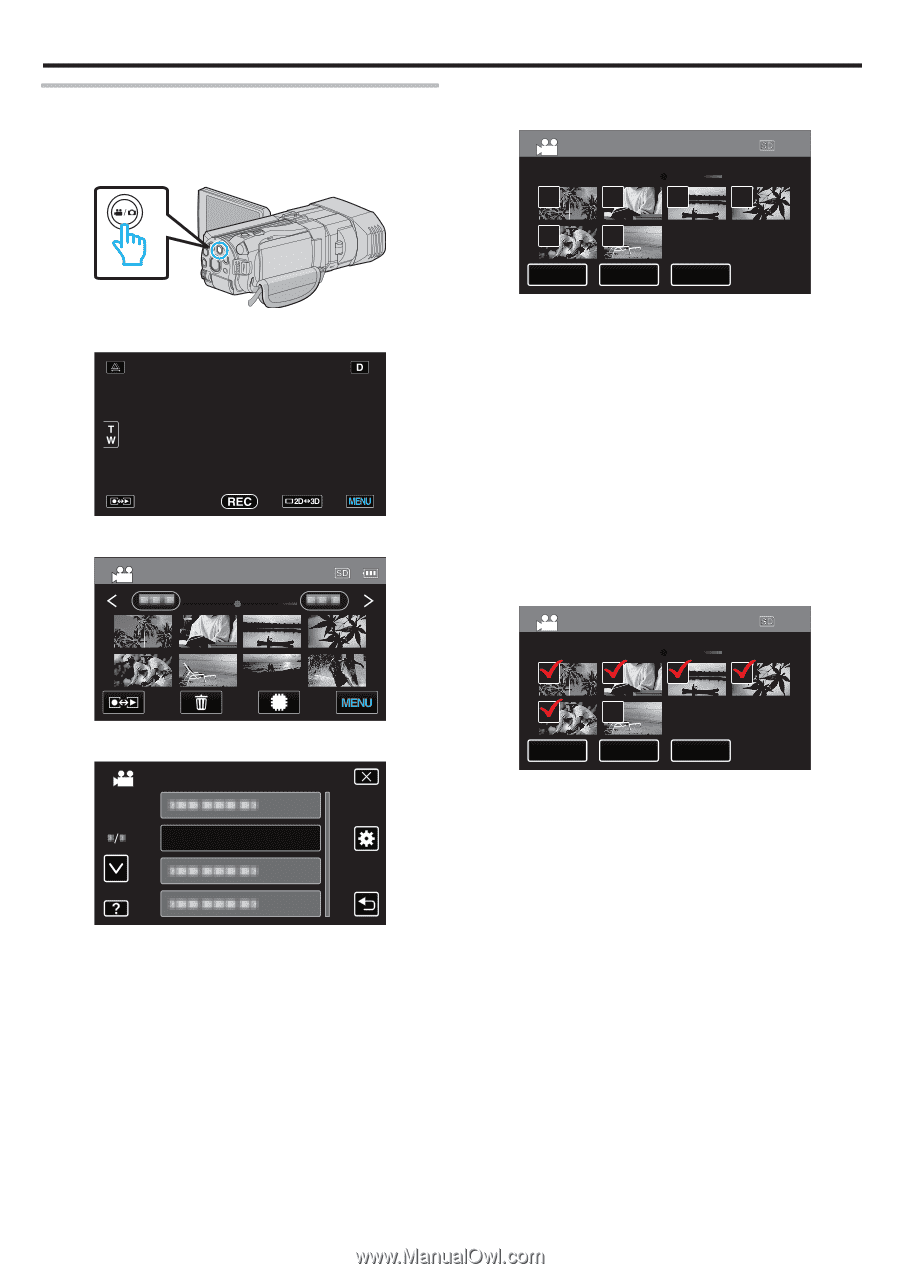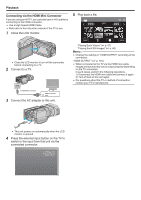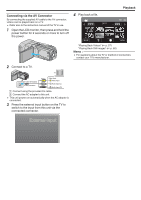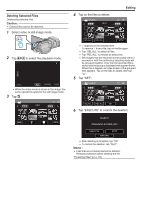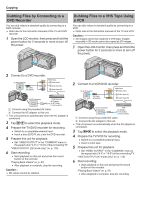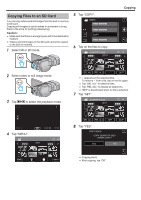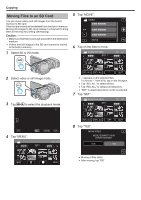JVC GY-HMZ1U GY-HMZ1U ProHD 3D Camcorder 138-page user guide - Page 73
Protecting/Releasing Protection of Selected Files, Tap PROTECT/CANCEL.
 |
View all JVC GY-HMZ1U manuals
Add to My Manuals
Save this manual to your list of manuals |
Page 73 highlights
. . .... Protecting/Releasing Protection of Selected Files Protects or releases protection of the selected files. 1 Select video or still image mode. Editing 5 Tap on the files to protect or release protection of. PROTECT/CANCEL 2011 2 Tap q to select the playback mode. 3 Tap "MENU". 2011 SEL ALL REL ALL SET 0 I and P are displayed on the files that are already protected. To release protection of a file, tap on the file such that P is removed. 0 P appears on the selected files. To remove P from a file, tap on the file again. 0 Tap "SEL ALL" to select all files. 0 Tap "REL ALL" to release all selections. 0 Still images that are recorded continuously within 2 seconds or with the continuous shooting mode will be grouped together. Only the first recorded file is shown and the group is displayed with a green frame. When this is tapped, an index screen of the grouped files appears. Tap on the files to protect or release protection of, then tap "J". 6 Tap "SET". PROTECT/CANCEL 2011 4 Tap "PROTECT/CANCEL". VIDEO PROTECT/CANCEL SEL ALL REL ALL SET 0 Protect marks I appear on the selected files. Protect marks I disappear from the deselected files. 73