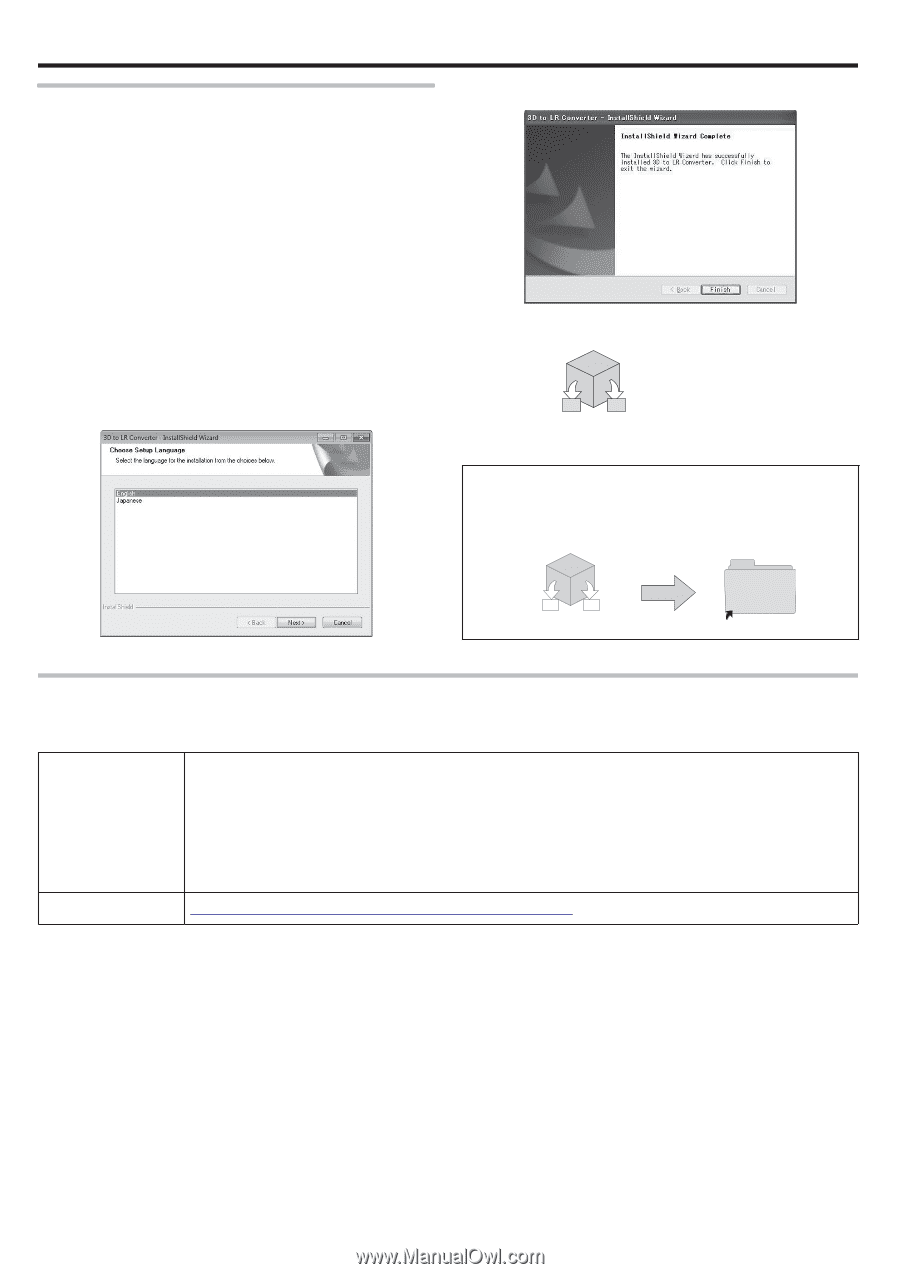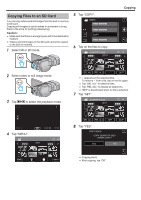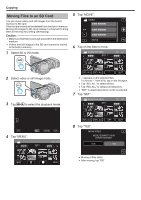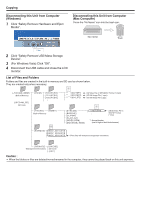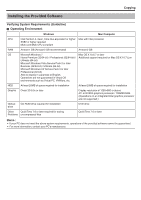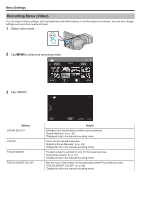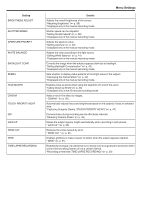JVC GY-HMZ1U GY-HMZ1U ProHD 3D Camcorder 138-page user guide - Page 82
Installing the Provided Software, Windows Vista / Windows 7, Windows XP, Mac Computer, Telephone
 |
View all JVC GY-HMZ1U manuals
Add to My Manuals
Save this manual to your list of manuals |
Page 82 highlights
Copying Installing the Provided Software You can separate 3D images recorded in "MP4(MVC)" format into the left and right 2D images using the provided software. 1 Load the provided CD-ROM into your computer. Windows Vista / Windows 7 A Click "Run INSTALL.EXE" in the auto play dialog box. B Click "Common Settings Menu" on the user account control screen. 0 The "Choose Setup Language" screen appears after a while. 0 If it doesn't appear, double-click the CD-ROM icon in "Computer". Windows XP 0 Go to Step 2. 2 Select a language and click "Next". 3 Click "Finish". 0 Installation ends and icons are created on the desktop. 3D to LR Converter L R 0 For the operating details of "3D to LR Converter", refer to the help file. Mac Computer A Load the provided CD-ROM into your computer. B Make a new copy of the "3D to LR Converter" disk image to the applications folder. . .. . 0 Follow the on-screen instructions. L R 3D to LR Converter Trouble with Using the Provided Software Consult the customer service center below. 0 Pixela User Support Center Telephone USA and Canada (English): +1-800-458-4029 (toll-free) Europe (UK, Germany, France, and Spain) (English/German/French/Spanish): +800-1532-4865 (toll-free) Other Countries in Europe (English/German/French/Spanish): +44-1489-564-764 Asia (Philippines) (English): +63-2-438-0090 China (Chinese): 10800-163-0014 (toll-free) Homepage http://www.pixela.co.jp/oem/jvc/3d_to_lr_converter/e/win/ 82