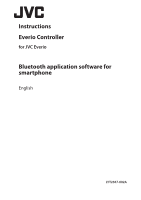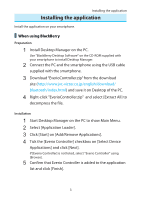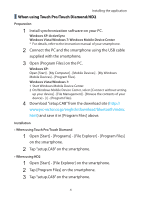1
Contents
Introduction
..........................................................................
2
Installing the application
...................................................
3
When using Blackberry
..................................................................................................
3
When using Touch Pro/Touch Diamond/HD2
.......................................................
4
Uninstalling the application
........................................................................................
5
Preparing the Camera for Bluetooth connection
........
6
When using Blackberry
...............................................................................................
11
When using Touch Pro/Touch Diamond
..............................................................
11
Starting/quitting the application
...................................
12
Starting the application
...........................................................................
12
Quitting the application
...........................................................................
14
Using the application
........................................................
15
Using the remote control function
......................................................
15
BlackBerry–movie playback mode
.........................................................................
17
BlackBerry–movie recording mode
.......................................................................
20
BlackBerry–photo playback mode
.........................................................................
23
BlackBerry–photo recording mode
........................................................................
26
Touch Pro/Touch Diamond/HD2–movie playback mode
..............................
28
Touch Pro/Touch Diamond/HD2–movie recording mode
............................
31
Touch Pro/Touch Diamond/HD2–photo playback mode
..............................
34
Touch Pro/Touch Diamond/HD2–photo recording mode
.............................
37
Using the GPS function
............................................................................
39
When using BlackBerry
...............................................................................................
39
To turn on/off the GPS function
..............................................................................
39
Using the monitor function
....................................................................
41
To turn off the monitor function
.............................................................................
41
Using the image capture function
.......................................................
42
Troubleshooting
................................................................
43