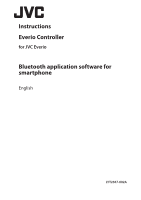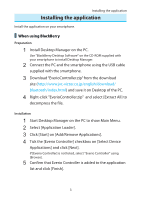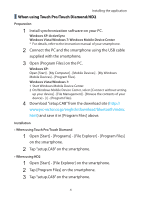JVC GZ-HM960BUS Bluetooth Application Software for Smartphones - Page 5
When using Touch Pro/Touch Diamond/HD2
 |
View all JVC GZ-HM960BUS manuals
Add to My Manuals
Save this manual to your list of manuals |
Page 5 highlights
Installing the application When using Touch Pro/Touch Diamond/HD2 Preparation 11 Install synchronization software on your PC. Windows XP: ActiveSync Windows Vista/Windows 7: Windows Mobile Device Center * For details, refer to the instruction manual of your smartphone. 22 Connect the PC and the smartphone using the USB cable supplied with the smartphone. 33 Open [Program Files] on the PC. Windows XP: Open [Start] - [My Computer] - [Mobile Devices] - [My Windows Mobile Devices] - [Program Files]. Windows Vista/Windows 7: 1 Start Windows Mobile Device Center. 2 On Windows Mobile Device Center, select [Connect without setting up your device] - [File Management] - [Browse the contents of your device] - [\] - [Program Files]. 44 Download "setup.CAB" from the download site (http:// www.jvc-victor.co.jp/english/download/bluetooth/index. html) and save it in [Program Files] above. Installation ••When using Touch Pro/Touch Diamond 11 Open [Start] - [Programs] - [File Explorer] - [Program Files] on the smartphone. 22 Tap "setup.CAB" on the smartphone. ••When using HD2 11 Open [Start] - [File Explorer] on the smartphone. 22 Tap [Program Files] on the smartphone. 33 Tap "setup.CAB" on the smartphone. 4