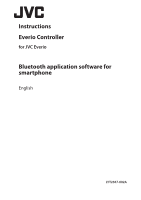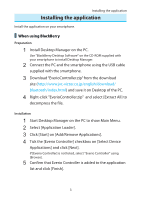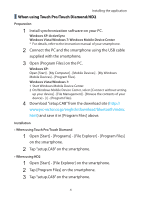JVC GZ-HM960BUS Bluetooth Application Software for Smartphones - Page 4
When using BlackBerry - everio
 |
View all JVC GZ-HM960BUS manuals
Add to My Manuals
Save this manual to your list of manuals |
Page 4 highlights
Installing the application Installing the application Install the application on your smartphone. When using BlackBerry Preparation 11 Install Desktop Manager on the PC. Use "BlackBerry Desktop Software" on the CD-ROM supplied with your smartphone to install Desktop Manager. 22 Connect the PC and the smartphone using the USB cable supplied with the smartphone. 33 Download "EverioController.zip" from the download site (http://www.jvc-victor.co.jp/english/download/ bluetooth/index.html) and save it on Desktop of the PC. 44 Right-click "EverioController.zip" and select [Extract All] to decompress the file. Installation 11 Start Desktop Manager on the PC to show Main Menu. 22 Select [Application Loader]. 33 Click [Start] on [Add/Remove Applications]. 44 Tick the [Everio Controller] checkbox on [Select Device Applications] and click [Next]. If [Everio Controller] is not listed, select "Everio Controller" using [Browse]. 55 Confirm that Everio Controller is added to the application list and click [Finish]. 3