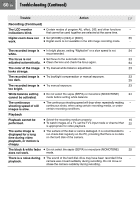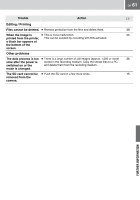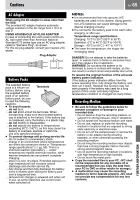JVC GZ MG37 Instructions - Page 64
Warning Indications Continued, Cleaning the Camera
 |
View all JVC GZ MG37 manuals
Add to My Manuals
Save this manual to your list of manuals |
Page 64 highlights
64 EN Warning Indications (Continued) Indication Meaning ੬ RECORDING FAILURE ● Performance of recording medium is poor. Use the 40 Cleanup function [CLEAN UP] in the menu. ● The writing speed of recording medium is slow, or the recording medium is corrupted. Use an SD card that is 3 guaranteed to operate. 15 ● The recording medium was subjected to vibrations or jolts. - Be careful not to subject the recording medium to vibrations or jolts. ● Appears when the built-in hard disk is full and recording is not possible. Delete unnecessary files. 36 ● Appears when the SD card is full and recording is not possible. Replace with new recording medium or delete 36 unnecessary files. RECORDING MAY NOT BE ● The data may not be recorded on the recording medium - CORRECT ON THE MEMORY correctly. Try recording again. CARD ● Otherwise, clean up the recording medium. 40 MEMORY CARD CANNOT BE ● The recording medium cannot be played back correctly. Try - PLAYED BACK CORRECTLY playback again. CANNOT USE IN VIDEO MODE ● The operation is not available in the video mode. - DROP DETECTION WORKED ● The drop detection function operated, and the power was 29 AND THE POWER IS TURNED OFF turned off. The file that was being recorded may have been saved into the [EXTMOV] folder. 53 Cleaning the Camera Before cleaning, turn off the camera and remove the battery pack and AC adapter. To clean the exterior Wipe gently with a soft cloth. If the camera is particularly dirty, dip the cloth into diluted mild soap and wring it out well before wiping. Then wipe again with a dry cloth. To clean the LCD monitor Wipe gently with a soft cloth. Be careful not to damage the monitor. To clean the lens Wipe gently with lens cleaning paper. NOTES: ● Avoid using strong cleaning agents such as benzine or alcohol. ● Cleaning should be done only after the battery pack has been removed or other power units have been disconnected. ● Mold may form if the lens is left dirty. ● When using a cleaner or chemically treated cloth, refer to the cautions for each product.