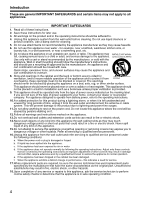JVC TK-C215V4U Instructions - Page 8
Name of Parts, Camera
 |
UPC - 046838023170
View all JVC TK-C215V4U manuals
Add to My Manuals
Save this manual to your list of manuals |
Page 8 highlights
Introduction Name of Parts Camera A B I H G B F C D A Mounting hole (elliptical) x 4 Use these when mounting the camera to the electrical box. (A pg. 18) NOTE: When installing the camera onto the electric box, install it using the supplied adaptor ring. B Mounting hole (round) x 4 Use these when mounting the camera to the ceiling or wall. (A pg. 14, 16) C Outer Case Use this in the following cases: ● When mounting the camera directly to the ceiling or on the wall. (A pg. 16) ● When mounting the camera to the electrical box. (A pg. 18) D Dome Cover The dome cover is fragile. Take care when handling it. A B E E Inner Dome Before mounting the camera, remove it and perform switch setting and image angle setting. (A pg. 14, 16) F Wiring Hole Break and use this when drawing the cable from the camera unit without drilling a hole in the ceiling. (A pg. 18) G Input Power cable DC 12 V Input: Red (+12 V), Black (GND) AC 24 V Input: Non-polar. (A pg. 12) H Protection Cover Upon connecting the coaxial cable, protect it by insulating the metal part of the BNC connector from the ceiling structure. I Video signal output connector (BNC) (A pg. 12) 8