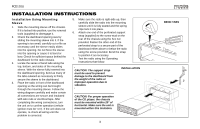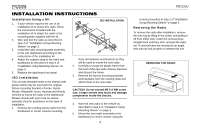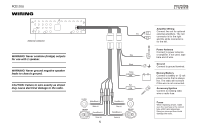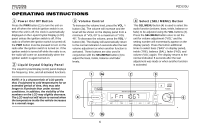Jensen PCD120U Owners Manual - Page 6
Operating Instructions - volume
 |
View all Jensen PCD120U manuals
Add to My Manuals
Save this manual to your list of manuals |
Page 6 highlights
PCD120U OPERATING INSTRUCTIONS 1 Power On/Off Button Press the PWR button (1) to turn the unit on and off when the vehicle ignition switch is on. When the unit is off, the clock is automatically displayed on the Liquid Crystal Display (LCD) panel unless the ignition switch is off. If the radio is off when the ignition switch is turned off, the PWR button must be pressed to turn on the radio after the ignition switch is turned on. If the ignition switch is turned off while the radio is on, the radio will come on automatically when the ignition switch is again turned on. 2 Liquid Crystal Display Panel The Liquid Crystal Display (LCD) panel displays the frequency, time, and all activated functions. NOTE: It is a characteristic of LCD panels that, if subjected to cold temperatures for an extended period of time, they may take longer to illuminate than under normal conditions. In addition, the visibility of the numbers on the LCD may slightly decrease. The LCD read-out will return to normal when the temperature inside the vehicle increases to a normal range. 3 Volume Control To increase the volume level, press the VOL button (3a). The volume will increase and the level will be shown on the display panel from a minimum of "VOL 00" to a maximum of "VOL 46". To decrease the volume, press the VOL button (3b). The display will automatically return to the normal indication 5 seconds after the last volume adjustment or when another function is activated. These buttons are also used in conjunction with the SEL/MENU button (4) to adjust the bass, treble, balance and fader levels. 4 Select (SEL/MENU) Button This SEL/MENU button (4) is used to select the audio function (volume, bass, treble, balance or fade) to be adjusted using the VOL buttons (3). Press the SEL/MENU button once to set the unit for volume adjustment ("VOL" and the setting number will momentarily appear on the display panel). Press the button additional times to select bass ("BAS" on display panel), treble (TRE), balance (BAL), fader (FAD), and volume (VOL) again. The display returns to the normal indication 5 seconds after the last adjustment was made or when another function is activated. 1 3a 2 9 PWR 4 SEL/MENU MOD AM / FM / CD RECEIVER / PCD120U 6 TRACK MUTE >> SCN RPT LOU >> 7 3b 6 8 5