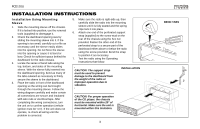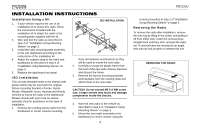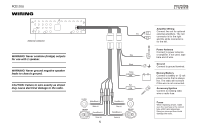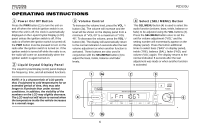Jensen PCD120U Owners Manual - Page 8
>>
 |
View all Jensen PCD120U manuals
Add to My Manuals
Save this manual to your list of manuals |
Page 8 highlights
OPERATING INSTRUCTIONS 9 Display Selector (DSP) This unit can display either the clock time or radio frequency/CD player functions. Ordinarily, the radio frequency or CD player track indication is displayed, but the display can also show the time when the DSP button (9) is pressed. The time will then be displayed for approximately 5 seconds after which it will return to the radio or CD player function display. The correct time of day can also be set into the unit by pressing the DSP button. Setting the Clock To set the clock, perform the following steps: 1. Turn the vehicle ignition and radio on. 2. Press and hold the DSP button (9) until the time display flashes. 3. Within 5 seconds,press the VOL button (3a) to adjust the minutes to the desired setting. 4. Press the VOL button (3b) to adjust the hour and the "AM"/"PM" indication to the desired time. Five seconds after the last hour or minute adjustment has been made, the time will be set in the unit and normal operation will resume. 3a PWR SEL/MENU MOD 3b >> PCD120U 9 AM / FM / CD RECEIVER TRACK MUTE >> SCN RPT / PCD120U LOU 8