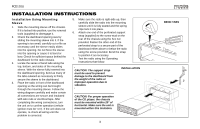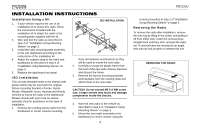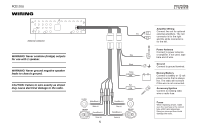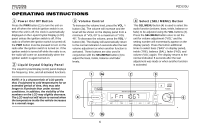Jensen PCD120U Owners Manual - Page 7
Left/Right Balance Control - manual
 |
View all Jensen PCD120U manuals
Add to My Manuals
Save this manual to your list of manuals |
Page 7 highlights
PCD120U OPERATING INSTRUCTIONS 4 Bass Control To adjust the bass level, press the SEL/MENU button (4) until "BAS" appears on the display panel. Within five seconds, press the VOL buttons (3a and 3b) to adjust the bass from "BAS -6" to "BAS 06". "BAS 00" represents a flat response. 4 Treble Control To adjust the treble level, press the SEL/MENU button (4) until "TRE" appears on the display panel. Within five seconds, press the VOL buttons (3a and 3b) to adjust the treble from a minimum of "TRE -6" to a maximum of "TRE 06". "TRE 00" represents a flat response. 4 Left/Right Balance Control To adjust the left-right speaker balance, press the SEL/MENU button (4) until the "BAL" indication appears on the display panel. Within five seconds, press the VOL buttons (3a and 3b) adjust the balance between the left and right speakers from "BAL 12L" (full left) to "BAL 12R" (full right). "BAL L=R" represents an equal balance level between the left and right speakers. 4 Front/Rear Fader Control To adjust the front/rear speaker balance, press the SEL/MENU button (4) until "FAD" appears on the display panel. Within five seconds, press the VOL buttons (3a and 3b) to adjust the balance between the front and rear speakers from "FAD 12F" (full front) to "FAD 12R" (full rear). "FAD F=R" represents an equal balance level between the front and rear speakers. 5 Loudness Control (BND/LOU) When listening to music at low volumes, this feature will boost the bass and treble ranges to compensate for the characteristics of human hearing. Press and hold the BND/LOU button (5) to activate this feature as indicated by "LOUD ON" on the display panel. Press and hold the BND/LOU button again to deactivate the function and "LOUD OFF" will appear on the display. 5 AM/FM Band Selector During radio play, press the BND button (5) to change the radio band. The indications "AM" or "FM" appear on the display panel according to your selection. 6 Manual Tuning Control Turn the manual tuning (TUN) control (6) to tune upward in frequency on the band in use or counter-clockwise to tune downward in frequency. The frequency to which you are tuned will be shown in digital format on the display panel. When tuning in a station, always adjust the control so that the correct broadcast frequency is shown on the display and you are receiving a clear signal. If the radio is tuned offfrequency, you could experience distorted audio, noise and other reception problems. 7 Mode Button (MOD) The MOD button (7) enables selection of radio or disc play. When a CD is playing, press the MOD button to revert to radio operation. 8 Audio Mute Press the MUTE ( ) button (8) to mute the radio volume from the system. "MUTE" will appear on the display panel and the volume will be muted. (If you press this button while a CD is playing, CD play will be paused.) Press MUTE again, or press the VOL buttons (3a and 3b) or the SEL/MENU button (4) to return the volume level to the setting in use before the mute function was activated. 7