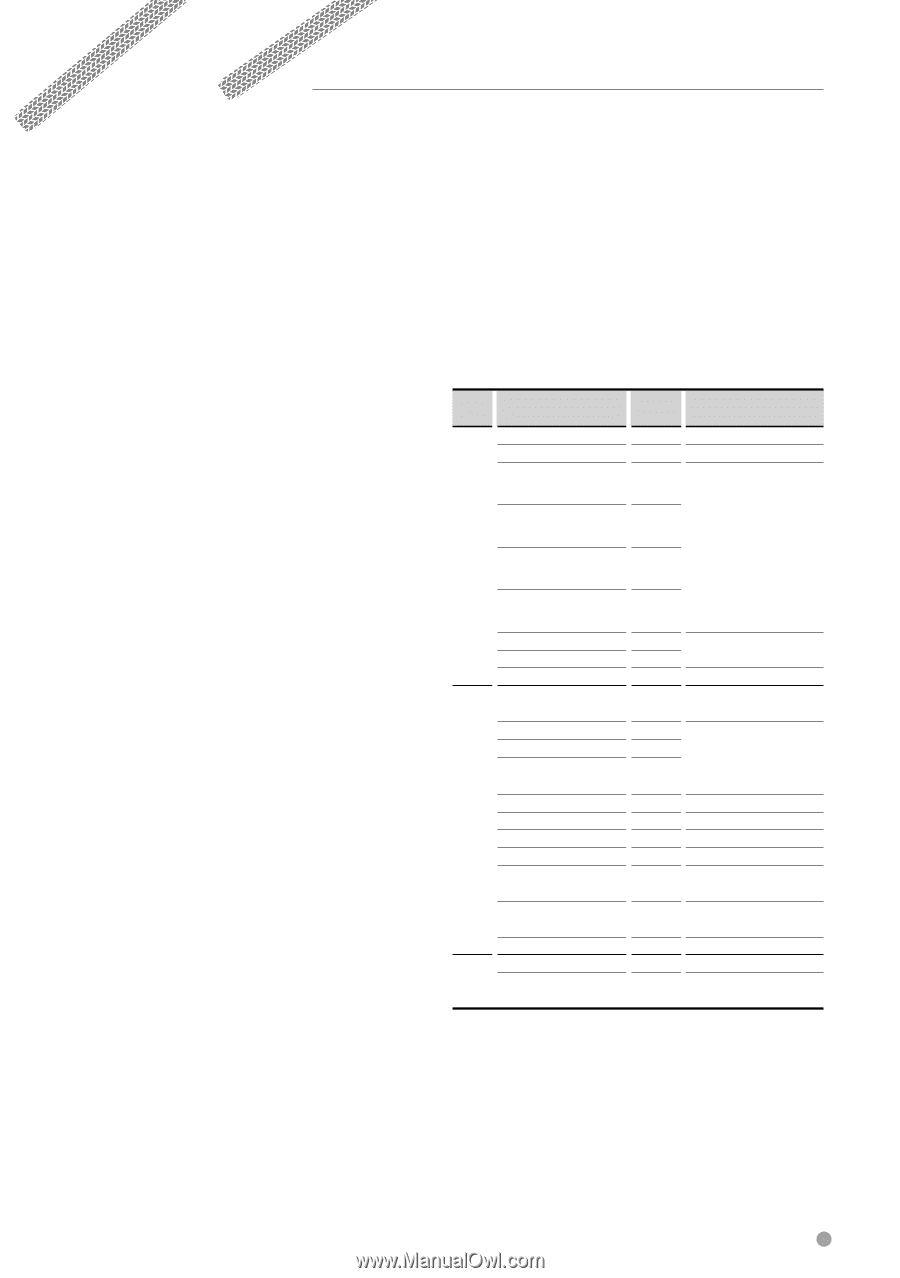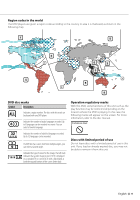Kenwood DNX5140 Instruction Manual - Page 7
Notes - update
 |
UPC - 019048181411
View all Kenwood DNX5140 manuals
Add to My Manuals
Save this manual to your list of manuals |
Page 7 highlights
Notes Navigation units that can be connected to this unit (DDX514/DDX5034/DDX5034BT only) • KNA-G510* • KNA-G431* • KNA-DV4100 • KNA-DV3100 • KNA-DV2100 * Update the navigation software to the latest version. For how to update the software, refer to the instruction manual of the navigation unit. iPod/iPhone models that can be connected to this unit Made for • iPod nano (1st generation) • iPod nano (2nd generation) • iPod nano (3rd generation) • iPod nano (4th generation) • iPod with video • iPod classic • iPod touch (1st generation) • iPod touch (2nd generation) Works with • iPhone • iPhone 3G • Update iPod/iPhone software to the latest version. • You can control an iPod/iPhone from this unit by connecting an iPod/iPhone (commercial product) with Dock connector using an optional accessory iPod connection cable (KCA-iP301V). The word "iPod" appearing in this manual indicates the iPod/ iPhone connected with the KCA-iP301V (optional accessory). • By connecting your iPod/iPhone to this unit with an optional accessory iPod connection cable (KCAiP301V), you can supply power to your iPod/iPhone as well as charge it while playing music. However, the power of this unit must be on. About Satellite Radio tuner This unit supports Satellite Radio tuners which are released by SIRIUS and XM. Optional accessories below are necessary for connection. SIRIUS tuner : Conversion cable CA-SR20V XM tuner : XM interface Box KCA-XM100V Refer to the instruction manual of Satellite radio tuner. About HD Radio (KTC-HR300/KTC-HR200) When you connect an HD Radio, Tuner features of the unit are disabled and changed to HD Radio tuner features. With the HD Radio tuner, you can use the similar functions of Tuner features. Refer to Tuner features for how to use the functions. Bluetooth unit that can be connected to this unit • KCA-BT200 List of playable discs Disc Standard Support types DVD DVD Video ‡ DVD Audio × DVD-R ‡ Remark DVD-RW MP3/WMA/AAC/JPEG/ ‡ MPEG Playback Multi-border/Multisession/ DVD+R DVD+RW ‡ (Playback depends on authoring conditions) Compatible with 8-cm (3 ‡ inch) discs DVD-R DL (Dual layer) ‡ DVD+R DL (Double layer) ‡ DVD-RAM × CD Music CD ‡ CD-ROM ‡ CD-R ‡ CD-RW ‡ DTS-CD ‡ Video CD (VCD) ‡ Super video CD × Photo CD × CD-EXTRA % HDCD % CCCD × Others Dualdisc × Super audio CD % ‡ : Playback is possible. % : Playback is partly possible. × : Playback is impossible. Only video format CD-TEXT/8-cm (3 inch) discs supported. MP3/WMA/AAC/JPEG playback Multisession supported Packet write not supported. Only music CD session can be played. Sound quality of normal CD music Only CD layer can be played. English 7