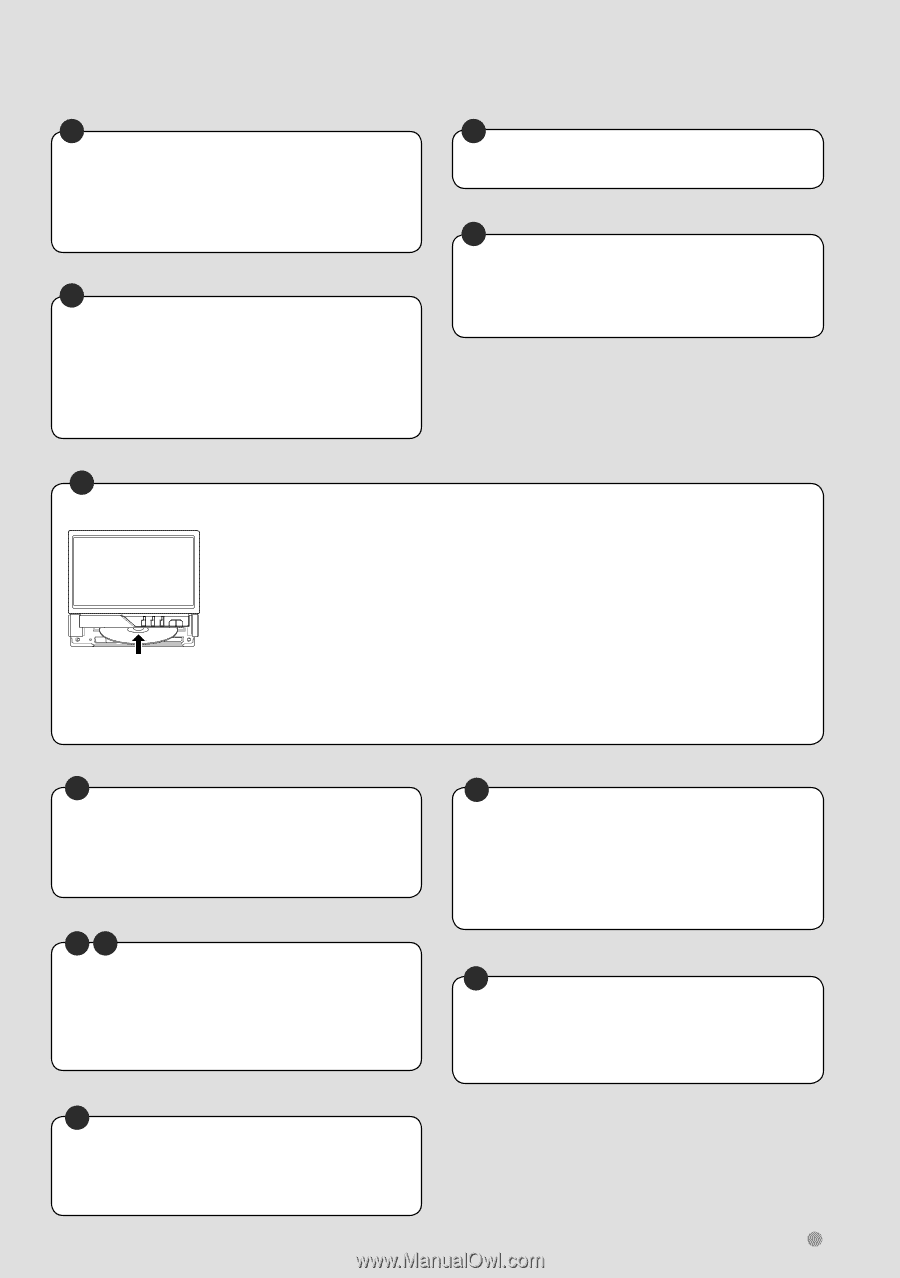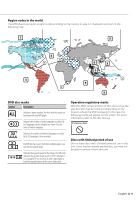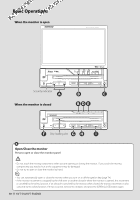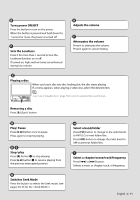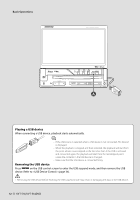Kenwood KVT-514 Owners Manual - Page 11
Turns power ON/OFF - video
 |
UPC - 019048181466
View all Kenwood KVT-514 manuals
Add to My Manuals
Save this manual to your list of manuals |
Page 11 highlights
B Turns power ON/OFF Press the button to turn on the power. When the button is pressed and held down for 1 second or more, the power is turned off. F Sets the Loudness Press it for more than 1 second to turn the Loudness function on or off. If turned on, high and low tones are enhanced during low volume. A Adjusts the volume F Attenuates the volume Press it to attenuate the volume. Press it again to cancel muting. C Playing a disc When you load a disc into disc loading slot, the disc starts playing. If a menu appears, when playing a video disc, select the desired item. ⁄ • See (page 7) for a list of supported discs and formats. Removing a disc Press [0] (Eject) button. D Play/ Pause Press [38] button once to pause. Press again to resume playing. DE Stop/ play Press [7] button ‰ to stop playing. Press [38] button Î to resume playing from the previous interrupted position. G Switches Seek Mode Press the butotn to selects the Seek mode. (see pages 29, 43 for the ) H Select a band/folder Press [FM] button to change to the radio bands to FM1/2/3 or next folder/disc. Press [AM] button to change the radio band to AM or previous folder/disc. I Select a chapter/scene/track/frequency Press [4] or [¢] button. Selects a music or chapter, track, or frequency. English 11