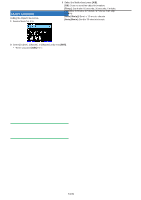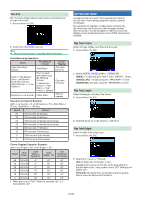Kenwood TH-D75 User Manual - Page 74
APRS LOCK, SETTING TX BEACON, Beacon Transmit Method, Initial Interval Time
 |
View all Kenwood TH-D75 manuals
Add to My Manuals
Save this manual to your list of manuals |
Page 74 highlights
APRS LOCK This function prevents accidentally changing the data band frequency or accidentally transmitting on the data band by pressing [PTT]. The [APRS lock] appears when APRS lock is activated. 1 Access Menu No. 509. 2 Select [Frequency], [PTT], and/or [APRS key]. 3 Press [ENT]. Each press adds or removes a check mark. [Frequency]: The frequency of the data band cannot be changed. (You also cannot perform Scan with [VFO], [MR], [ENT], [MHz], or the [ENC] control.) [PTT]: The frequency of the data band cannot be changed. You cannot transmit on the data band by pressing [PTT]. [APRS key]: The frequency of the data band cannot be changed. While in APRS mode, pressing [F], [TNC] will not exit APRS mode. 4 Press [A/B]. SETTING TX BEACON Beacon Transmit Method Select the operation method for transmitting the beacon. The table concludes how operations differ depending on the selection. 1 Access Menu No. 510. 2 To switch the function OFF, press [BCN] again. [SmartBeaconing]: 1 Press [BCN] to switch the function ON. • < > appears and blinks. • After manually transmitting your station position data 1 time, your position data will be automatically transmitted using the time interval set under "SmartBeaconing" (Menu No. Nos. 530 ~ 535). 2 To switch the function OFF, press [BCN] again. Note: ¡ After setting "SmartBeaconing", the TX Interval Time, Decay Algorithm and Proportional Pathing features will no longer operate. Initial Interval Time You can change the interval for automatically transmitting APRS packets. The default is 1 minute. 1 Access Menu No. 511. 2 Select [0.2], [0.5], [1], [2], [3,] [5], [10], [20], [30], or [60] minutes. Note: ¡ With "Auto" in < Method > and Beacon ON, pressing [ENT] to complete the setting causes the APRS packet to be immediately transmitted. After that, APRS packets are transmitted at intervals of the selected period. ¡ While signals are present, an APRS packet is not transmitted after the interval. After signals drop, transmitting is executed. 2 Select [Manual], [PTT], or [SmartBeaconing]. [Manual]: Each press [BCN] transmits the beacon. [PTT]: 1 Press [BCN] to switch the function ON. • < > appears and blinks. 2 Press and hold [PTT], then speak into the microphone. 3 Release [PTT]. • Releasing the switch transmits the beacon. • You cannot retransmit a beacon unless the time selected in < Initial Interval > passes. Wait until < > starts blinking to indicate transmitting is ready. 4 To switch the function OFF, press [BCN] again. [Auto]: 1 Press [BCN] to switch the function ON. • < > appears and blinks. • Switching the function ON transmits the beacon once. After that, beacon is automatically transmitted at intervals of the period selected in < Initial Interval >. 14-13