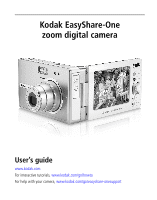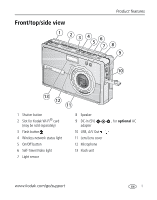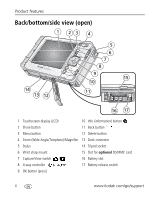www.kodak.com/go/support
iii
Table of contents
1
1
Getting started
......................................................................................
1
What is the EasyShare-One camera?
..............................................................
1
Attaching the wrist strap
...............................................................................
2
Charging the battery
.....................................................................................
2
Loading the battery
.......................................................................................
3
Turning the camera on and off
......................................................................
4
Navigating in your camera
.............................................................................
5
Setting up your camera
.................................................................................
6
Storing pictures and videos on an optional SD/MMC card
............................
11
2
Taking pictures and videos
..................................................................
12
Taking a picture
..........................................................................................
12
Taking a video
............................................................................................
13
Viewing the picture or video just taken
........................................................
13
Overview of capture icons
...........................................................................
14
Using optical zoom
.....................................................................................
14
Using digital zoom
......................................................................................
15
Using the flash
............................................................................................
15
3
Viewing pictures and videos
................................................................
17
Locating pictures and videos on your camera
...............................................
17
Playing videos
.............................................................................................
18
Viewing picture and video information
.........................................................
19
Magnifying a picture
...................................................................................
19
4
Organizing and editing on your camera
..............................................
20
Working with albums
..................................................................................
20
Tagging pictures and videos as favorites
......................................................
22
Using the drawer to select multiple pictures and videos
...............................
23
Adding or modifying a caption
.....................................................................
25