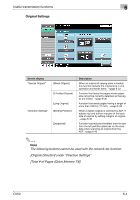Konica Minolta bizhub C550 bizhub C550 Network Fax Operations User Manual - Page 147
Number is specified in Header/Footer Setting.
 |
View all Konica Minolta bizhub C550 manuals
Add to My Manuals
Save this manual to your list of manuals |
Page 147 highlights
Useful transmission functions 6 Screen display [Application] [Document Name] Description [Scan Size] Sends the fax after specifying the scan size. This is useful when you want to fax only a portion of the original. →page 6-22 [Annotation] The original can be saved in the box with date/ time and filing number at the same time as the transmission of the Fax. Date/Time and Filing number are added to the document received by the recipient. For details, refer to the User's Guide [Box Operations]. [Stamp/Composition] The scanned date and time, page number and fixed sentences are affixed to all the pages of the scanned original and the Fax is sent. For details, refer to the User's Guide [Network Scanner Operations]. [Send & Print] It is a function to copy at the same time as Fax transmission. →page 6-26 [TX Stamp] A stamp can be affixed on the scanned document. →page 6-28 Function to specify the filename of the scanned data at the time of Internet Fax transmission. →page 6-31 ! Detail For details of "Basic Settings", refer to "Specifying the scan conditions" on page 2-20. For details on [Separate Scan ], refer to "Faxing a multi-page original from the original glass" on page 2-14. Set the [Fax TX Settings] of the Utility mode to [Do Not Cancel] to use the Annotation function and Stamp/Composition function. For details, refer to "Specifying stamp printing specifications (Stamp Settings)" on page 9-40. When using the Internet fax or the IP address fax function and sending a fax by broadcast, the number is not printed even if "Distribution Control Number" is specified in Header/Footer Setting. C550 6-3