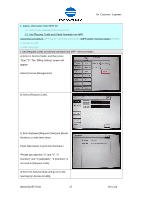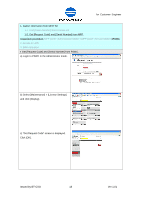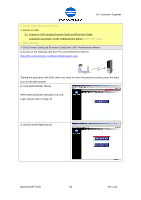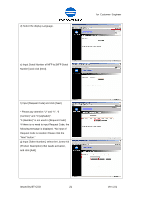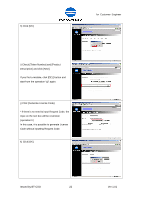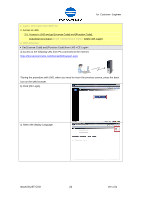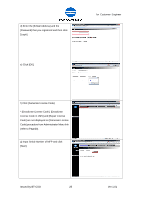Konica Minolta bizhub C552 LK-101/LK-102/LK-103/LK-105 License Authentication - Page 22
i Check [Token Number] and [Product
 |
View all Konica Minolta bizhub C552 manuals
Add to My Manuals
Save this manual to your list of manuals |
Page 22 highlights
h) Click [OK]. for Customer Engineer i) Check [Token Number] and [Product Description] and click [Next]. If you find a mistake, click [DEL] button and start from the operation "g)" again. j) Click [Generate License Code]. * If there is no need to input Request Code, the input on the text box will be restricted. (operation h) In this case, it is possible to generate License Code without inputting Request Code. k) Click [OK]. Issued by BT-CSO 22 Ver 1.01
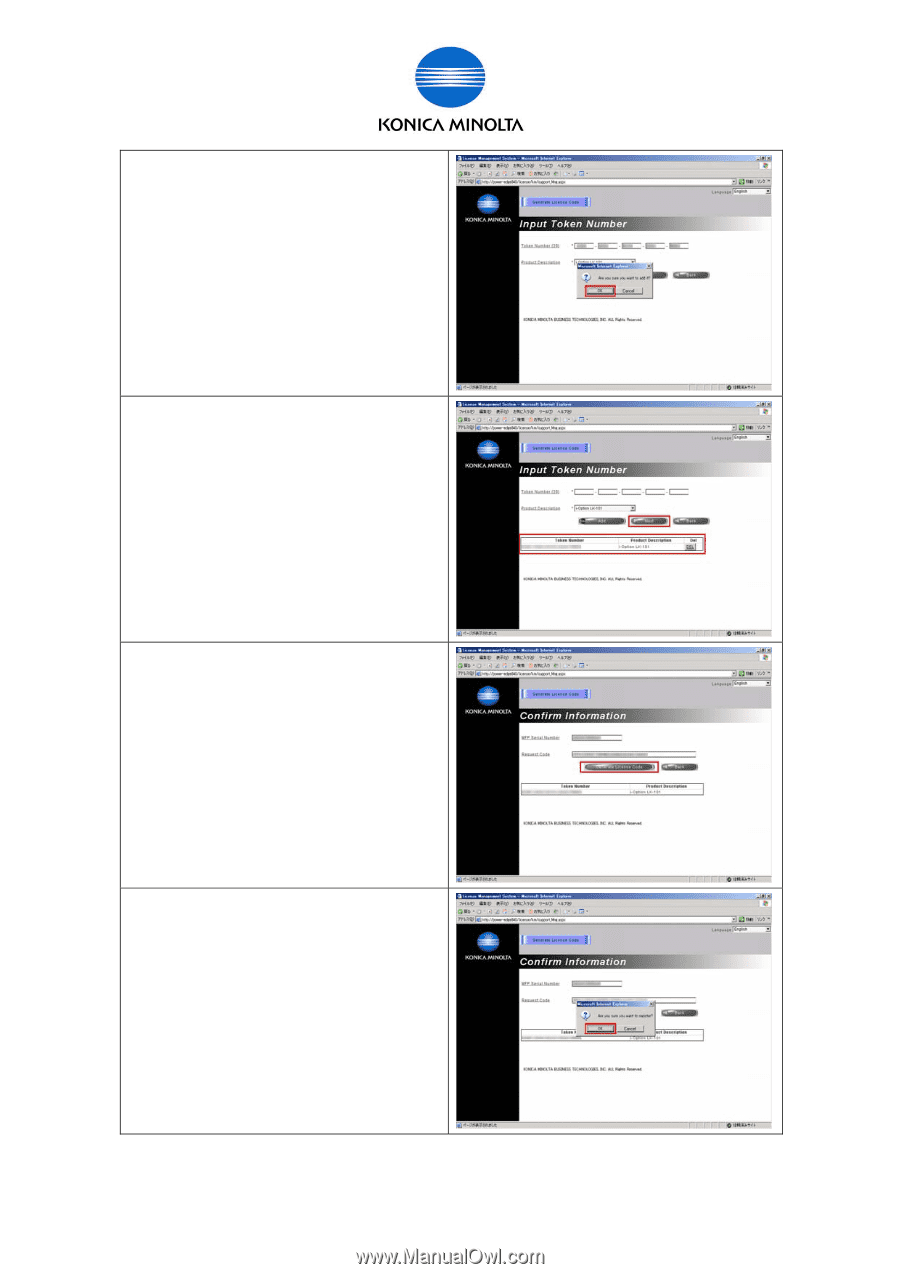
for Customer Engineer
Issued by BT-CSO
Ver 1.01
22
h) Click [OK].
i) Check [Token Number] and [Product
Description] and click [Next].
If you find a mistake, click [DEL] button and
start from the operation “g)” again.
j) Click [Generate License Code].
* If there is no need to input Request Code, the
input on the text box will be restricted.
(operation h)
In this case, it is possible to generate License
Code without inputting Request Code.
k) Click [OK].