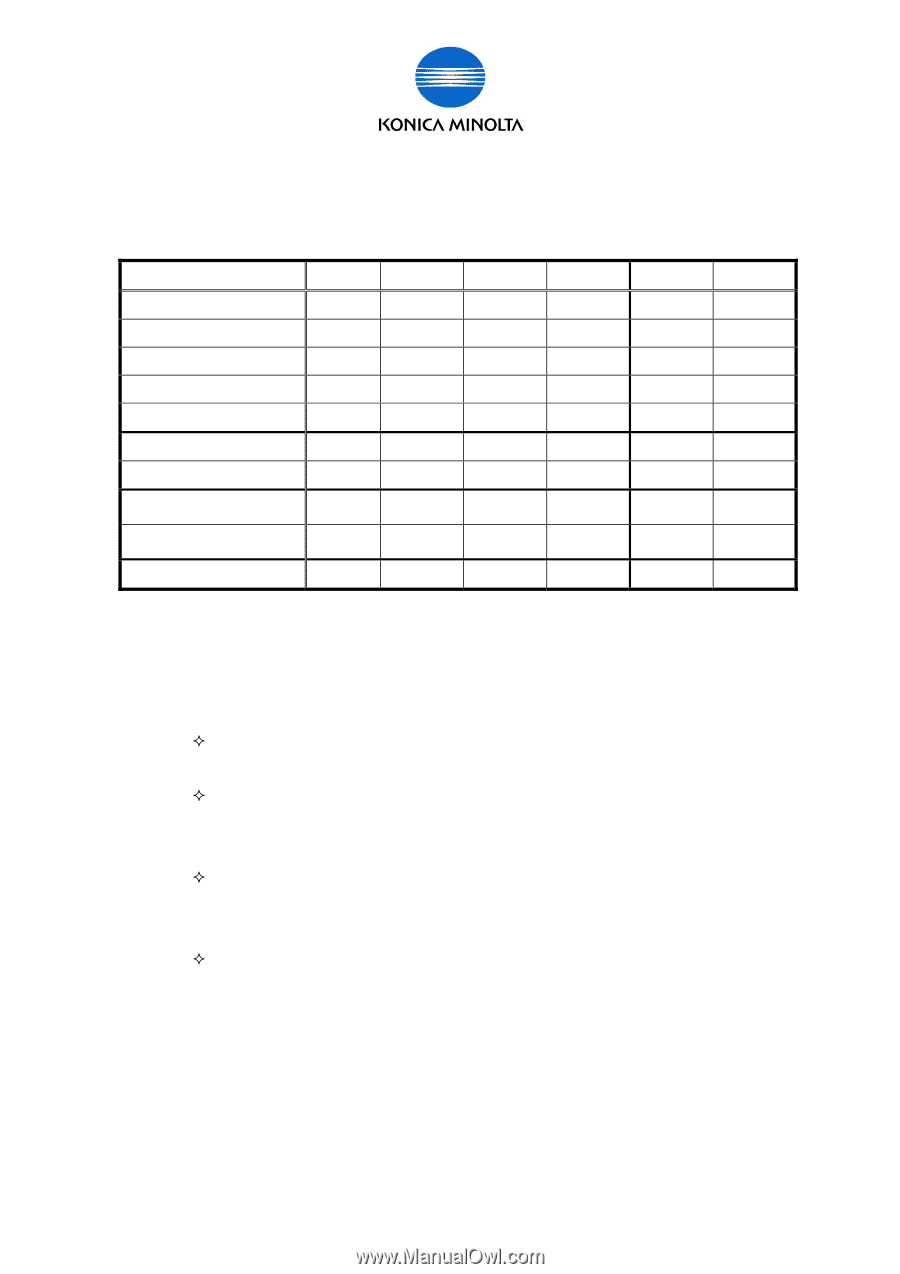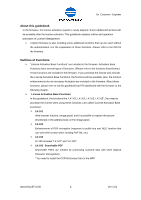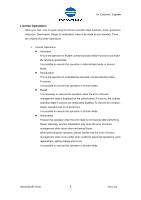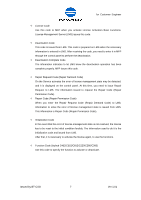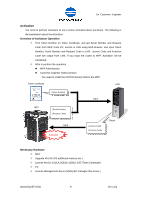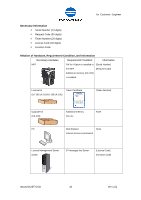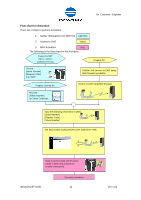Konica Minolta bizhub C552 LK-101/LK-102/LK-103/LK-105 License Authentication - Page 6
Necessary information to perform License operation
 |
View all Konica Minolta bizhub C552 manuals
Add to My Manuals
Save this manual to your list of manuals |
Page 6 highlights
for Customer Engineer Necessary information to perform License operation You need to get necessary information for each operation and send it to MFP and LMS to execute the license operations. Following chart shows necessary information for each operation. Activation Deactivation Repair Initialization To LMS From LMS Serial Number Token Number Request Code License Code Function Code X X X X X X X X(*1) X(*2) X X X X X X X(*1) X(*2) X X X X(*1) X(*2) X Deactivation code Deactivation Complete Code Repair Request Code (Repair Demand Code) Repair Code (Repair Permission Code) Initialization Code X X X X X X X X X X(*3) *1 If you exchange NVRAM when performing Repair, you need this information. *2 Require when re-activate the functions after the initialization. *3 Necessary to contact the support to acquire the code. Explanation of those Numbers used on those operations/ Codes are as follows. — Serial Number Serial Number for MFP body. — Token Number Token Number is printed on the Token Kit, or will be informed when purchasing the license. You need this number to enable License Activation Base Functions. — Request Code This is ID Number to recognize the individual MFP. Serial Number information is also included in the Request Code. — License Management Server (LMS) The Server performs license management. When you activate/ deactivate or make other operations for License Activation Base Functions, you need to access the License Management Server (Web site). Issued by BT-CSO 6 Ver 1.01